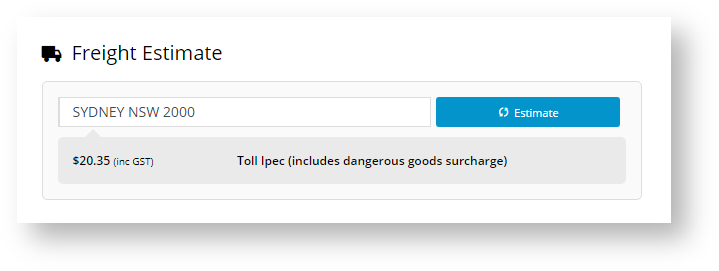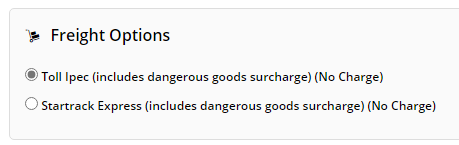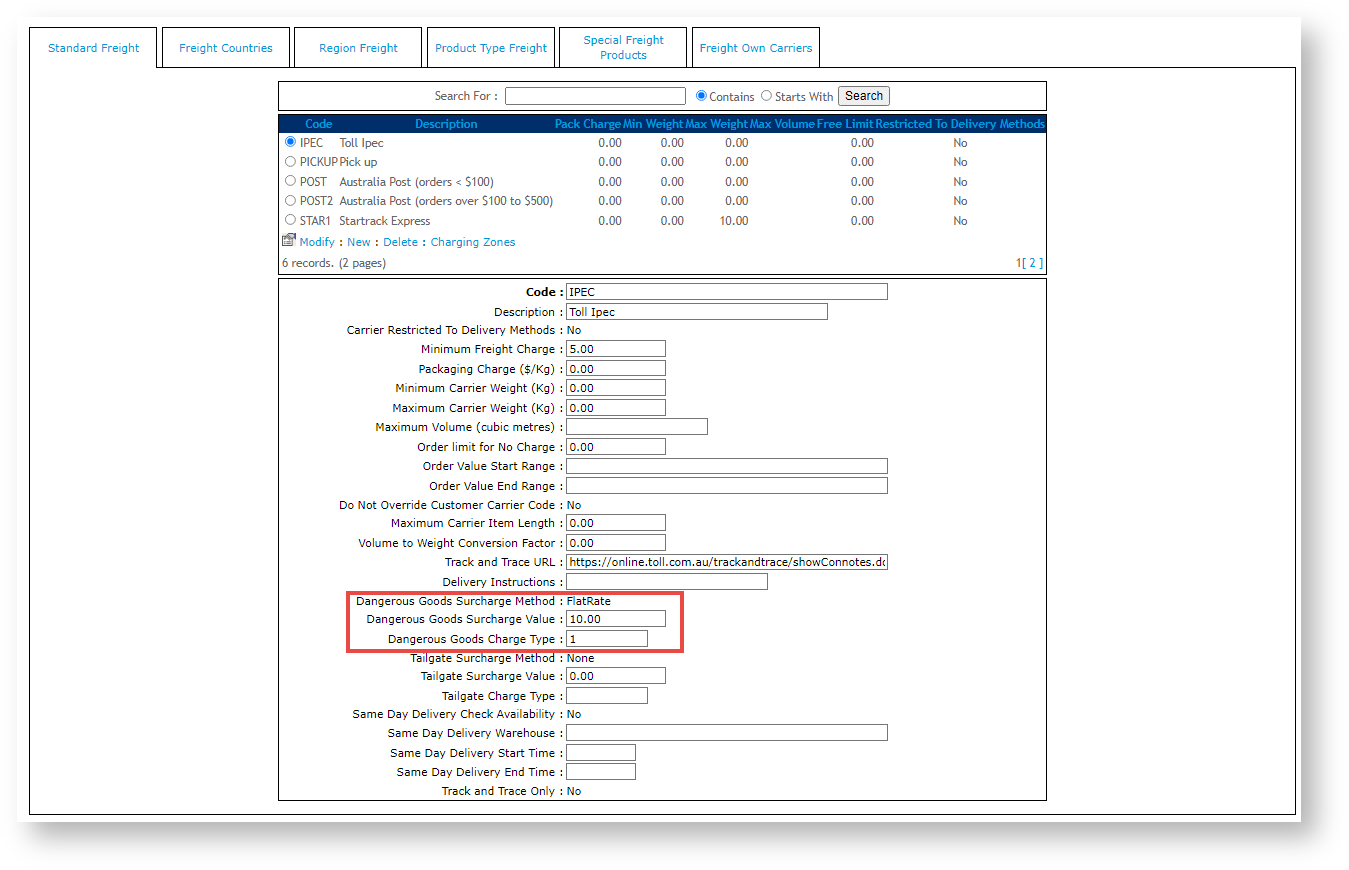Prequisites
The dangerous goods surcharge freight option must be switched on by Commerce Vision. It may also require custom implementation depending on your freight setup.
One or more products offered on your site may incur a dangerous goods surcharge, e.g., if they are flammable or hazardous. Such goods can be flagged as 'dangerous goods' in Product Maintenance. When this feature is active, freight estimates and available freight options in the cart will indicate a dangerous good surcharge has been added. (TIP- This message can be edited in the Freight Options Widget.)
Free Freight Promo Code?
For version 4.31 , the system will remove the dangerous goods surcharge if a free shipping promo code applied is valid.
Configure a Dangerous Goods surcharge
Once the Dangerous Goods feature have been enabled, a dangerous goods surcharge can be added for any standard freight option.
To configure it for a standard freight option:
- In the CMS, navigate to Settings → Settings (/zSettings.aspx).
- Click the Freight tab.
- Scroll down to Standard Freight.
- Select a configured freight option.
- In Dangerous Goods Surcharge Method, select the surcharge method, either 'Percentage' or 'Flatrate'. NOTE - Select 'None' if this freight option cannot be used for shipping dangerous goods,
- In Dangerous Goods Surcharge Value, enter the value.
- In Dangerous Goods Charge Type, enter the applicable charge type (if used in your ERP).
- Click OK.
- Click Update.
Additional Information
| Minimum Version Requirements |
|
|---|---|
| Prerequisites |
|
| Self Configurable |
|
| Business Function |
|
| BPD Only? |
|
| B2B/B2C/Both |
|
| Third Party Costs |
|
Related help