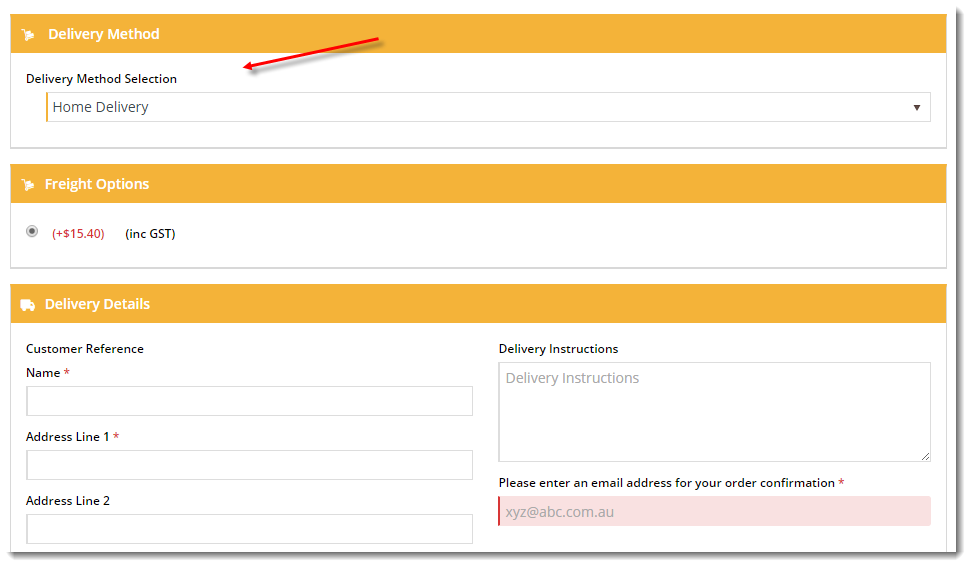Widget Use
Renders a selector for the User to nominate a delivery method on a per-order basis. This selection determines the freight calculation method, which could be one of the following:
- Delivery method charge
- Standard Freight charge
- Standard Freight - restricted by carrier code
- Tiered charging based on a specified quantity
Example of Widget Use
Following is an example of the widget in use:
Where can the Widget be placed?
The widget can be used in the following templates:
- Checkout Template
Widget Options
| Option | Use | Comments | Available from Version |
|---|---|---|---|
| Description | A short description of the widget's use. | We recommend this field be updated so the widget's purpose is clear at a glance from the template page. | All |
| Layer | The layer the widget is valid for. | The layering technology allows for the content to be shown to specific audiences. This is handy if the content is only valid for a certain type of user, or if the same widget is required for more than one audience but different configurations are needed. The widget can be added to the zone more than once and the layer feature can determine which audience can see each widget. | All |
| Always Display | Determines whether the widget is always rendered, under any circumstance. | Default: OFF Toggle to enable | 3.83 |
| Show Charge Amount | Determines whether the charge amount is displayed in the list of options. | Default: OFF Toggle to enable | 3.83 |
| Show Messages | Determines whether user messages are displayed. | Default: ON Toggle to disable | 3.83 |
| Show No Delivery Method Prompt | Determines whether a message is displayed on orders where Delivery Methods do not apply. | Default: ON Toggle to disable | 3.83 |
| Default Delivery Method | Determines the default delivery method to display. | Default: -- Select None, First or Cheapest | 3.88 |
| Titles | Use | Comments | |
| Delivery Method Heading | The heading text for this section on the checkout page. | Default: Delivery Method | 3.83 |
Delivery Method Heading Icon | The icon displayed to the left of the heading text. | Default: cv-ico-general-shipping | 3.83 |
| Notifications | |||
| Delivery Method Applied Message | The message displayed on successful application of a Delivery Method. | Default is: A Delivery Method of type {0} has been applied to this order | 3.83 |
| Delivery Method Not Applied Message | The message displayed on failure to apply a Delivery Method (e.g. none applicable / available). | Default is: There are no applicable delivery methods for this order | 3.83 |
| Prompts | Use | Comments | |
| Delivery Method Prompt | The prompt text displayed above the option selector. | Default: Delivery Method Selection | 3.83 |
| No Delivery Method Prompt | The prompt text displayed in lieu of the option selector when Delivery Methods do not apply to the order. | Default is: No Delivery Method is applicable for this order. Normal Freight Applies. | 3.83 |
| GST Prompt | The tax indicator prompt. | Default is: GST | 3.83 |
Related help
Related widgets