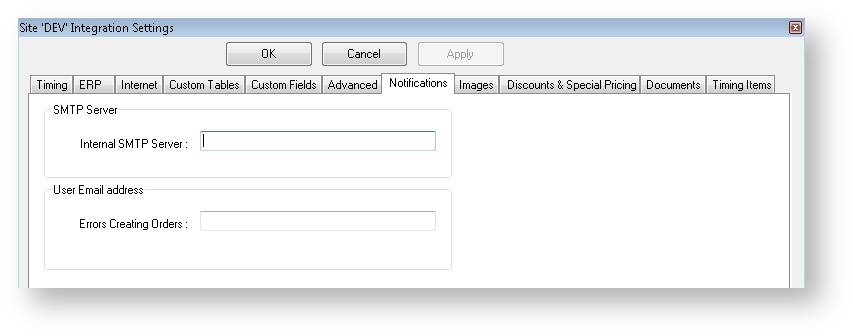In the event of errors during sales order creation, the CSS Integrator is able to notify a nominated user. These settings are maintained on the 'Notifications' tab of the Integrator Settings.
Step-by-step guide
To Update the Notification Settings:
- Open the Integrator client.
- Click the 'Settings' icon along the top menu.
- Click the 'Notifications' tab.
- Update the values as required:
- Internal SMTP Server - the outgoing mail server used to send error notifications.
- Errors Creating Orders - the email address to send notifications to in the event of errors creating sales orders.
- Click 'OK' to save.
Related articles