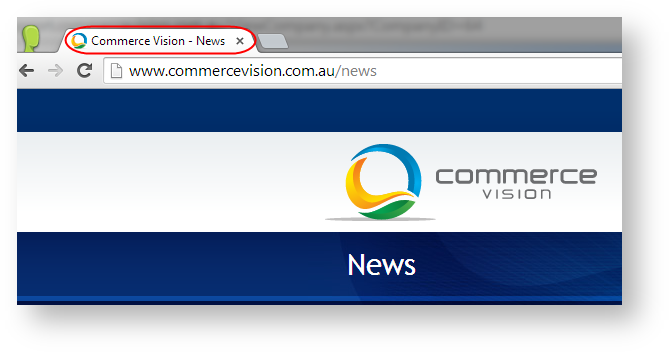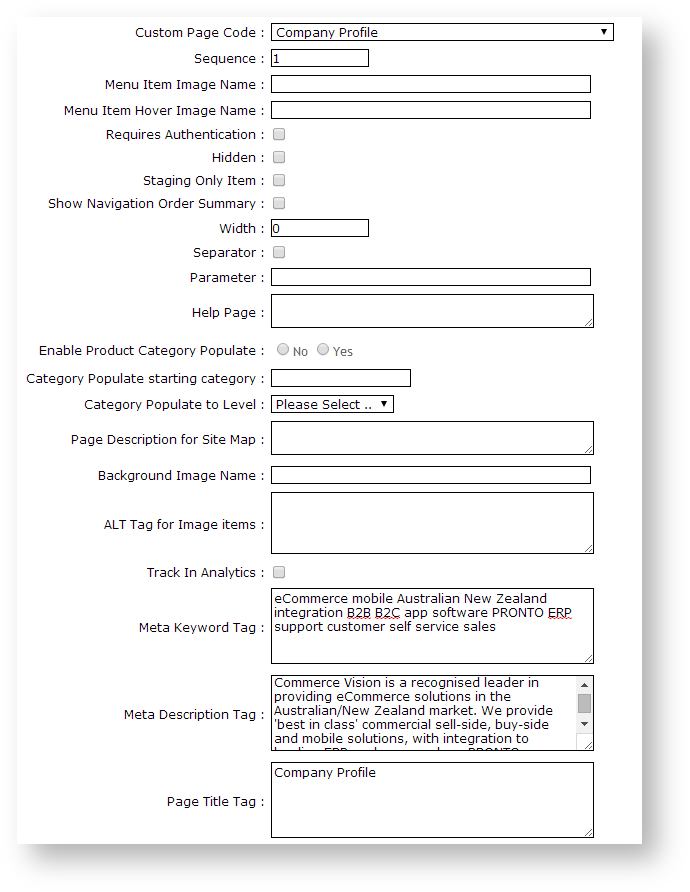Web page metadata is important both for site visibility and for search engine optimisation.
There are 3 main types of page metadata to consider:
- Page Title - this will appear in the title bar of the web browser during page display. It will also be the default value in user bookmarks, and is used by search engines.
- Page Description - this should reflect the content of the page, and may be used as a summary by search engines when displaying search results.
- Page Keywords - relevant words or phrases that describe the content or theme of the page. Keywords should be significant and unique, and might contain synonyms, acronyms, and initialisms.
Customer Self Service allows for easy maintenance of page metadata. Identify the menu(s) a page is attached to, and update the title, description and keywords via Menu Editor.
Step-by-step guide
To Update Page Metadata:
- Login as an Administrator.
- Navigate to 'Content' --> 'Menu Editor' (zMenus.aspx).
- Select the required menu via radio button (e.g. 'Public').
- Click 'Parent Items'.
- Select the required Menu Item via radio button (e.g. 'About Us').
- Click 'Menu Items'.
- Select the required Page via radio button (e.g. 'Company Profile').
- Click 'Modify'.
- In the field labelled 'Meta Keyword Tag', enter keywords relevant to the page.
- in the field labelled 'Meta Description Tag', enter an appropriate description of the page.
- In the field labelled 'Page Title Tag', enter the page title.
- Click 'OK' to save.
Related articles