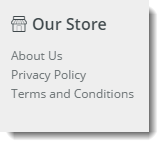Widget Use
Renders submenu items of a specific menu item.Example of Widget Use
Where can the Widget be placed?
The widget can be used in the following templates:
- Theme Layout (recommended)
- All Templates
Widget Options
| Option | Use | Comments | Available from Version |
|---|---|---|---|
| Description | Short specific description of the widget's use. | This description is added to the widget title. It makes the widget's use clear on the template page. | All |
| Layer | The layer the widget is valid for. | Use layering to limit widget content to certain groups of users. To use the same widget for more than one user group but with different options set, add the widget as many times as needed in the same zone. Then add layering to define the user group each time. | All |
| Section Menu Item Code | Section Menu Item code created in the Menu Editor in the CMS. | All | |
| List Heading | Heading for the section menu, displayed above the menu list. | This will not display on a feature navigation. | All |
| Heading Link | URL when heading link is clicked. | Assign a link to the heading. By default, this field is empty. | All |
| Heading Icon | Icon displayed next to the list heading, above the section menu list. | Adds an icon to the list heading. | All |
| Heading Icon Position | Heading icon placement relative to the heading. | Display icon on the left or right side of heading. Defaults to left if unset and or if section menu is a dropdown menu. Default: Left | All |
| Show Menu Item Icons? | Show included icons with items in the list? | Default: disabled Toggle to enable | All |
| Menu Icon Position | Menu icon placement relative to the menu item. | Display icon on the left or right side of the menu items. Defaults to left if unset. Default: Left | All |
| Is Feature Navigation Menu? | Display menu in a vertical layout instead of the default horizontal layout? NOTE - This option should only enabled if the menu is a feature navigation menu (e.g., footer content). | Default: disabled Toggle to enable | All |
| Is Dropdown Menu? | Place all section menu items into a dropdown menu? NOTE - If 'Is Feature Navigation Menu?' option is ON, enabling this option will have no effect. | Default: disabled Toggle to enable | All |
| Show On Mobile? | Display on a mobile device? If disabled, the section menu will be hidden on mobile devices. | Default: enabled Toggle to disable | All |
| Show Only Icon On Mobile? | Display icon on mobile devices? If enabled, the prompt text will be hidden on mobile devices. | Default: enabled Toggle to disable | All |
| Right Align? | Pushes the widget to the right of the zone it is located in. | Default: disabled Toggle to enable | All |
Related help