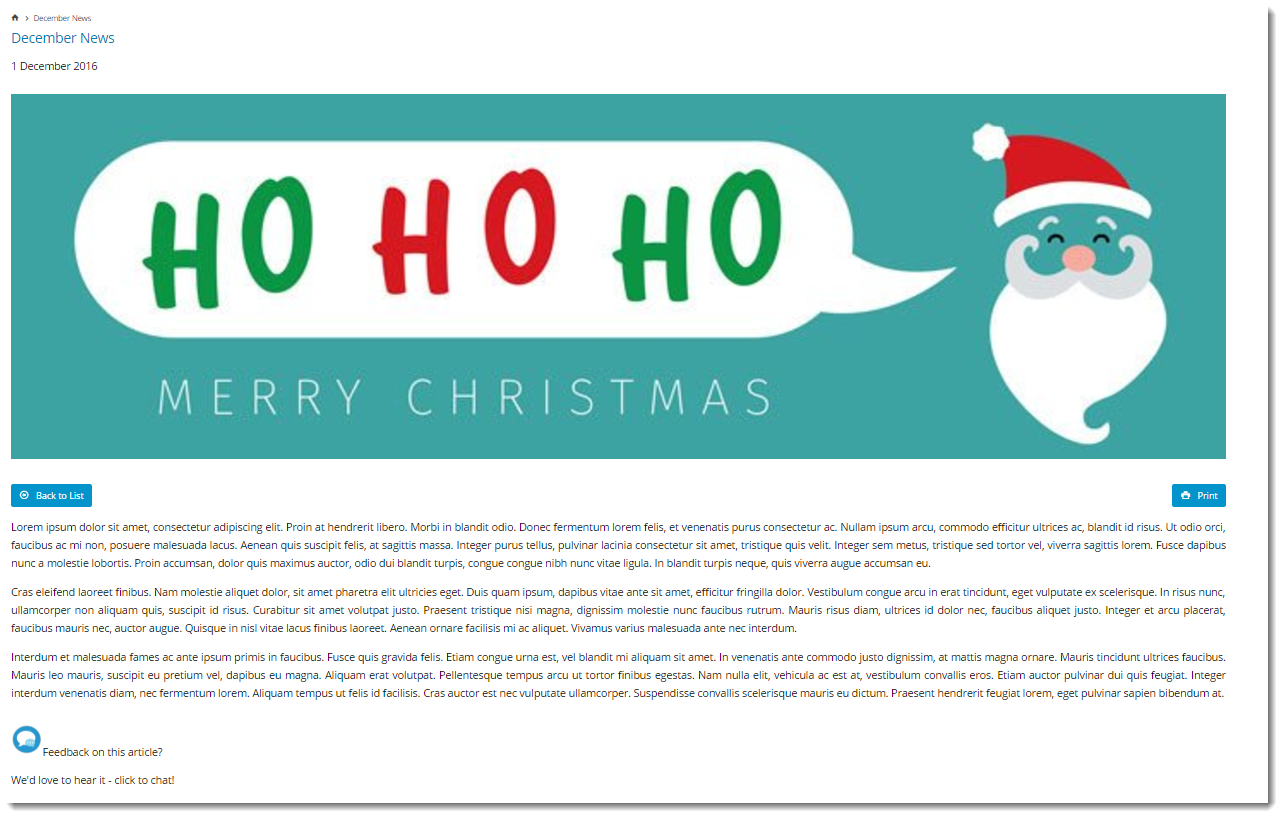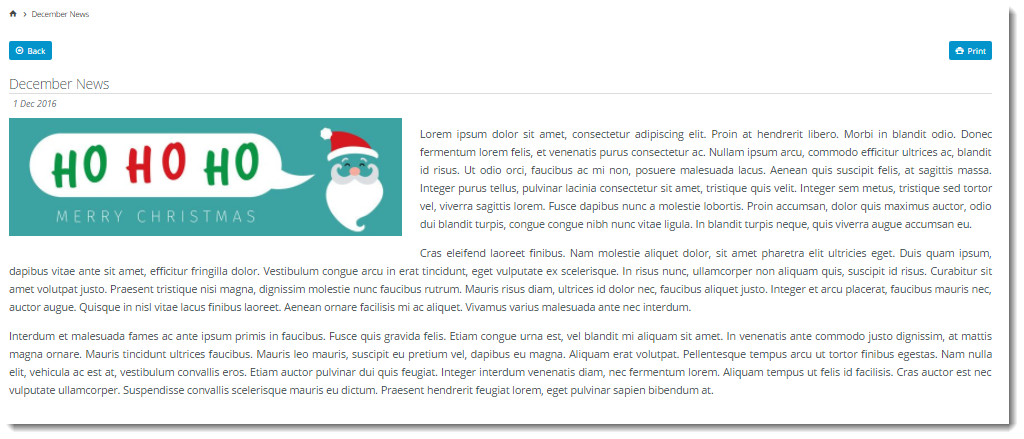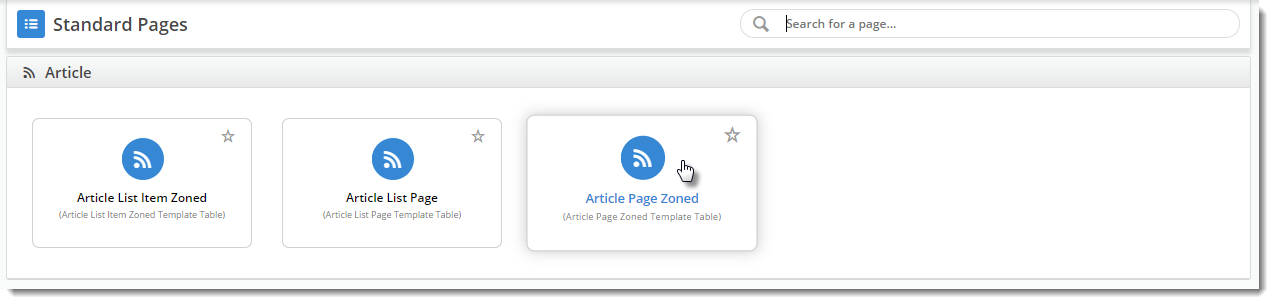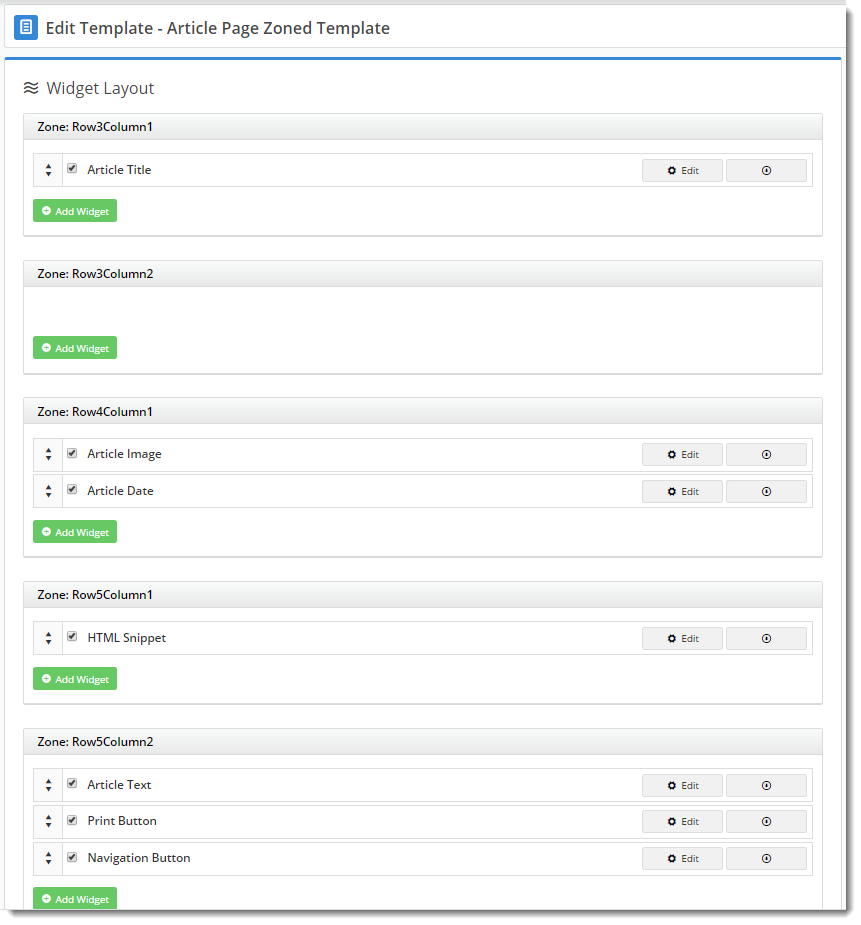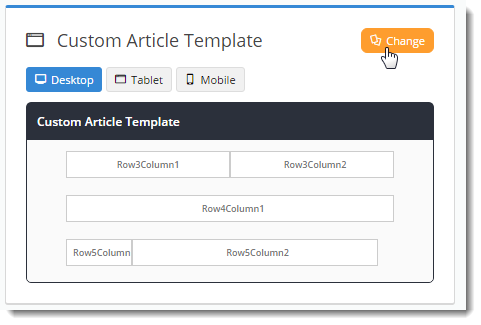| Multiexcerpt | ||||
|---|---|---|---|---|
| ||||
Overview
| Multiexcerpt | ||
|---|---|---|
| ||
|
| Zoned Layout | Non-Zoned Layout |
|---|---|
...
- Navigate to Content → Standard Pages.
- Select the 'Article Page Zoned' template.
- The default widgets will be present on the template (Article Title, Article Image, Article Date, to name a few).
- Drag and drop widgets to re-order them or move into different page zones, or add and delete widgets as needed.
For example, add an HTML Snippet widget to display a company logo or chat icon in the corner of every news article.- Edit the options for existing widgets if required.
- To change the entire layout of the article page, click 'Change' in the layout preview panel. Follow our Layout Creator guide for instructions on how to create your own custom article layout!
- Load an Article page in another browser or incognito window to see your changes reflected.
Additional Information
| Multiexcerpt | ||
|---|---|---|
| ||
-- |
| Minimum Version Requirements |
| |||||
|---|---|---|---|---|---|---|
| Prerequisites |
| |||||
| Self Configurable |
| |||||
| Business Function |
| |||||
| BPD Only? |
| |||||
| B2B/B2C/Both |
| |||||
| Ballpark Hours From CV (if opting for CV to complete self config component) |
| |||||
| Ballpark Hours From CV (in addition to any self config required) |
| |||||
| Third Party Costs |
| |||||
| CMS Category |
|
Related articles
| Content by Label | ||||||||||||||||||
|---|---|---|---|---|---|---|---|---|---|---|---|---|---|---|---|---|---|---|
|