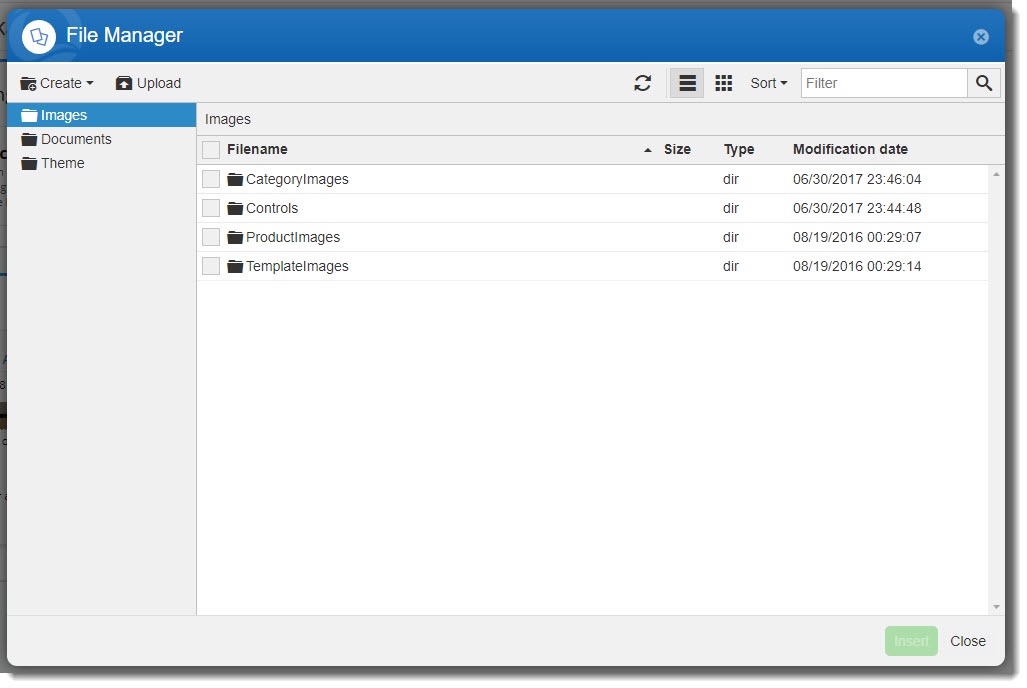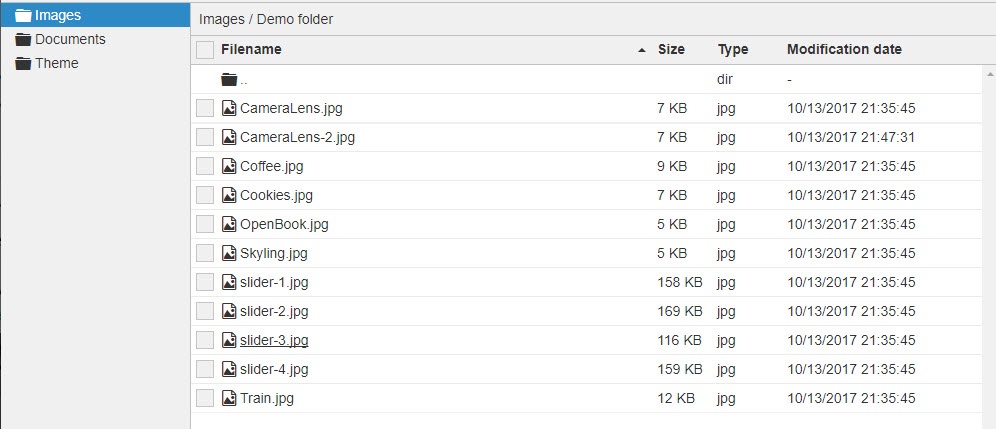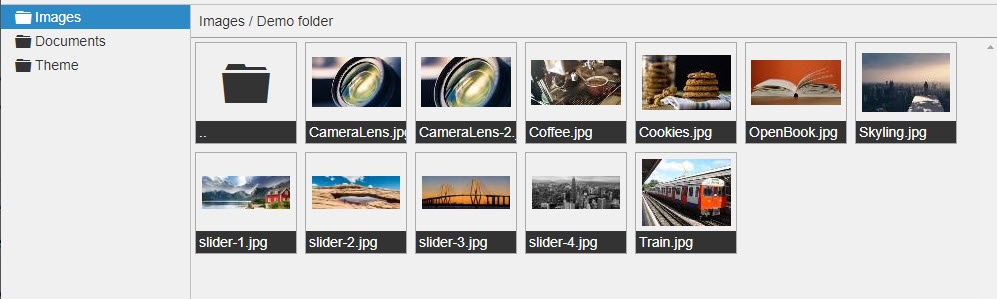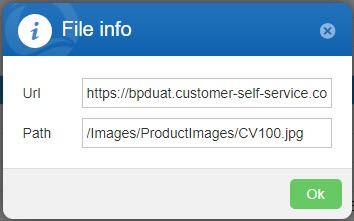...
It will open in a popup window, meaning you don't have to navigate away from the content you're working on. Sweet.
Functionality includes:
- Upload multiple files, including drag and drop from your local directory to the CMS
Multimedia name DragAndDropMultipleFilesCMS.mp4width 640 - Create folders
Multimedia name CreateNewFolderInFileManager.mp4 width 640 - Rename Rename files & folders
- Delete files & folders
- Zip & / Unzip files
- Download files
- Folder Navigation up & down via breadcrumbs
- Delete
- Files
- Folders
- to your PC
- Cut / Copy / Paste
- Files
- Folders
- Move
- Files
- Folders
- Edit Images
- Crop, resize, flip, and more
files & foldersMultimedia name EditImageInCMSFileManager.mp4 width 640 - List and Thumbnail view modes
- View File Info
View ModesList
Thumbnails - Access to 3 Top level directories
- Images
- Documents
- Theme
Take a quick look:
| Multimedia | ||
|---|---|---|
|
...
You can even edit images! Crop, resize, flip, and more...
| Multimedia | ||
|---|---|---|
|