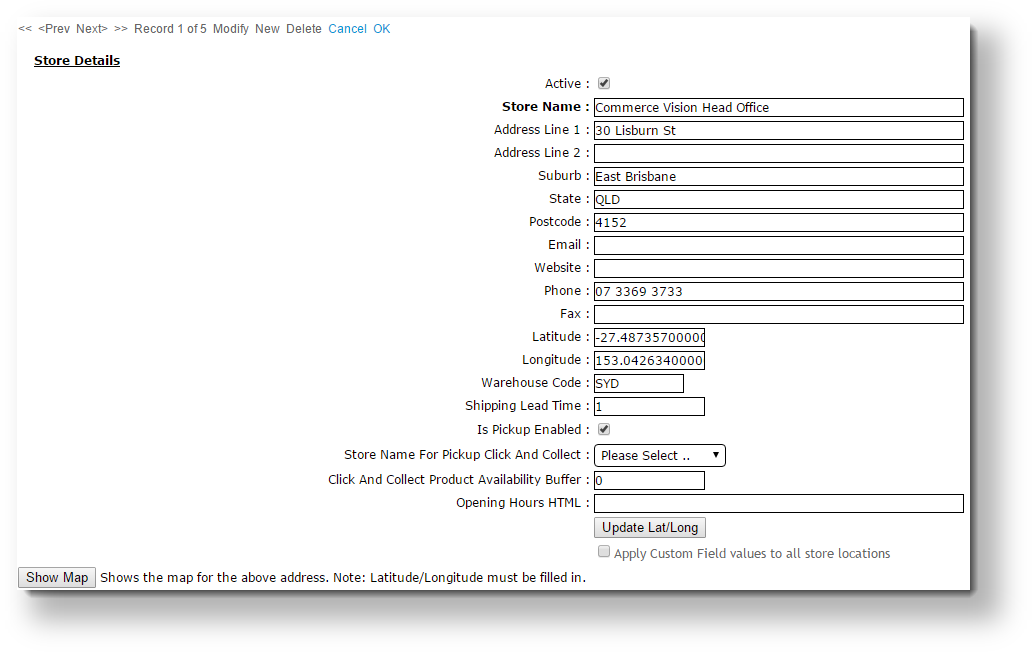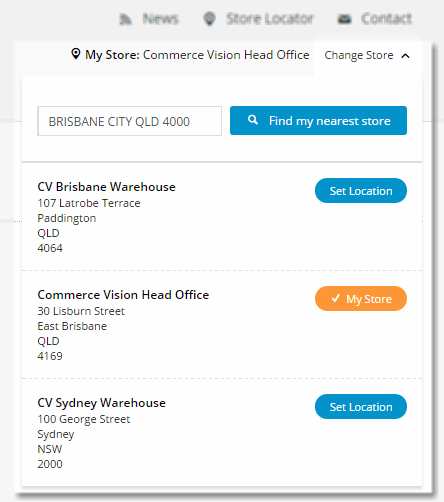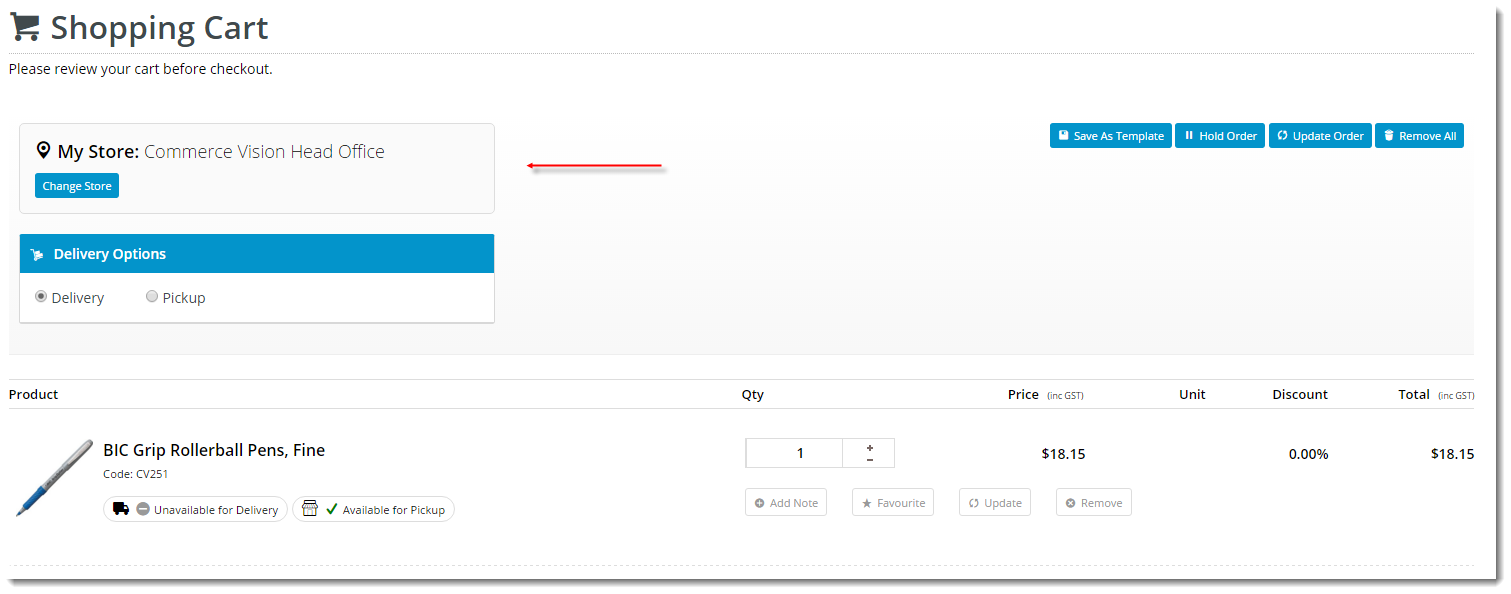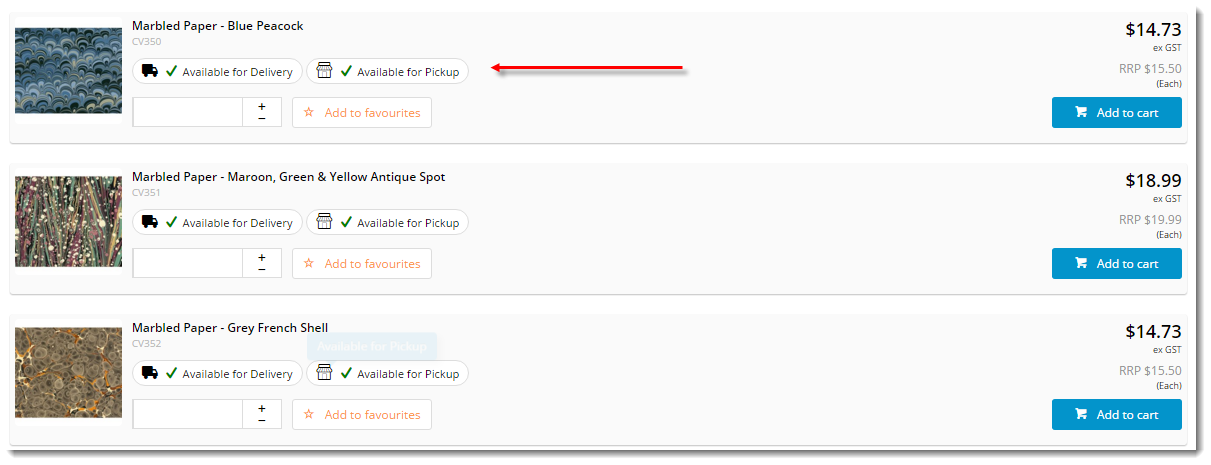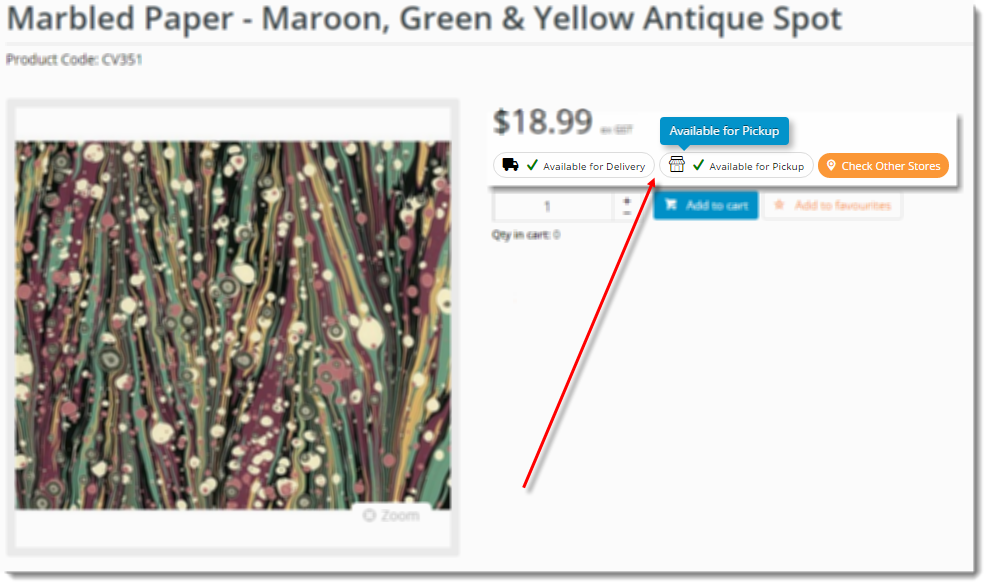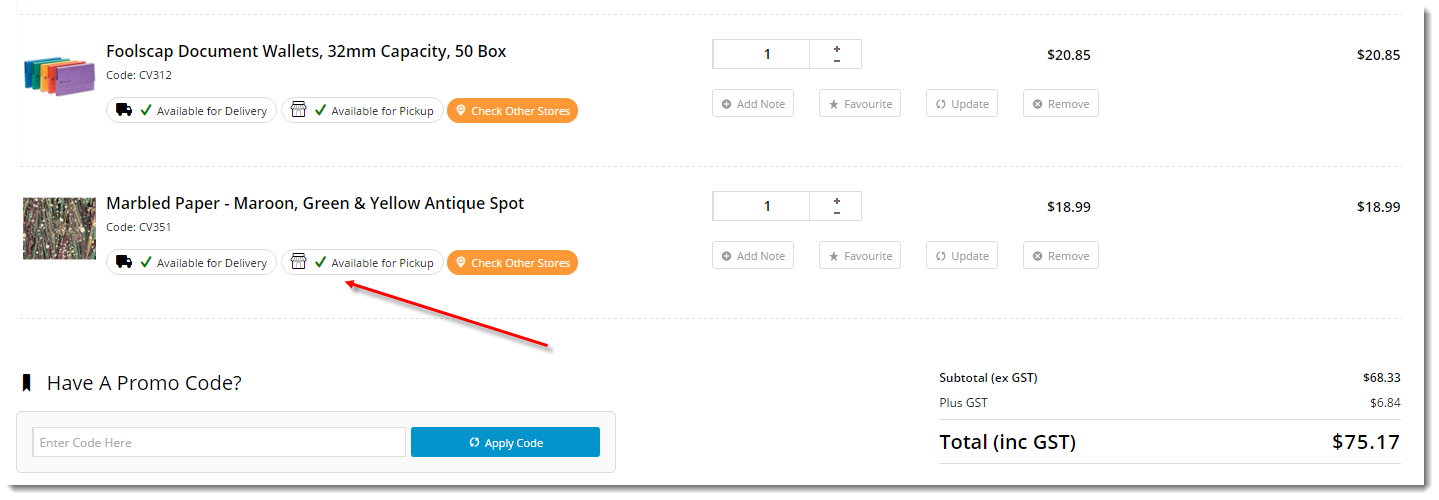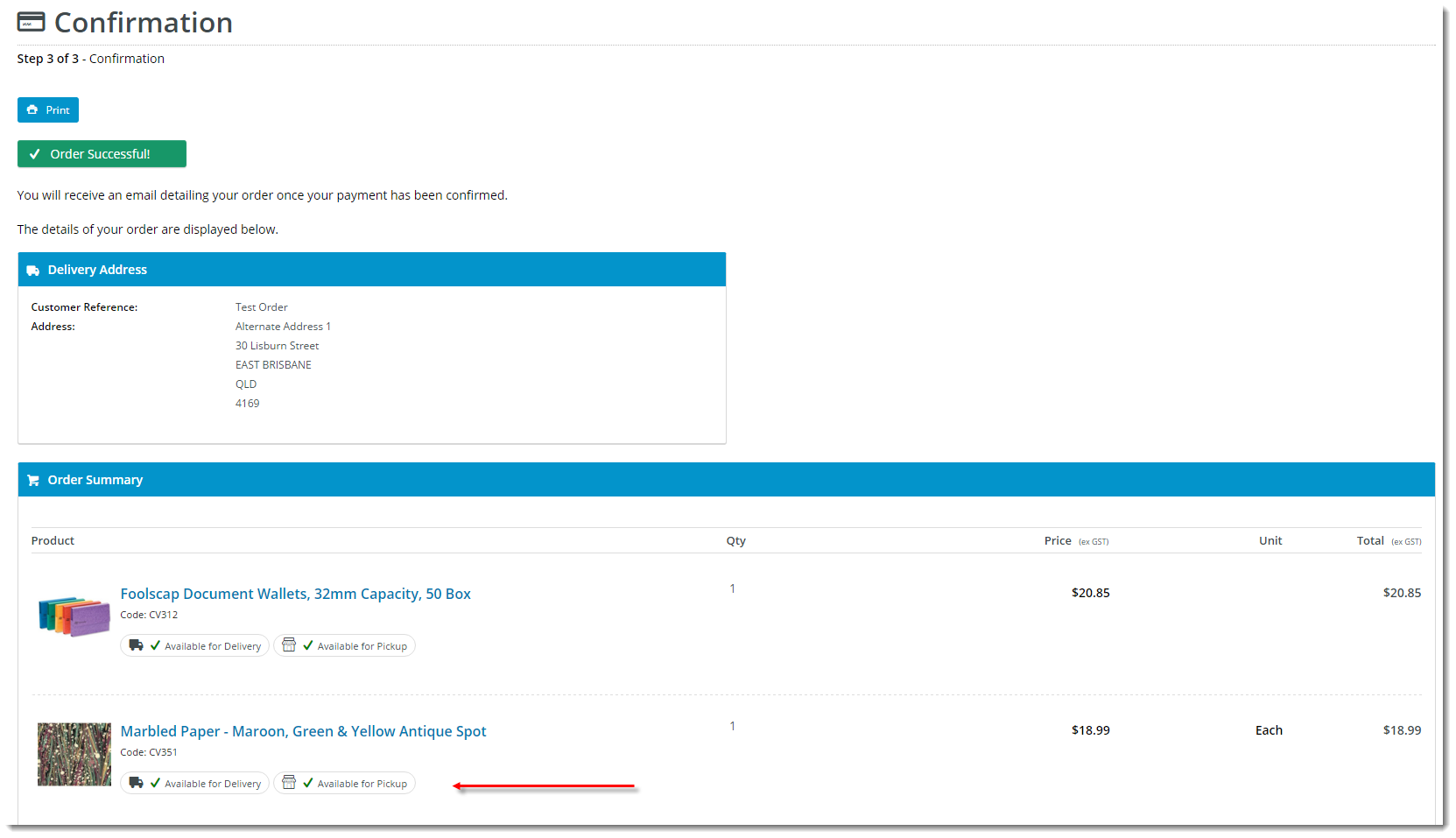...
Your business will have its own specific click and collect requirements and rules, so consultation with Commerce Vision may be necessary in order to configure your site correctly.
Table of Contents
- Store Locator
- My Store
- System Settings
- Pickup - Click & Collect
- Quick Reference Guide (icons & messages)
| Table of Contents | ||
|---|---|---|
|
Implementation and Maintenance
| Anchor | ||||
|---|---|---|---|---|
|
Before Click & Collect can be implemented, a Store Locator must be populated with valid pickup locations. Refer to the Pickup Warehouse / Store Locator guide for instructions:.
...
Text related to pickup displayed on your site may be customised as required. Widget template locations are noted for each.
'My Store' interface
Store Availability Locator Widget
Location 1 - Theme Layout template Location 2 - Cart template
Availability Icons - Text & Tooltips
- Product List Click & Collect Widget (for Campaigns/Search Results/Browsing/Favourites)
Product Purchase Details Widget (also includes 'Check Other Stores' messaging)
Location - Product Detail template
Order Line Click & Collect Widget (for shopping cart lines)
Location - Order Lines Info template
Order Line Click & Collect Static Widget (for Order Confirmation page, IF you choose to display availability here)
Location - Order Lines Static Info template
...