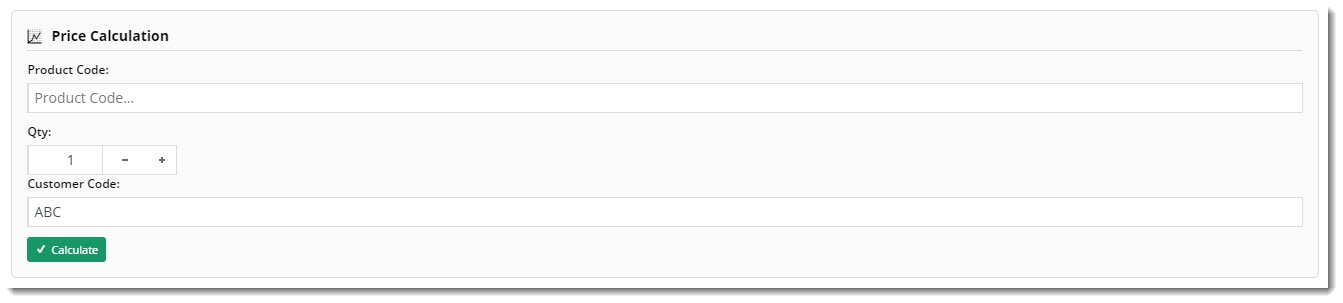
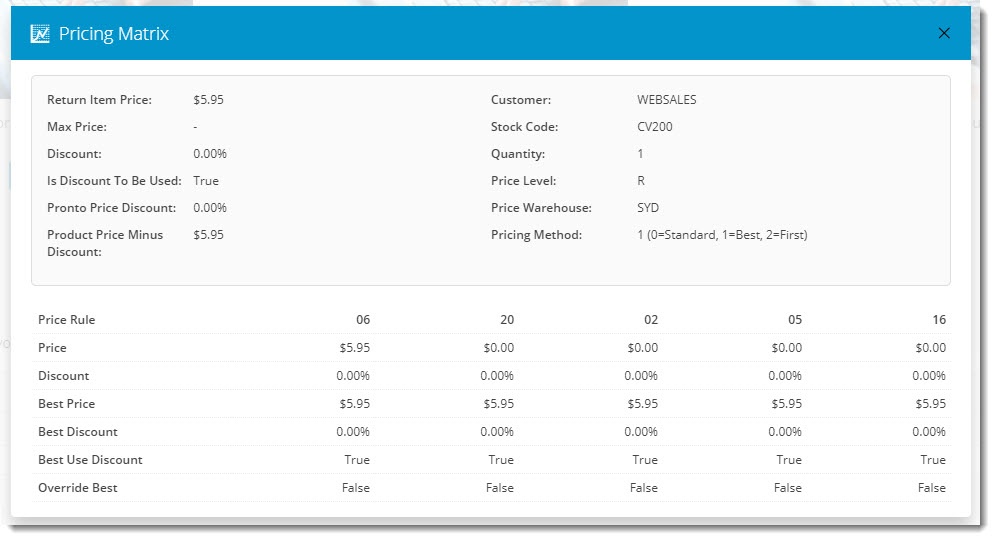
Renders a price-check function to query pricing for products by customer. The resulting matrix displays the price rules in effect, discounts, and pricing method used. |
Following is an example of the widget in use:
| Widget |
|
|---|---|
| Resulting Data |
|
The widget can be used in the following templates:
| Option | Use | Comments | Available from Version |
|---|---|---|---|
| Description | A short description of the widget's use. | We recommended this field be updated so the widget's purpose is clear at a glance from the template page. | All |
| Layer | The layer the widget is valid for. | The layering technology allows for the content to be shown to specific audiences. This is handy if the content is only valid for a certain type of user, or if the same widget is required for more than one audience, but different configuration is needed. The widget can be added to the zone more than once and the layer feature can determine which audience can see each widget. | All |
| Allow Setting Customer Code | Determines whether the logged in user can specify the customer code to check pricing for. | Default is: enabled Untick to disable | 3.96 |
| Show Pricing Information Summary | Determines whether the summary information is displayed at the top of the Pricing Matrix. | Default is: enabled Untick to disable | 3.96 |
| Show Pricing Information Detail | Determines whether the individual pricing rule information is displayed in the Pricing Matrix. | Default is: enabled Untick to disable | 3.96 |
| Show Available Pricing Methods | Determines whether the available pricing methods are displayed next to the pricing method used (in the summary section) | Default is: enabled Untick to disable | 3.96 |
| Pricing Information Summary | |||
| Return Item Price Label Text | The label for the price returned by the query. | Default is: Return Item Price: | 3.96 |
| Pronto Price Discount Label Text | The label for the Pronto Price Discount field. | Default is: Pronto Price Discount: | 3.96 |
| Product Price Minus Discount Label Text | The label for the Price Minus Discount field. | Default is: Product Price Minus Discount: | 3.96 |
| Maximum Price Label Text | The label for the Max Price field. | Default is: Max Price: | 3.96 |
| Discount Label Text | The label for the Discount field. | Default is: Discount: | 3.96 |
| Is Discount To Be Used Label Text | The label indicating whether a discount is used. | Default is: Is Discount To Be Used: | 3.96 |
| Customer Code Label Text | The label for the Customer field. | Default is: Customer: | 3.96 |
| Product Code Label Text | The label for the stock code field. | Default is: Stock Code: | 3.96 |
| Quantity Label Text | The label for the quantity field. | Default is: Quantity: | 3.96 |
| Price Level Label Text | The label for the price level field. | Default is: Price Level: | 3.96 |
| Price Warehouse Label Text | The label for the warehouse field. | Default is: Price Warehouse: | 3.96 |
| Pricing Method Label Text | The label for the pricing method field. | Default is: Pricing Method: | 3.96 |
| Available Pricing Methods Label Text | The explanation of the available pricing methods. | Default is: (0=Standard, 1=Best, 2=First) | 3.96 |
| Pricing Information Detail | |||
| Price Rule Label Text | The label for the price rule field. | Default is: Price Rule | 3.96 |
| Price Label Text | The label for the price field. | Default is: Price | 3.96 |
| Detail Discount Label Text | The label for the discount field. | Default is: Discount | 3.96 |
| Best Price Label Text | The label for the best price field. | Default is: Best Price | 3.96 |
| Best Discount Label Text | The label for the best discount field. | Default is: Best Discount | 3.96 |
| Best Use Discount Label Text | The label for the best use discount field. | Default is: Best Use Discount | 3.96 |
| Override Best Label Text | The label for the override best field. | Default is: Override Best | 3.96 |
| Notifications | |||
| Show Messages | Determines whether the user is shown the 'is processing' message during longer pricing calculations. | Default is: enabled Untick to disable | 3.96 |
| Calculating Message Text | The message shown to the user on the overlay when the query is being processed. | Default is: Calculating. Please Wait... | 3.96 |
| Titles | |||
| Pricing Information Title Text | The heading displayed at the top of the widget. | Default is: Price Calculation | 3.96 |
Pricing Information Title Icon | The icon displayed next to the widget heading. | Default is: cv-ico-general-graph2 | 3.96 |
| Pricing Information Matrix Title Text | The heading displayed at the top of the price matrix popup window. | Default is: Pricing Matrix | 3.96 |
Pricing Information Matrix Title Icon | The icon displayed next to the popup heading | Default is: cv-ico-general-graph2 | 3.96 |
| Buttons | |||
| Calculate Button Text | The text on the Calculate button. | Default is: Calculate | 3.96 |
| Pricing Information Matrix Cancel Button Text | The text on the Cancel button. | Default is: Cancel | 3.96 |
| Pricing Information Matrix Confirm Button Text | The text on the Confirm button. | Default is: Confirm | 3.96 |
| Prompts | |||
| True Display Text | The value displayed when the query returns 'true' for a yes/no option. | Default is: True | 3.96 |
| False Display Text | The value displayed when the query returns 'false' for a yes/no option. | Default is: False | 3.96 |
| Product Code Label Text | The label for the Product Code field. | Default is: Product Code: | 3.96 |
| Product Code Placeholder Text | The placeholder text for the product code field, displayed when the field is blank. | Default is: Product Code... | 3.96 |
| Customer Code Label Text | The lable for the Customer Code field. | Default is: Customer Code: | 3.96 |
| Customer Code Placeholder Text | The placeholder text for the customer code field, displayed when the field is blank. | Default is: Customer Code... | 3.96 |
| Quantity Label Text | The label for the quantity field. | Default is: Quantity: | 3.96 |
| Quantity Placeholder Text | The placeholder text for the quantity field, displayed when the field is blank. | Default is: Quantity... | 3.96 |