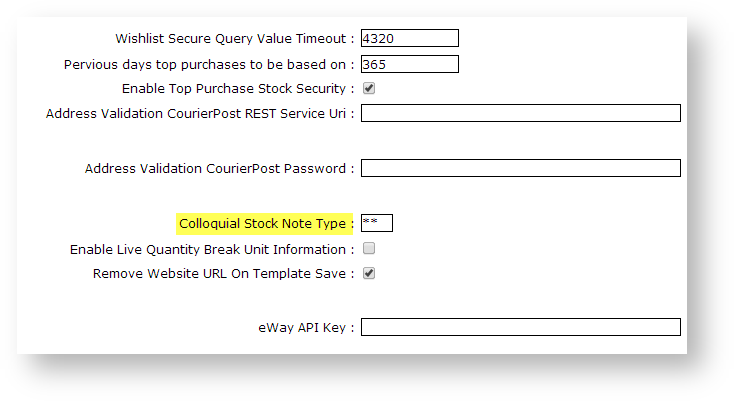- If 'Remove Note Lines Space' setting is ticked, it will apply to all note types. Integration will concatenate the 30-character field blocks and remove spacing between them. This is desirable for Notes entered via 'WP' mode, but not 'Entry' mode.
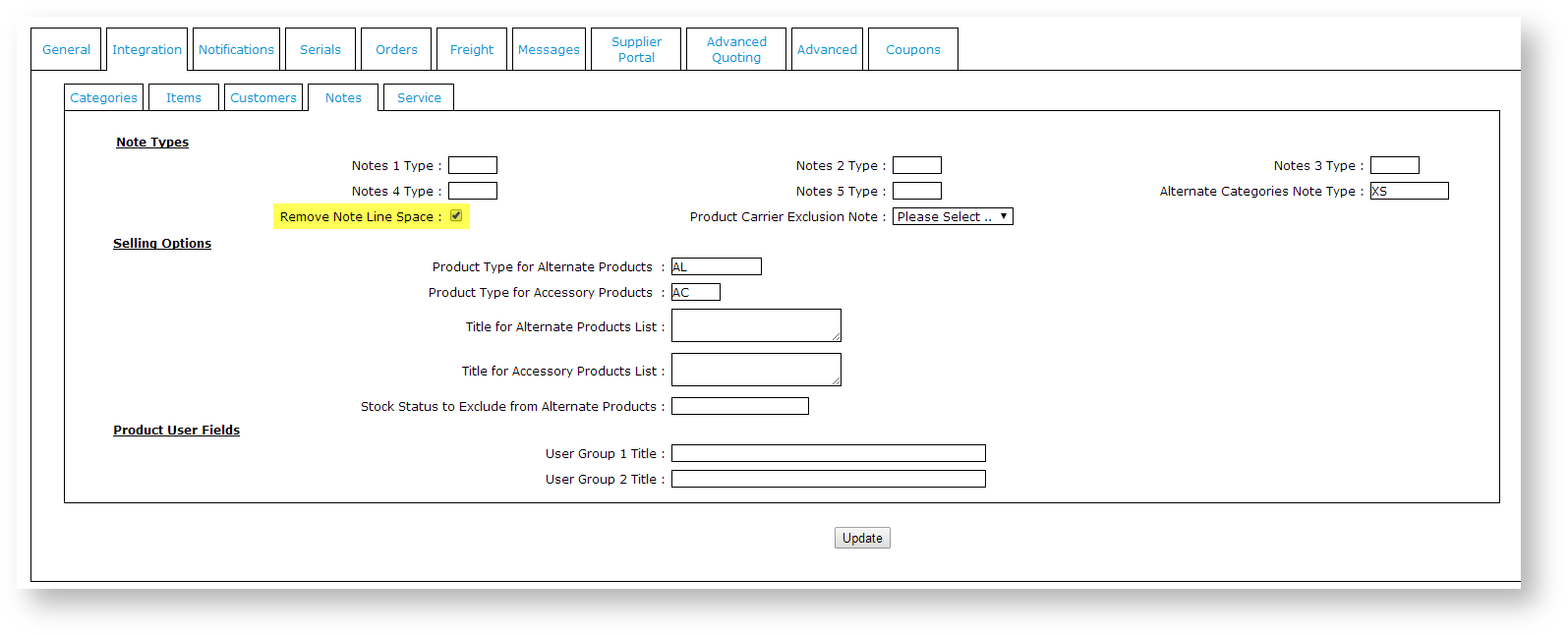
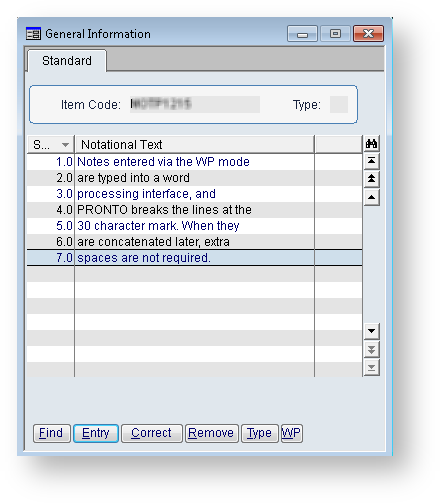
- Alternate Categories Notes 'Send Changed' behaves the same as 'Send All' for integration.
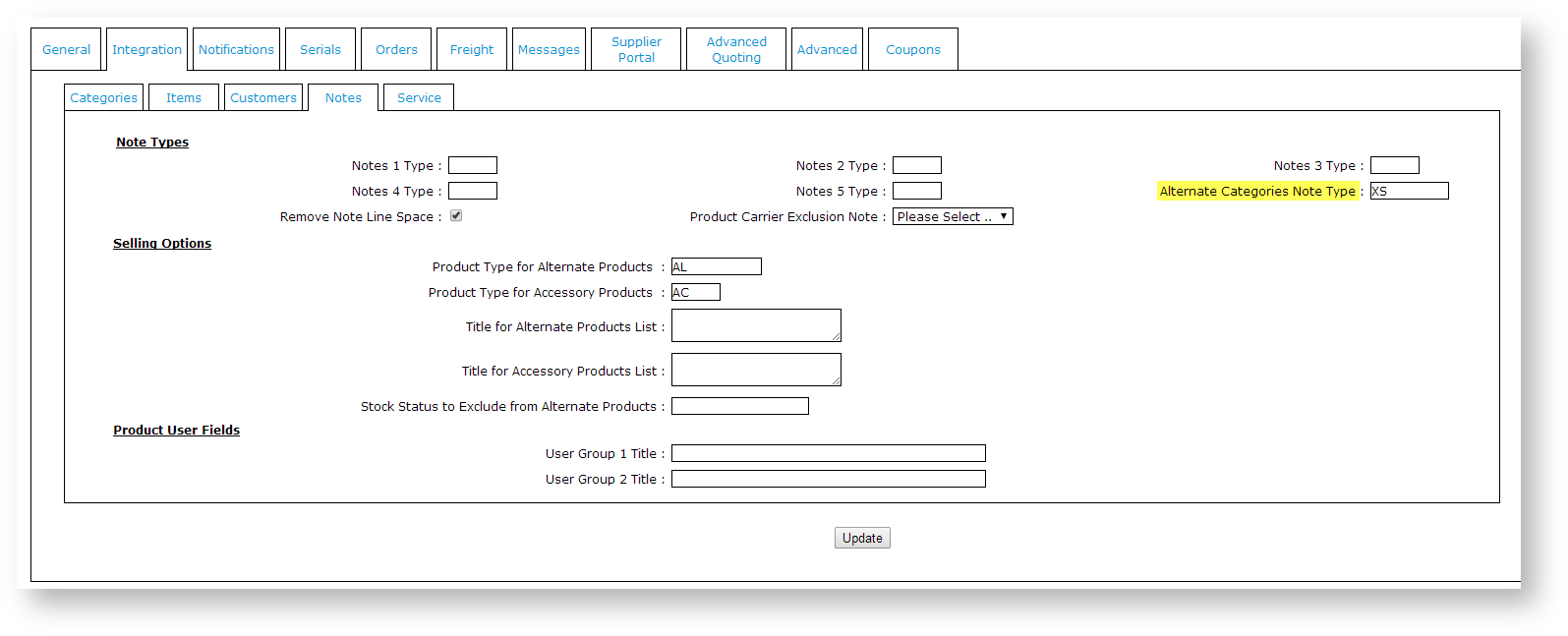
- If the field is blank, the function is turned off & Colloquial Names are not sent.
- Only the first 20 characters of the note are integrated.
- During 'Send All', any fields not updated with a new value are cleared/re-set to blank.