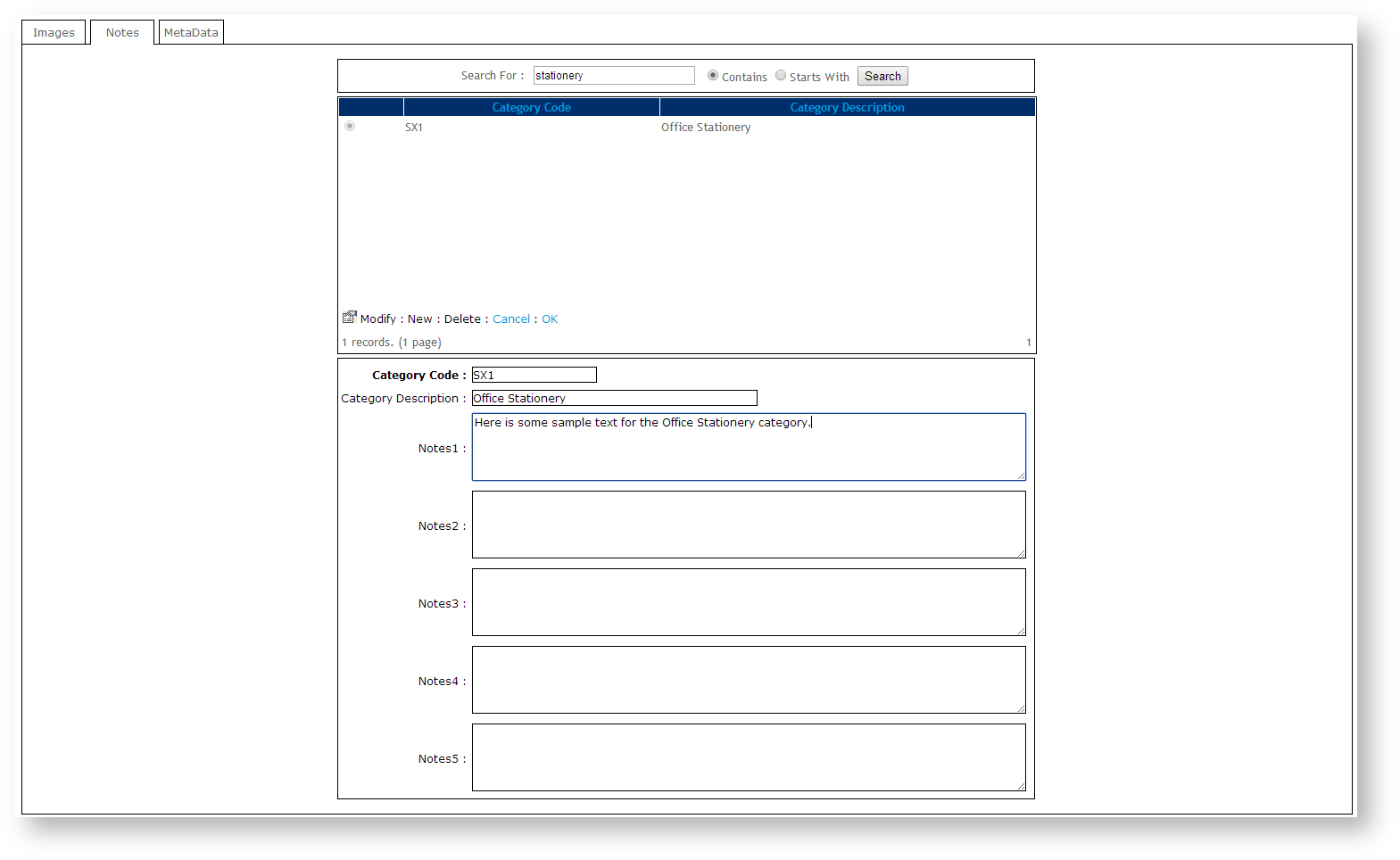
Customer Self Service allows for easy maintenance of Category Notes.
To Maintain Category Notes:
- Login as an Administrator.
- Navigate to 'Preferences' --> 'Upload Category Images & Text' (zCategory.aspx).
- Click the 'Notes' tab.
- Search for the required Category and select it via radio button.
- Click 'Modify'.
- Enter or edit text in the required Notes1-5 field.
- Click 'OK' to save.
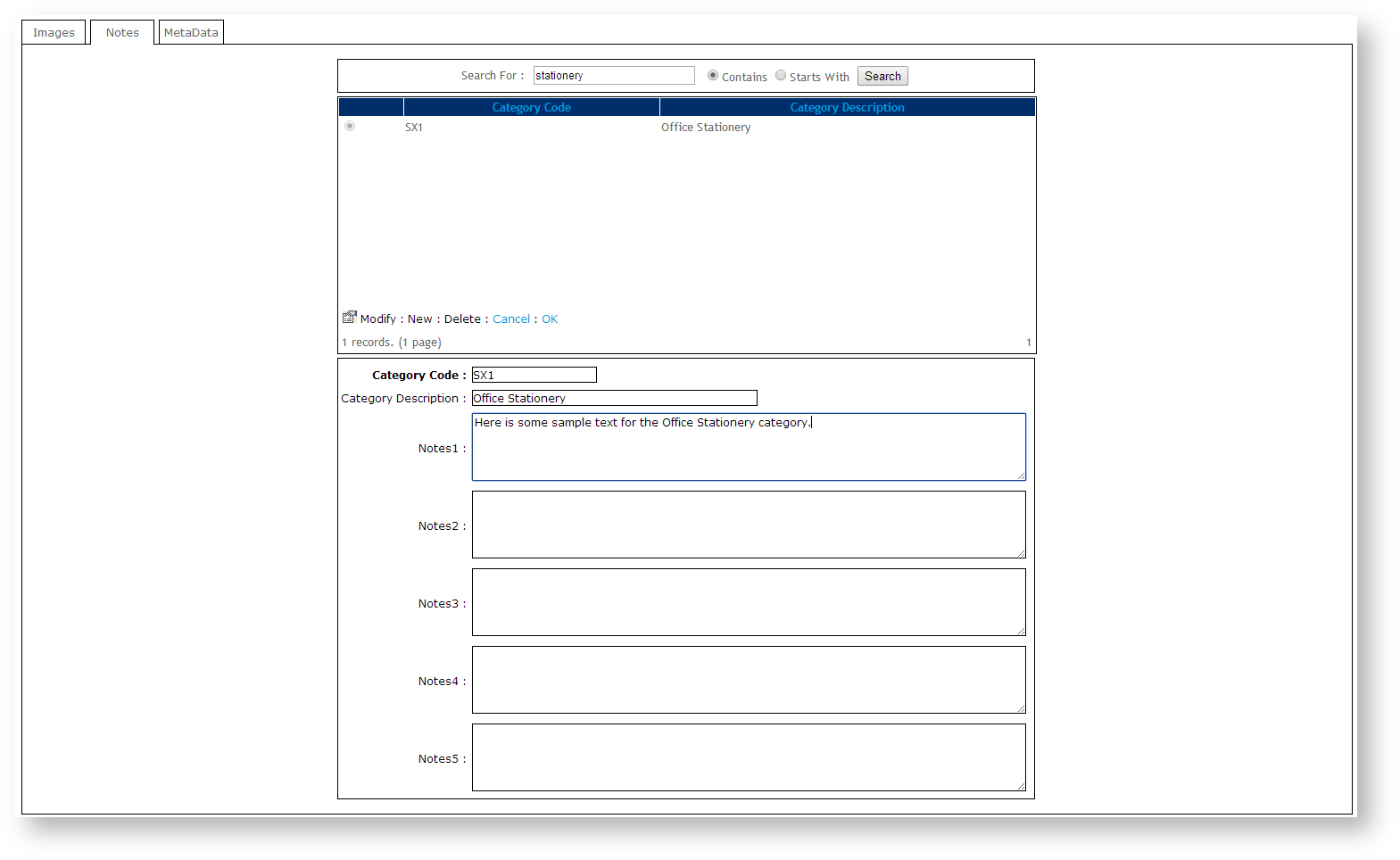
Related articles appear here based on the labels you select. Click to edit the macro and add or change labels.