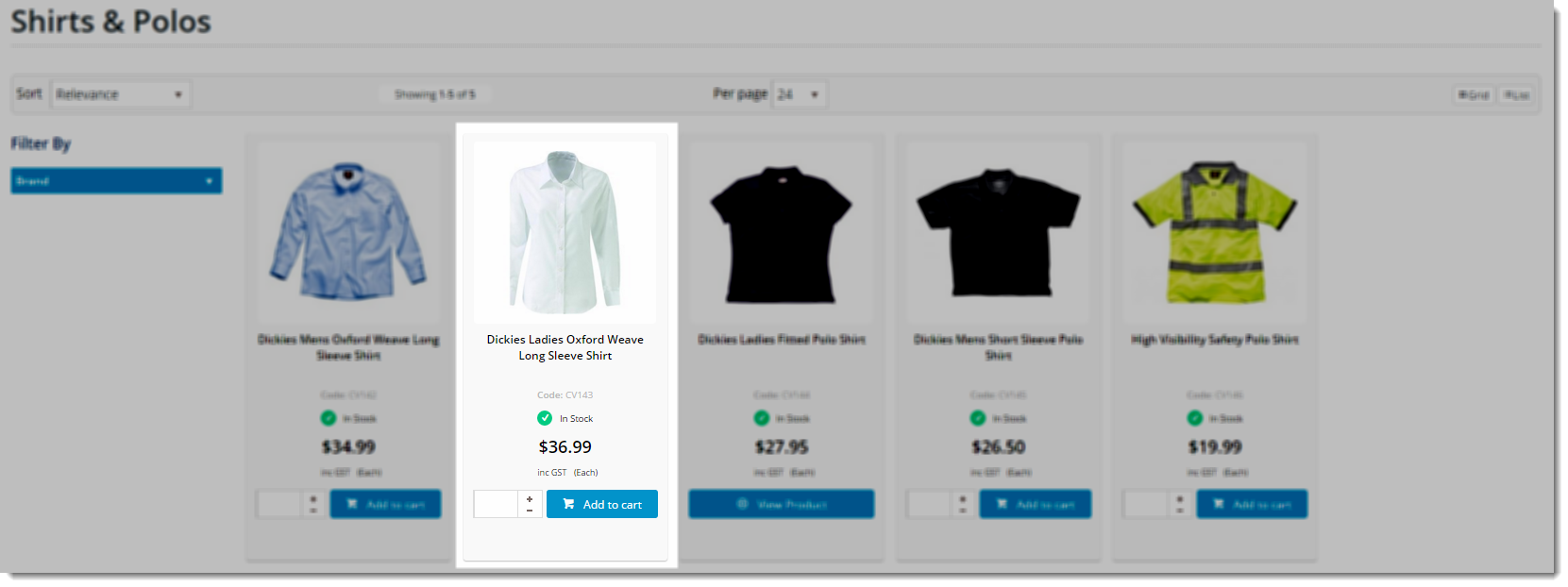
Renders product information in a Product List page. The Product Item widget is employed where 'zoned' product layout is not in use. |
Following is an example of the widget in use:
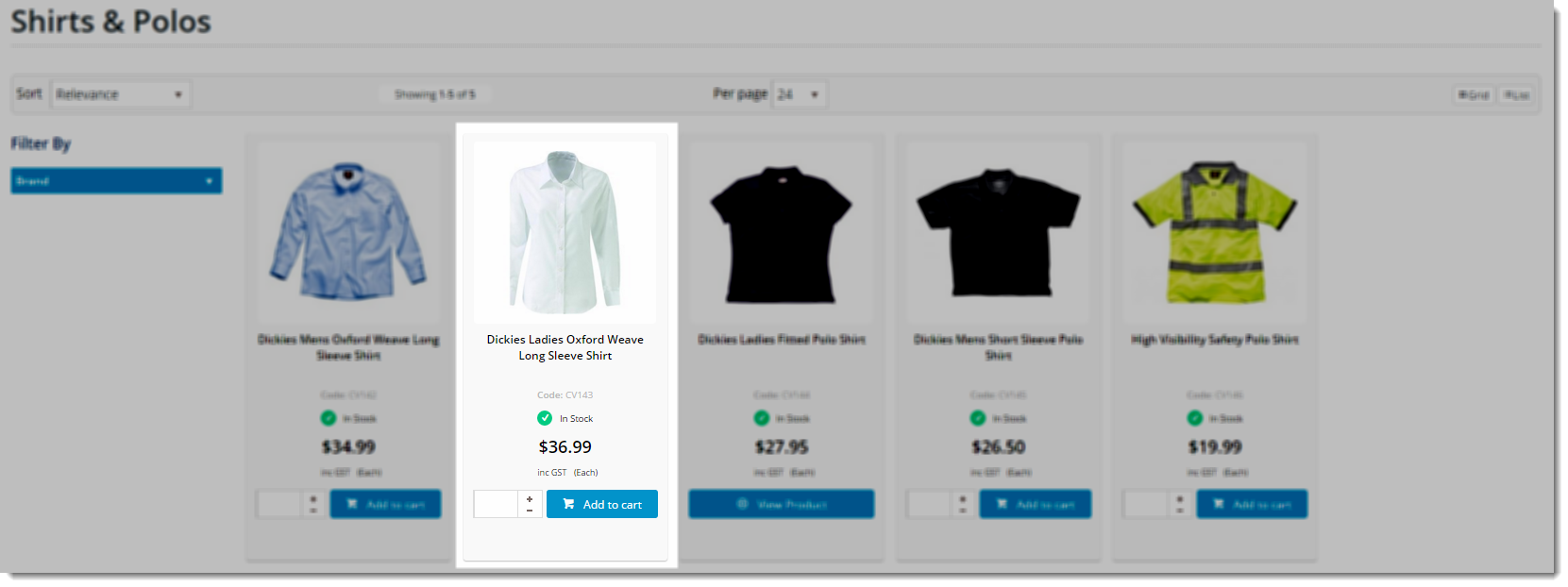
The widget can be used in the following templates:
| Option | Use | Comments | Available from Version |
|---|---|---|---|
| Description | A short description of the widget's use. | We recommended this field be updated so the widget's purpose is clear at a glance from the template page. | All |
| Layer | The layer the widget is valid for. | The layering technology allows for the content to be shown to specific audiences. This is handy if the content is only valid for a certain type of user, or if the same widget is required for more than one audience, but different configuration is needed. The widget can be added to the zone more than once and the layer feature can determine which audience can see each widget. | All |
| Show RRP? | Determines whether the product's Recommended Retail Price is displayed. | Default is: unticked Tick to enable | All |
| Show Ribbons? | Determines whether product ribbons are displayed. | Default is: ticked Untick to disable | All |
| Show Quantity Breaks? | Determines whether pricing quantity breaks are displayed. | Default is: unticked Tick to enable | All |
| Show APN Instead Of Product Code | Determines whether the Australian Product Number is displayed in lieu of the product code. | Default is: unticked Tick to enable | All |
| Increase Quantities In Pack Qty? | Forces the value in the quantity field to increase/decrease in pack quantities when using the plus/minus icons, rather than by the default quantity of 1. | Default is: unticked Tick to enable | All |
| Show Unit Description? | Determines whether unit of issue is displayed. | Default is: unticked Tick to enable | All |
| Show Availability? | Determines whether stock availability is displayed. | Default is: unticked Note that when the System setting, EnableStoreAvailabilityClickAndCollect, is in use then this setting is not used. Instead a subset of Delivery and Pickup icons are always shown. | All |
| Use Role Flag To Hide Availability? | Determines whether the role flag is obeyed in regard to stock availability display. | Default is: unticked Note that when the System setting, EnableStoreAvailabilityClickAndCollect, is in use then this setting is not used. Instead a subset of Delivery and Pickup icons are always shown. | All |
| Show Quantities? | Determines whether available quantity is displayed. | Default is: unticked Tick to enable | All |
| Strip Zero Decimal Amounts | When the price is an even dollar amount, the cents are stripped from the display. (For example, $147.00 would be displayed as $147) | Default is: unticked Tick to enable | 3.88 |
| Show Product Options? | Determines whether product options (attributes) are displayed. | Default is: ticked Untick to disable | All |
| Show Top Product Options Add Button? | Determines whether an Add To Cart button is displayed at the top of the product options grid. | Default is: unticked Tick to enable | All |
| Show Bottom Product Options Add Button? | Determines whether an Add To Cart button is displayed at the bottom of the product options grid. | Default is: ticked Untick to disable | All |
| Attributed Product Price Display | The method for calcuating pricing of attribute products. Select from:
| Default is: Default Functionality Select via drop-down | All |
| Category URL Prefix | The prefix inserted into the category URL before the category name. Primarily used during existing site upgrades to BPD, where it is desirable to maintain existing URLs. | All | |
| Product URL Prefix | The prefix inserted into the product URL before the product name. Primarily used during existing site upgrades to BPD, where it is desirable to maintain existing URLs. | All | |
| Titles | |||
| Product Options Heading Text | The heading text displayed above the product options grid. | Default is: Product Options | All |
| Buttons | |||
| Add To Cart Button Text | The text on the Add To Cart button. | Default is: Add to cart | All |
| Add To Favourites Button Text | The text on the Add To Favourites button. | Default is: Add to favourites | All |
| Is Favourites Button Text | The button text displayed after the item has been added to Favourites. | Default is: Favourite | All |
| Product Options Add Button Text | The text displayed on the Add To Cart button on the product options grid. | Default is: Add selected to cart | All |
| Prompts | |||
| RRP Prompt | The label for the RRP field. | Default is: RRP | All |
| Quantity Breaks Prompt | The label for the quantity break display. | Default is: Multi Buy | All |
| My Price Prompt | The label for the 'My Price' field. | Default is: My price | All |
| In Stock Prompt | The text displayed for available products. | Default is: In Stock Note that when the System setting, EnableStoreAvailabilityClickAndCollect, is in use then this setting is not used. Instead a subset of Delivery and Pickup icons are always shown. | All |
| Out Of Stock Prompt | The text displayed for unavailable products. | Default is: Out Of Stock Note that when the System setting, EnableStoreAvailabilityClickAndCollect, is in use then this setting is not used. Instead a subset of Delivery and Pickup icons are always shown. | All |