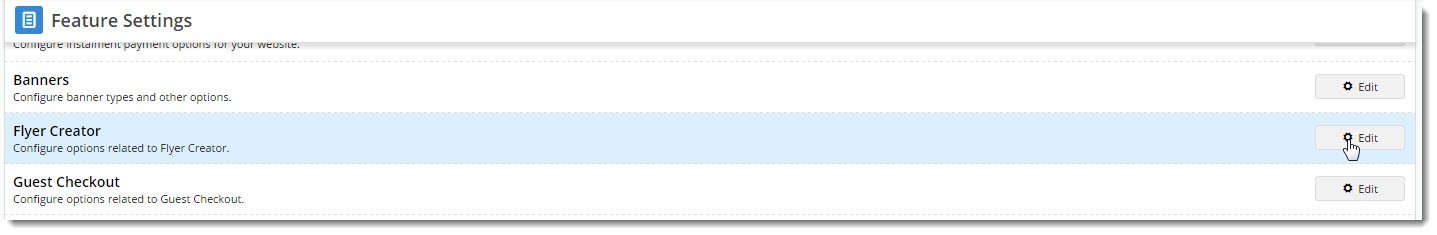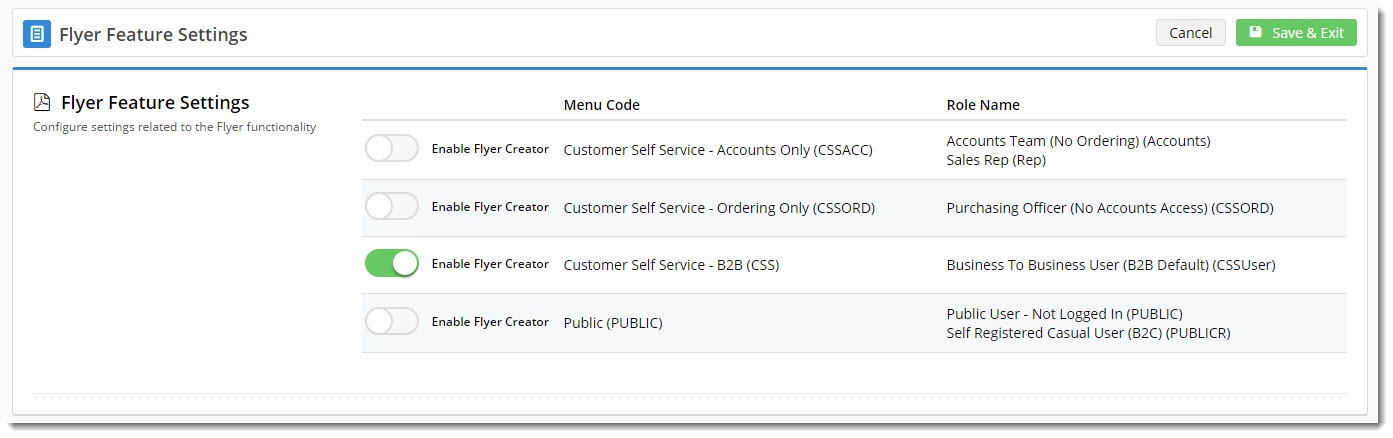...
- Login to the CMS.
- Navigate to Settings → Feature SettingsManagement.
- Edit the Configure the Flyer Creator feature.
- Enable the feature for each Menu code (and thereby its associated the Roles using that menu) in the list by toggling on/off as required.
Be aware that enabling Flyer Creator for a particular menu code will give all roles with that menu access to the feature. For example, in the screenshot below, you can see that both the 'Accounts' and 'Rep' roles use the CSSACC menu.
- Click 'Save & Exit'.
...