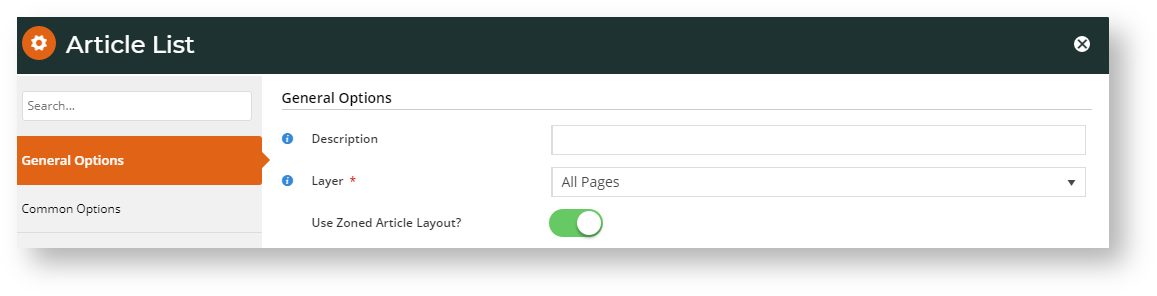...
- In the CMS, navigate to Content → Pages & Templates → Articles.
- Select the Article List Page template.
- Locate the Article List Widget and click Edit.
- Toggle on Use Zoned Article Layout?.
- When Use Zoned Article Layout? is enabled, you can change the article list layout by clicking Change in the Layout panel.
- Change the layout as you require. Refer to Layout Creator for detailed help.
- Once you have returned to the Article List Page Template screen, move, add, delete and edit widget options as required. (See Article List Widget help.)
- To save these settings, click Save.
...