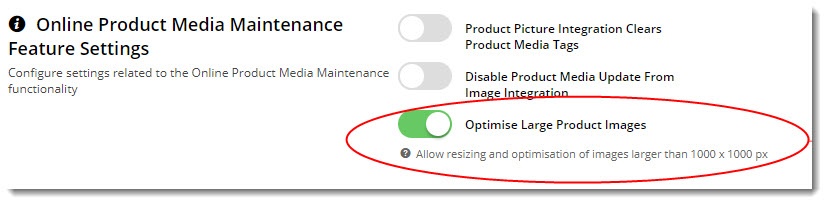...
If you'd prefer this did not happen, you can now disable resizing and optimisation via a new flag.
Simply navigate to Settings → Feature Management, and Configure the Product Media feature.
You'll see the new Optimise Large Product Images toggle - it will be on by default, but you can toggle off and click Save if you'd like to disable the function.