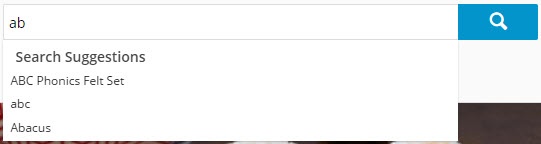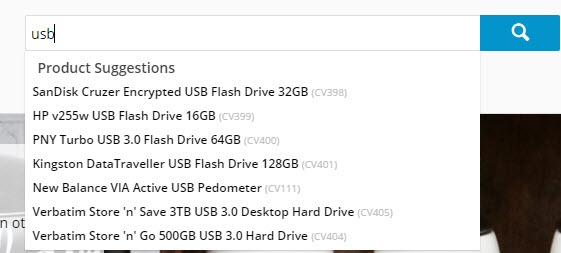...
- All Templates
Implementation guides
Widget Options
| Option | Use | Comments | Available from Version |
|---|---|---|---|
| Description | A short description of the widget's use. | We recommended this field be updated so the widget's purpose is clear at a glance from the template page. | All |
| Layer | The layer the widget is valid for. | The layering technology allows for the content to be shown to specific audiences. This is handy if the content is only valid for a certain type of user, or if the same widget is required for more than one audience, but different configuration is needed. The widget can be added to the zone more than once and the layer feature can determine which audience can see each widget. | All |
| Static Content Search | Select whether the system should include products or static content, such as Articles, or both in the keyword search results. | Default: disabled Include Static Content Search: Search results will display products and static content that matches the keyword. Static Content Search Only: Do not show products that match the keyword search. This parameter will display only when Content Search is enabled. Refer to the Implementation Guide for more details. | 4.14.00 |
| Use Suggestions? | When this option is enabled, suggested searches will be offered to the user. These are based on previously entered (successful) search terms over a defined period. | Default is: enabled Untick to disable | All |
| Use Product Suggestions? | When this option is enabled, the user will be offered suggested products in a dropdown. They can highlight and select any suggested product to be redirected to its detail page. These suggestions are based on Lucene index data. | Default is: enabled Untick to disable | All |
| Use Prior Purchase? | Determines whether an option is displayed to the user to search within their prior purchases (rather than searching the entire site). | Default is: disabled Tick to enable | 3.88 |
| Search Page URL | Determines the URL that the text entered in the search field will be entered into to conduct the search. NB: Changing this widget option is not recommended | Default is: /search | All |
| Show Product Image? | Determines whether a thumbnail image is included in the product search suggestions drop-down. | Default is: disabled Tick to enable | 3.89 |
| Show Product Code? | Determines whether the product code is appended to the description in the suggestions drop-down. Note - this option is only compatible with product suggestions ('Use Product Suggestions?' option). Product codes do not show against search suggestions ('Use Suggestions?' option). | Default is: disabled Tick to enable | 3.89 |
| Show APN Instead Of Product Code | Determines whether the Australian Product Number is displayed in lieu of the product code. | Default is: disabled Tick to enable | 3.89 |
| Place Holder Image | The file path for the fallback image used for products with no image found. | Default is: /Themes/BPDTHEME01/theme-client-updates/img/placeholder/product-image.png | 4.03 |
| Show Product Suggestions Heading? | If the "Use Product Suggestions" option is enabled, you can display a heading above the suggested products with this option. | Default is: enabled Tick to disable | 4.03 |
| Show Search Suggestions Heading? | If the "Use Suggestions" option is enabled, you can display a heading above the suggested search terms with this option. | Default is: enabled Tick to disable | 4.03 |
| Titles | |||
| Product Suggestions Heading Text | The heading displayed above suggested products (when "Show Product Suggestions Heading" option is enabled). | Default is: Product Suggestions | 4.03 |
| Search Suggestions Heading Text | The heading displayed above suggested search terms (when "Show Search Suggestions Heading" option is enabled). | Default is: Search Suggestions | 4.03 |
| Buttons | |||
| Search Button Text | The text displayed on the search button. | Default is: Search | 4.03 |
| Prompts | |||
| Search Place Holder | This is the text that will appear in the search bar as free text, and will disappear after the user has clicked in the field. | Default is: Product Search | All |
| Search Prior Purchases | The prompt text that appears next to the prior purchase search option (where Prior Purchase is enabled). | Default is: Prior Purchase Search | 3.88 |
| Search User Favourites Text | The prompt text that appears next to the user favourites search option (where Search Favourites is enabled). | Default is: User Favourites Search | 4.03 |
...