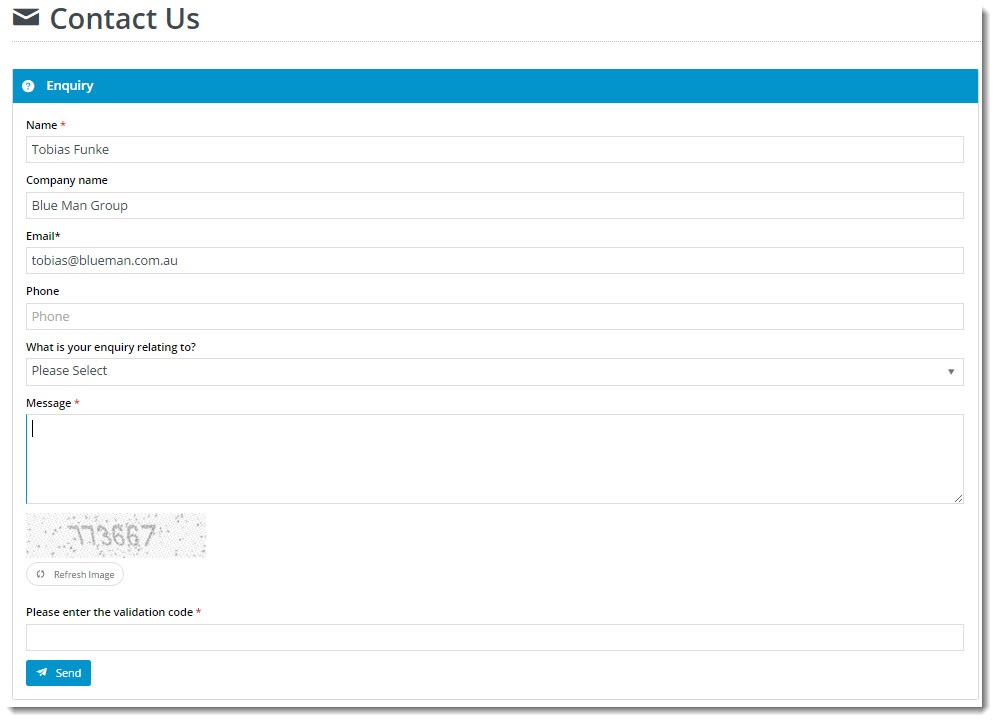Overview
| Multiexcerpt |
|---|
| MultiExcerptName | Feature Overview |
|---|
|
| Excerpt |
|---|
Customer Self Service Questionnaires are a flexible way to create and present forms and collect user information. Some common uses include: - Contact Us
- Returns
- Warranties
- Feedback
|
|
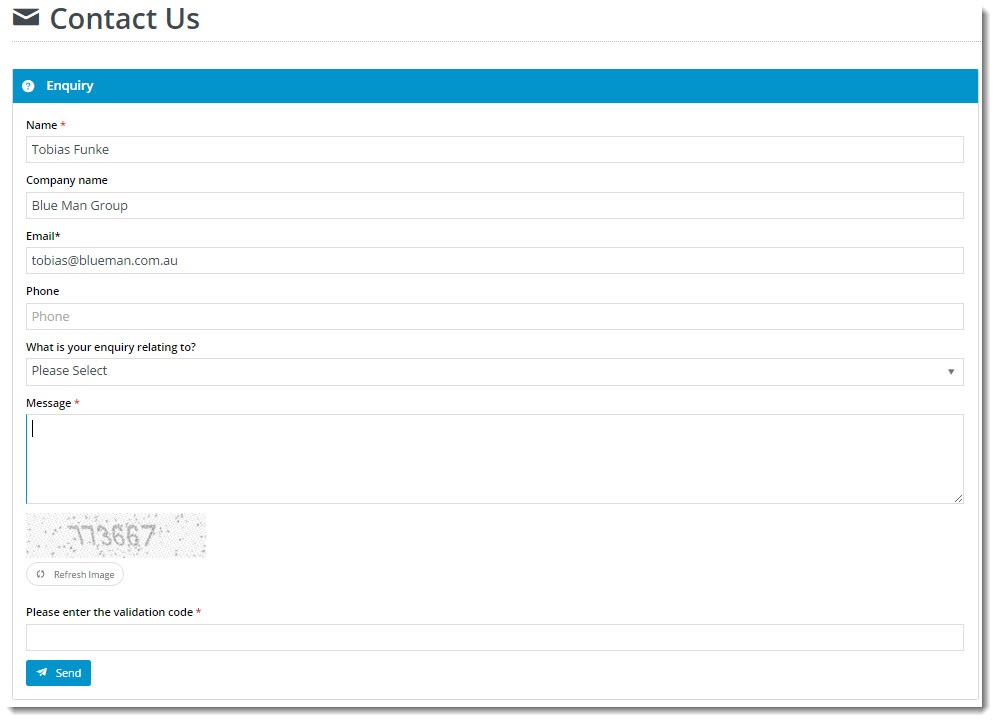
This guide will cover how to create and implement a Questionnaire in BPD sites on version 3.78+.
...
| Tip |
|---|
|
Make your customers' lives easier by prefilling some of the questionnaire fields for them! From version 3.92+, you have the ability to pre-populate fields based on customer/user data, or page parameters. For example, Name and Company Name (for logged in users), or product code (if the form is a stock enquiry form on a product detail page). Here's a quick how-to: - First, find your questionnaire fields - navigate to Advanced Content → Questionnaire Group Maintenance.
- Select your questionnaire and click the 'Questions' link. This will show you the field name of each questionnaire field - take note (or a screenshot!).
- Now, go to Advanced Content → Questionnaire Field Maintenance.
- Search for the field you wish to prefill and click 'Modify'.
- Enter the appropriate value in the 'Token to Prepopulate' field (see table below).
- Click 'OK' to save.
- Click the 'RefreshDictionary' link to update your questionnaire.
- Repeat for any remaining fields.
| Field to Prefill | Token |
|---|
| User Name | User.FirstName,User.Surname | | Company Name | Customer.Name | | Email Address | User.EmailAddress | | Phone | User.PhoneNumber |
If you don't see the token you're after, contact our friendly Support team for assistance. |
Additional Information
| Multiexcerpt |
|---|
| MultiExcerptName | Additional Info |
|---|
|
-- |
| Minimum Version Requirements | |
|---|
| Prerequisites | |
|---|
| Self Configurable | | Multiexcerpt |
|---|
| MultiExcerptName | Self Configurable |
|---|
| Yes |
|
|---|
| Business Function | | Multiexcerpt |
|---|
| MultiExcerptName | Business Function |
|---|
| Marketing |
|
|---|
| BPD Only? | |
|---|
| B2B/B2C/Both | | Multiexcerpt |
|---|
| MultiExcerptName | B2B/B2C/Both |
|---|
| Both |
|
|---|
| Ballpark Hours From CV (if opting for CV to complete self config component) | | Multiexcerpt |
|---|
| MultiExcerptName | Ballpark Hours From CV (if opting for CV to complete self config component) |
|---|
| Contact CV Support |
|
|---|
| Ballpark Hours From CV (in addition to any self config required) | | Multiexcerpt |
|---|
| MultiExcerptName | Ballpark Hours From CV (in addition to any self config required) |
|---|
| Contact CV Support |
|
|---|
| Third Party Costs | | Multiexcerpt |
|---|
| MultiExcerptName | Third Party Costs |
|---|
| n/a |
|
|---|
| CMS Category | | Multiexcerpt |
|---|
| MultiExcerptName | CMS Category |
|---|
| -- |
|
|---|
Related articles
| Content by Label |
|---|
| showLabels | false |
|---|
| max | 5 |
|---|
| spaces | KB |
|---|
| showSpace | false |
|---|
| sort | modified |
|---|
| reverse | true |
|---|
| type | page |
|---|
| cql | label in ("how-to","cms") and type = "page" and space = "KB" |
|---|
| labels | cms how-to |
|---|
|