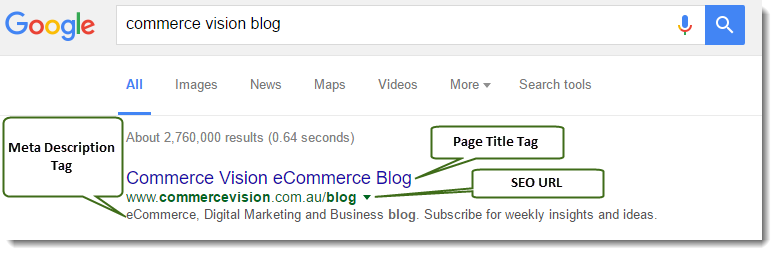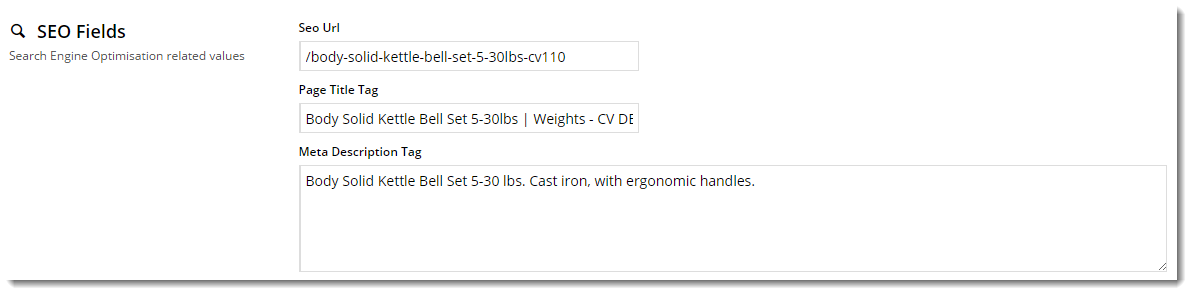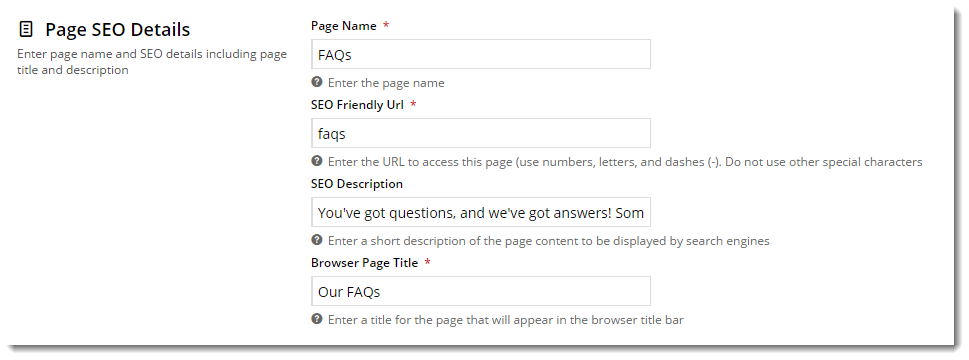Overview
Web page metadata is important for site visibility and search engine optimisation (SEO). Luckily, the Commerce Vision CMS allows for easy maintenance of page metadata across your site, whether on products, news articles, or custom pages.
There are 3 main types of page metadata to consider:
| Type | Description | Example |
|---|---|---|
| SEO Url | The user- and search engine-friendly URL for the page. | Here's an example of these SEO settings in the real world. |
| Page Title | The title that displays on search engine results pages, just above the URL. Also displayed in the title bar of the web browser when the user views the page. | |
| Meta Description | The blurb that displays under the Title and URL. |
Read on to find out how to maintain your site's page metadata.
Product Metadata
The CMS allows you to specify metadata for each and every product on your site!
When your BPD site is first implemented, we'll probably import this data for you. As time goes on, you can update and maintain it yourself.
Here's how:
- In the CMS, navigate to Products & Categories → Product Maintenance.
- Search for the product you wish to update and click Edit.
- Scroll to the SEO Fields section.
Update the values as required:
Save and Exit.
Page Metadata
To update metadata for custom pages:
- In the CMS, navigate to Content → Custom Pages.
- Click Edit on the page you require.
- In the Page SEO Details section, update the values as required:
- Save & Exit.
Not on our Best Practice Design Framework? See Page Metadata for classic sites for metadata info relevant to your site.
Related articles