
|
Canonical URLs help SEO crawlers index public pages more efficiently by nominating a URL as the master one when there are possibly duplicate pages. The canonical URL is indexed and displayed in search results.
Canonical URLs to help SEO crawlers index public pages automatically implemented. |
Here is a simple example. The home page for a site is a named page, e.g., 'bpduat.commerce.vision/home.aspx'.

A self-referent SEO URL / page route has been added so that the page name is not displayed in the URL.

You can check if a page has a canonical link by inspecting the source code. While on a page, press F12 (or right-click, then Inspect). Look between the <head></head> tags for <link rel="canonical, followed by the canonical link.
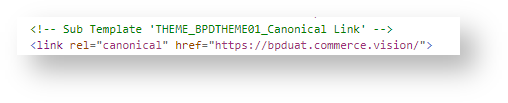
Standard implementation of canonical URLs follow this page/template guide:
| Page/Template | Canonical URL | Example |
|---|---|---|
| Home (public) | self-reference |
|
| Category (Product List), Product Detail, Article | SEO URL | Category (Product List) page
|
| Custom, other pages | Page Route URL | Custom page
|
NOTE - Some pages, e.g., Search Results, are not configured with canonical URLs. The <link rel="canonical will not be present.
| Minimum Version Requirements |
| |
|---|---|---|
| Prerequisites |
| |
| Self Configurable |
| |
| Business Function |
| |
| BPD Only? |
| |
| B2B/B2C/Both |
| |
| Third Party Costs |
|
Related articles appear here based on the labels you select. Click to edit the macro and add or change labels.