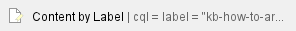Overview
Auto Part Registration is a mechanism which allows a Wholesale customer to register for B2B access and have their account linked to a PRONTO debtor account, receiving that account's default settings (i.e. Pricing, Warehouse, Contract Information etc). |
When a customer registers, they will be asked a set of questions including:
- Contact Name
- Company
- Password
- Are you an existing PRONTO registered user
- PRONTO Customer Code
The idea is for the customer to pre-fill their details which means the Administrator will only have to review the pre-filled information and either approve, or contact the customer for more information.
Typically on a website where Auto Part Registration is enabled, the customer will be directed to fill in the above information, then the following happens:
- The Administrator receives an email indicating a Customer has registered for Wholesale Access.
- The Administrator will then review the information and approve the account as required.
- The End User will receive an email indicating their account has been approved and can proceed to login.
Step-by-step guide
To Approve Auto Part Registrations:
- Login as an Administrator.
- Navigate to 'Customers' --> 'Advanced User Maintenance'.
- Search for the user name (from the email notification).

- Select the record via radio button.
- The 'User Details' page will load.
- Verify key user data, such as:
- Customer Code
- Initial Role After Login
- If all is correct, click 'Approve User'. The user will be notified by email of the approval.

- If any of the information is incorrect (e.g., Customer Code), click 'Modify' and make the necessary changes.
- Click 'OK' to save.
Additional fields may be added to the Auto Part Registration page; contact Commerce Vision Support for assistance. |
Related articles
Related articles appear here based on the labels you select. Click to edit the macro and add or change labels.