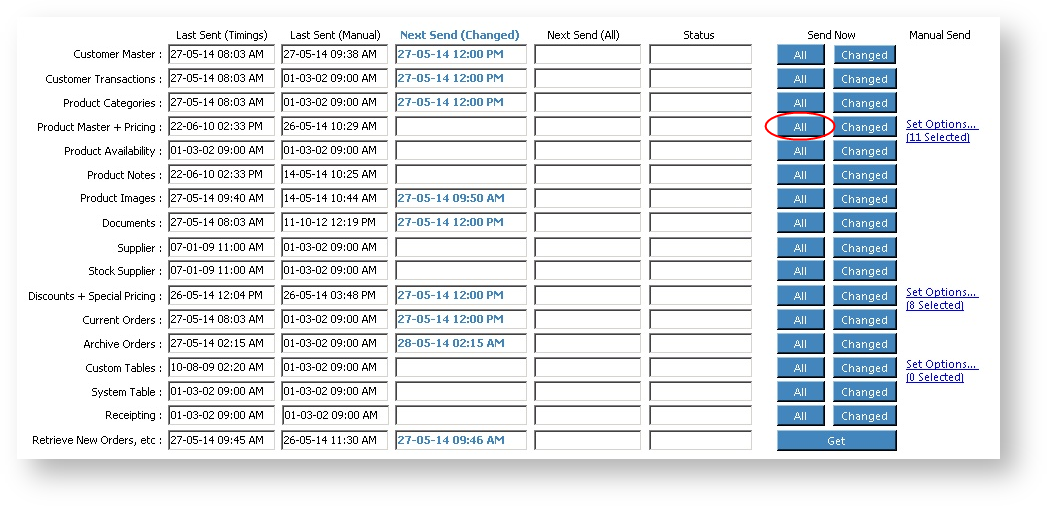
Normally, products are marked for the web via the assignment of a sort code in PRONTO:
However, if a product is deleted from PRONTO, the product will not be removed from the web on next 'Send Changed' integration.
This is due the integration task being filtered by the time stamp on the product record. If the product no longer exists, there is no time stamp to indicate a change to the record, and therefore the product will remain online.
This can be rectified by a triggering a 'Send All' on the 'Product Master + Pricing' task.
To Integrate All Products (thereby removing deletions):
- Open the Integrator client.
- Select the relevant site from the 'Sites' drop-down list.
- Click 'Send All' for 'Product Master + Pricing'.
- Once the task has finished, login to the website as a user to confirm product removal.
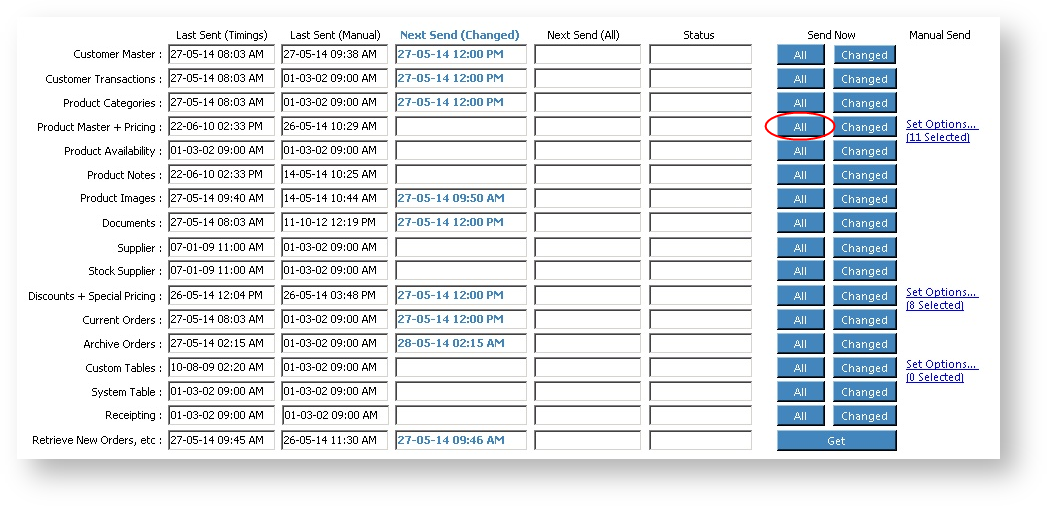
A 'Send All' may also need to be run against 'Product Notes' if the product was in more than one web category. |
Related articles appear here based on the labels you select. Click to edit the macro and add or change labels.