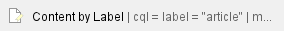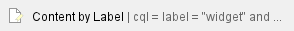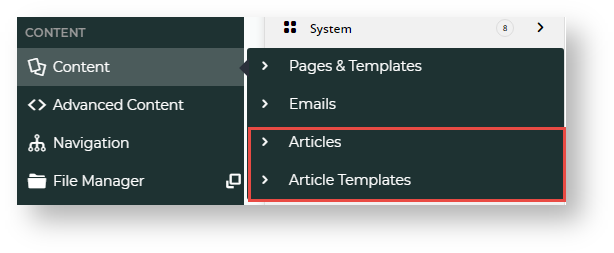In order to maintain articles online, the Articles feature must be enabled and configured by the Administrator role. These settings determine what article creators can view and customise when creating article-related content.
- In the CMS, navigate to Settings → Feature Management → Content.
- Toggle on Articles, then click Configure.

- Toggle on Allow Article Filters if articles are to be restricted to certain segments of website users. If enabled, article writers can be set.
- Toggle on Use Zoned Article Template if you want any article content on your site to use zoned templates. See Article templates help for more details.
- Toggle on Enable Article Template Override if you will be using customised article templates. Note that Zoned Article Template must be enabled as well for this feature.
- Toggle on Use SEO Url as Article Url if you want the SEO URL to be the article URL.
- To save your settings, click Save & Exit. Online maintenance of Articles, and Article Templates (if Article Template Override is enabled), in the CMS on the Content menu.
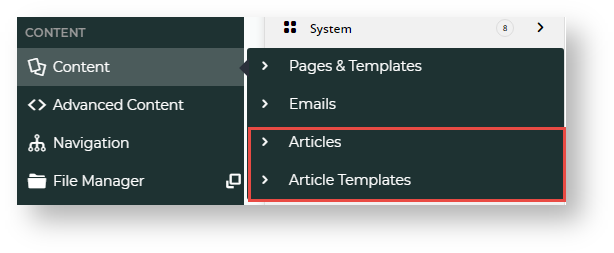
Additional Information
| Minimum Version Requirements | |
|---|
| Prerequisites | |
|---|
| Self Configurable | |
|---|
| Business Function | |
|---|
| BPD Only? | |
|---|
| B2B/B2C/Both | |
|---|
| Ballpark Hours From CV (if opting for CV to complete self config component) | |
|---|
| Ballpark Hours From CV (in addition to any self config required) | |
|---|
| Third Party Costs | |
|---|
| CMS Category | |
|---|
Related help