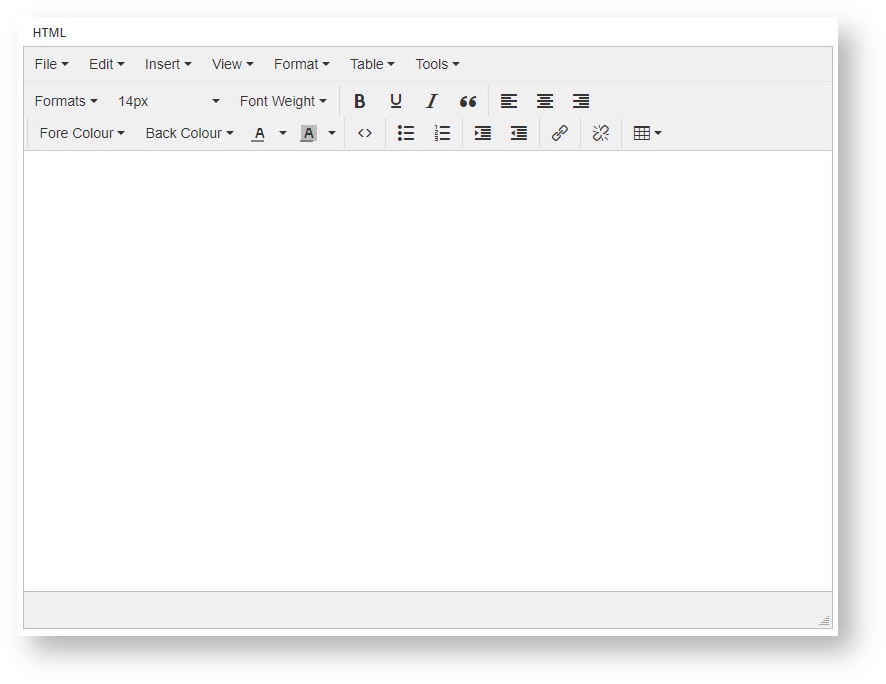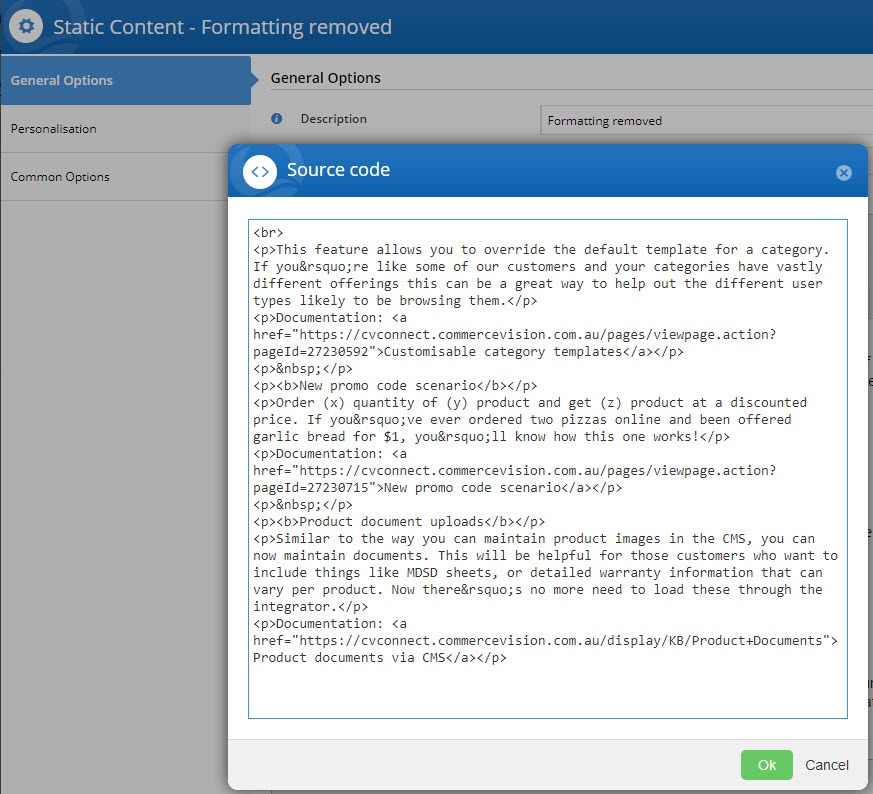The CMS content editor has been updated! The new editor allows you to:
Look and Feel
You'll see this new editor in places like Product Maintenance, Articles, the Static Content Widget, and Simple Custom Pages.
Aside from improved drag and drop functionality, you can see in the comparison below that the new editor offers you much more in its toolbars.
It knows your site's primary, secondary and alternate colours, and obeys the default styling of your site's formatted content such as headings and paragraphs.
| Old Editor | New Editor |
|---|---|
Formatting Options
The new content editor can also strip out external formatting when you copy and paste from another source (e.g. Word). Because it was raised with good manners, it will ask you first.
Here's a side-by-side comparison of some content I pasted from Word. Looking at the source code, you can see that one version is a lot cleaner (and will be consistent with my website's styling)!
| Formatting Removed | Formatting Kept |
|---|---|