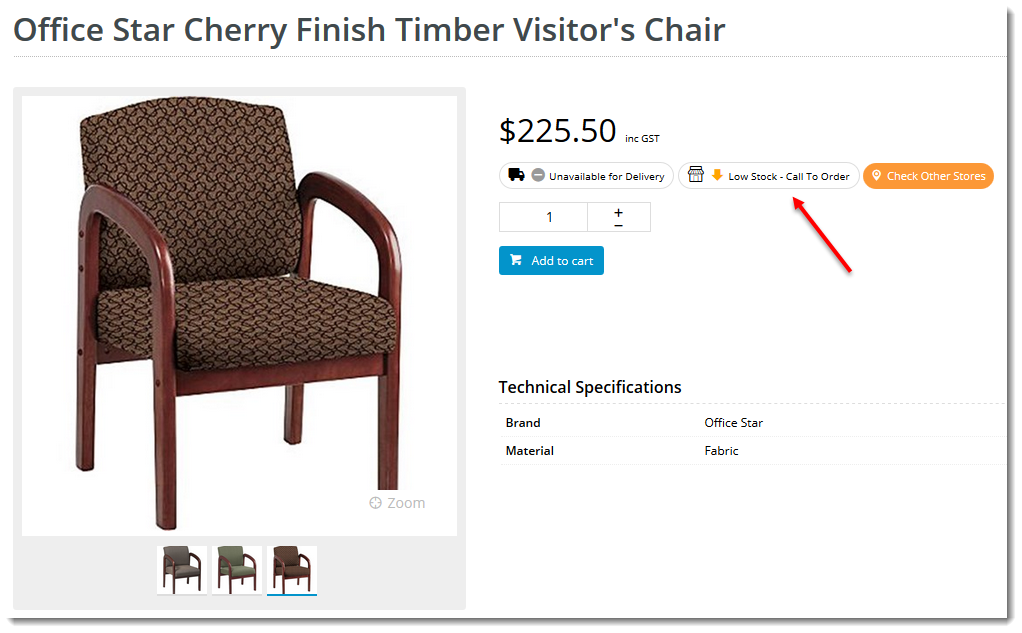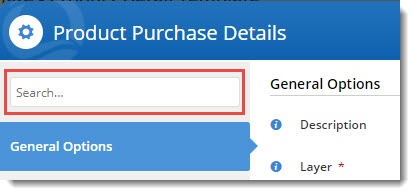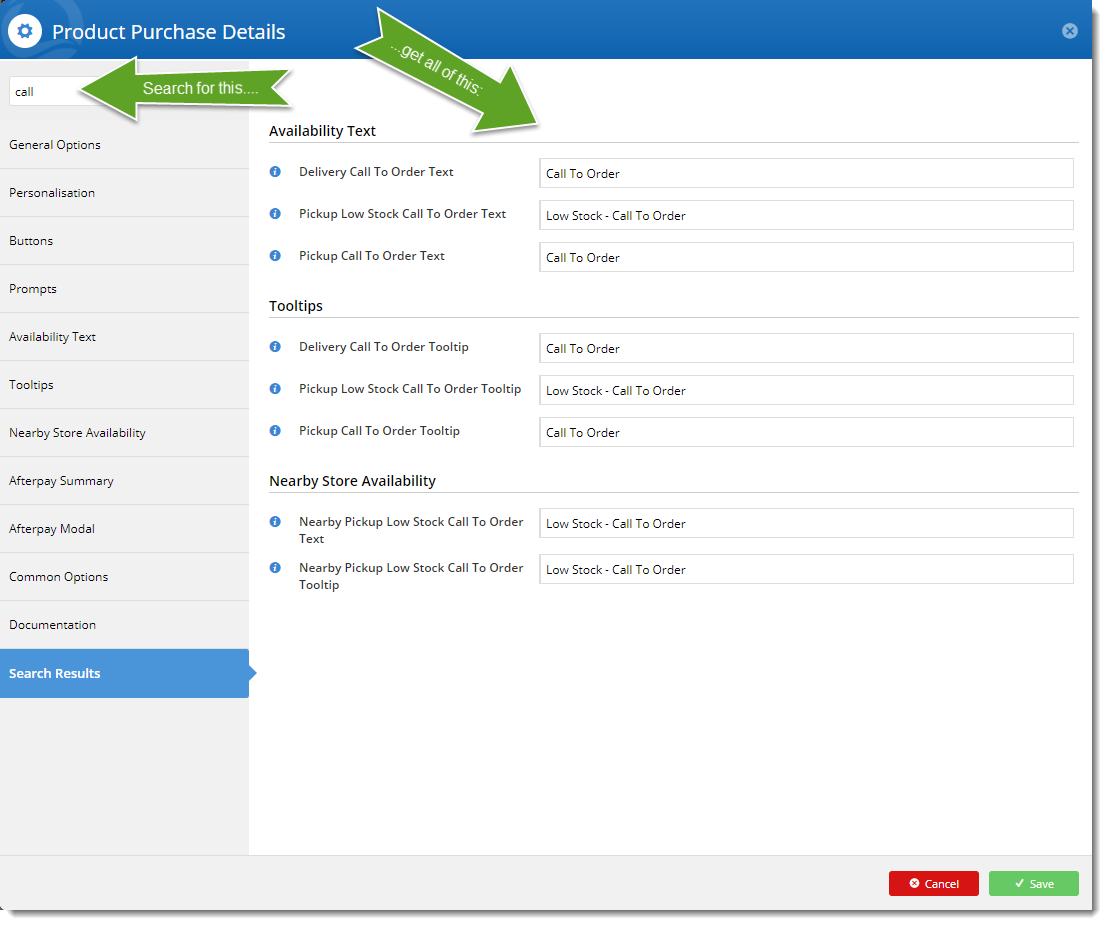Picture this: you're reviewing the stock availability text on your website. You notice that some of your products are displaying "Call to Order" text, when you really just want them to say "Low stock".
You know you need to update the Product Purchase Details widget, but beyond that, you're not sure where to find the wording...
Not to worry - thanks to our awesome new search function (right inside the widget!), this task just got much easier.
Now whenever you edit a widget, you can enter a search term to bring up related options, text, and help info.
All results will appear on a new Search Results tab. They will be grouped according to the tab they appear on.
You can update any (or all) of the options right there in the Results tab, click 'Save', and you're done. It's quick, it's easy, and ensures you find exactly what you're looking for.