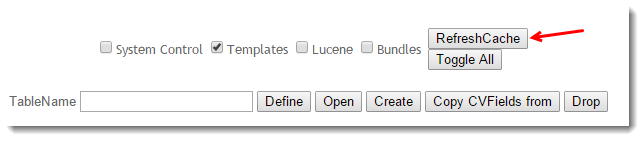...
| CSS Cache Type | Example | Cache Timeout |
|---|---|---|
| System Settings | Settings maintained by the Administrator via CMS screens. These include general site settings and system resources. | Nightly (live sites) |
| Templates | Any files modified with the Template Editor, as well as changes to the product menu (e.g. adding a new category in the ERP). | Every 7 days |
| Session (User/Customer/Role) | Role flags found on the 'Functions' tab in Role Maintenance, such as 'Allow bonus items', or Customer settings such as 'Credit Card Payments for Orders'. | Per login session. User must log out and back in again. |
| Images/Documents | Product images, PDF downloads. | Every 7 days |
...
Refresh Website Caches
Each cache type requires its own refresh process:
...
- As an Administrator, navigate to Settings → Dictionary.
- Tick the box for the required cache (eg 'Templates' or 'System Control') or Toggle All to select all.
- Click the 'the RefreshCache' button.
- A confirmation message will be displayed once the refresh is complete. (it It will only take a second or two).
Related help
| Content by Label | ||||||||||||||||||||
|---|---|---|---|---|---|---|---|---|---|---|---|---|---|---|---|---|---|---|---|---|
|