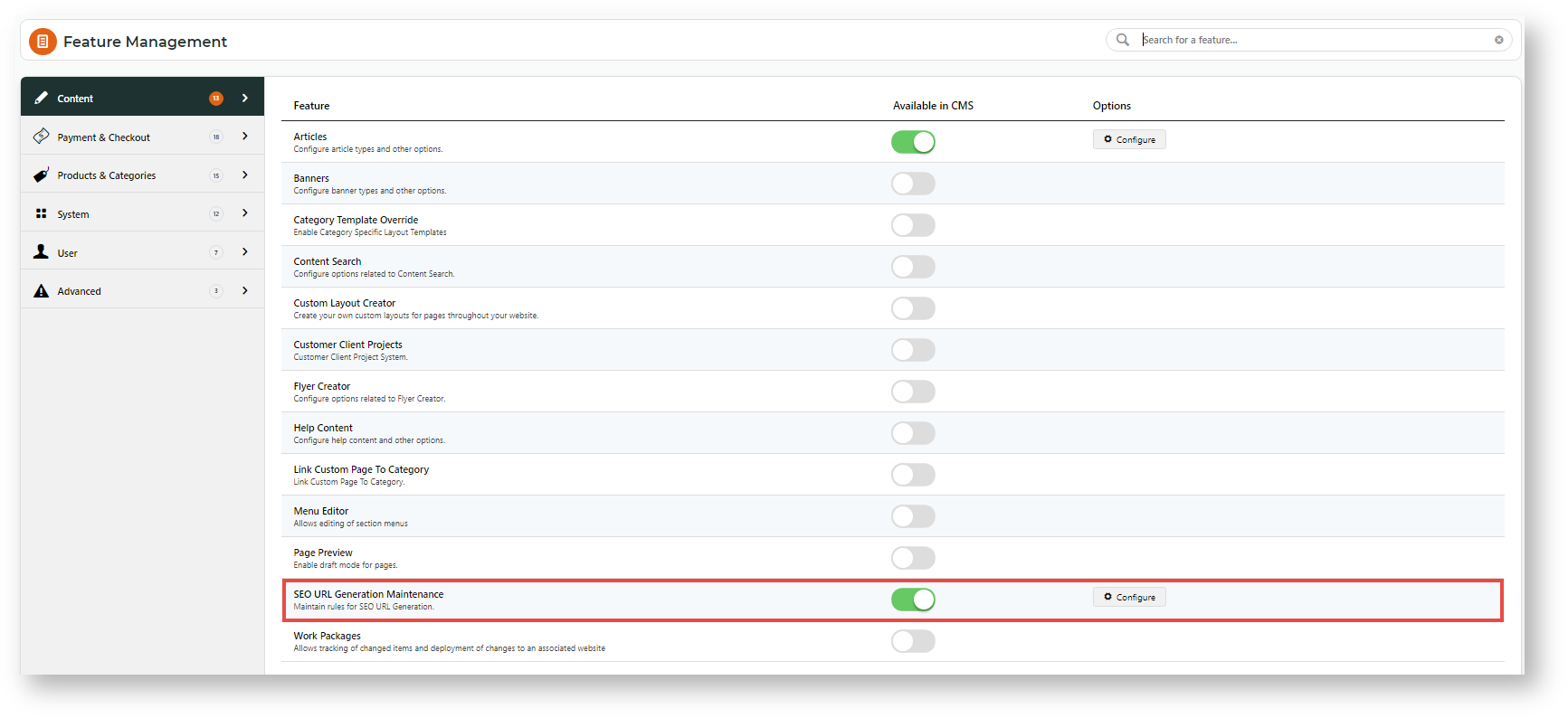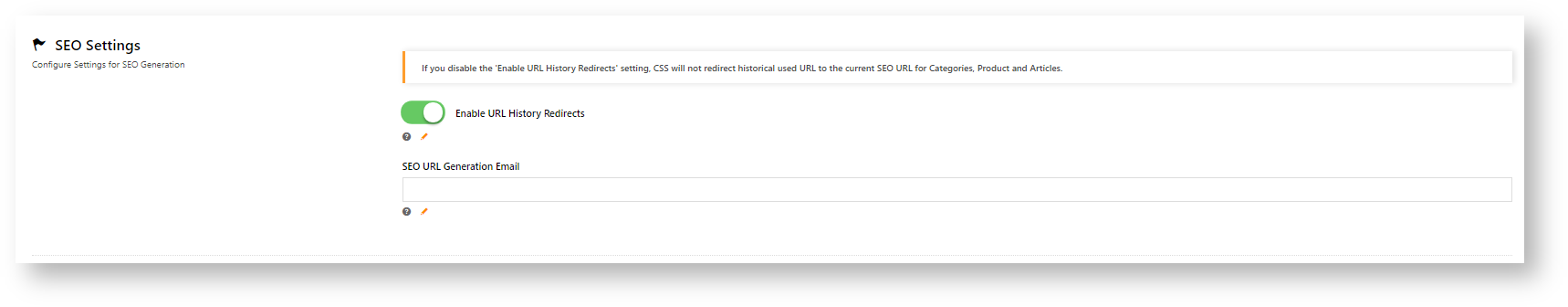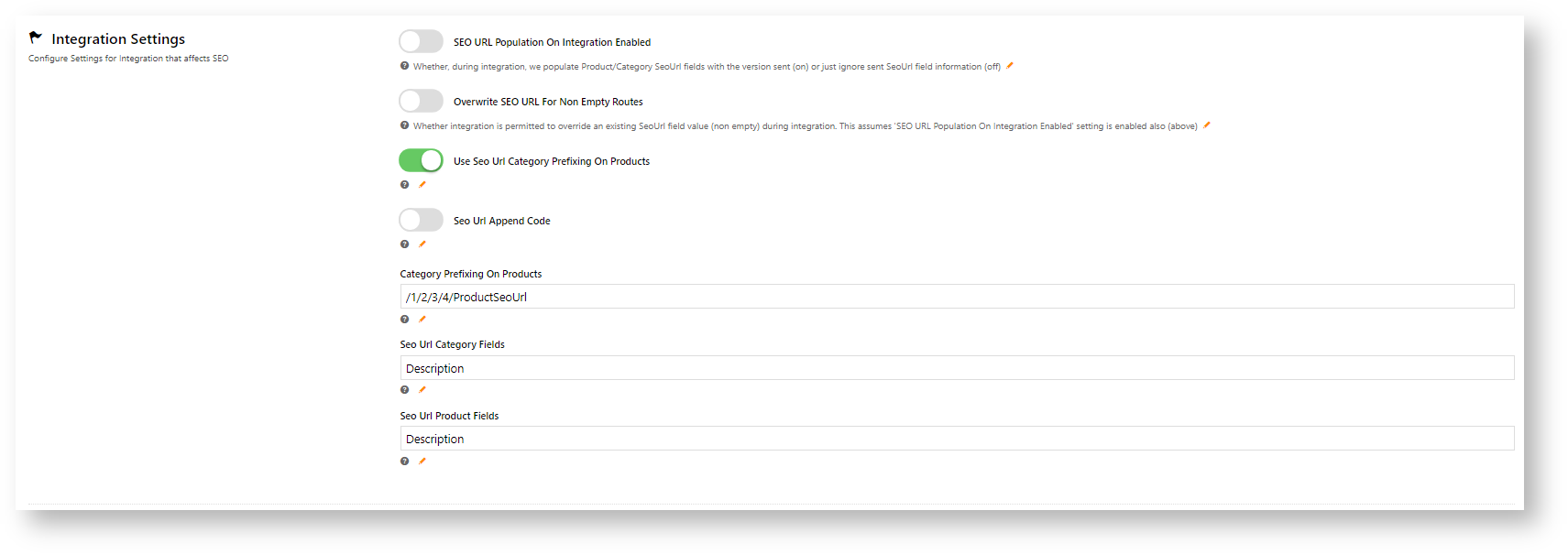...
SEO URL Generation Maintenance settings allow administrators to maintain rules for generating SEO-friendly URLs for products, categories and articles completely through the platformmanage online rule generation and checking for your website.
Enable and configure settings
- In the CMS, navigate to Settings → Feature Management → Content.
- Toggle ON SEO URL Generation Maintenance, then click Configure.
- Scheduled Task Mode is for setting the starting date, time and frequency of the regular task used to check and process rules to generate URLs.
- Enable Scheduled Task: toggle ON for task to run
- Schedule Start Date: date this schedule begins
- Run Generator Every N Minutes: how often in number of minutes the task will run. Default: '0' (once a day).
- SEO Settings is If you disable the '
CSS
- Enable URL History Redirects: if disabled, ' setting,
redirect historical used URL
- historical used URLs will not
?
- be redirected to the current SEO URL for Categories, Product and Articles.
- SEO URL Generation Email: enter the email address of the team member who will receive SEO generation reports. Each time the scheduled task is run, a report will be emailed.
- Integration Settings,
- SEO URL population on Integration Enabled: Whether, during integration, we populate Product/Category SeoUrl fields with the version sent (on) or just ignore sent SeoUrl field information (off) If enabled, URLs are generated upon integration with the ERP rather than online. If maintaining and generation online, leave this disabled.
- Overwrite SEO URL for Non-empty Rules: Whether integration is permitted to override an existing SeoUrl field value (non empty) during integration. This assumes 'SEO URL Population On Integration Enabled' setting is enabled also (above)
- Use SEO URL Category Prefixing on Products: If enabled, (sub-)categories will be included in product URLs.
- SEO URL Append Code:
- Category Prefixing On Products: If 'Use SEO URL Category Prefixing on Products' is enabled, enter the prefixing rule. Default: /1/2/3/4/ProductSeoUrl
- Seo Url Category Fields: Enter which category field will be included.
- Seo Url Product Fields: Enter which product field will be included.
SEO URL Rule Maintenance
SEO URL Rule Maintenance allows you to create and maintain rules for product, category and article SEO URLs.
...