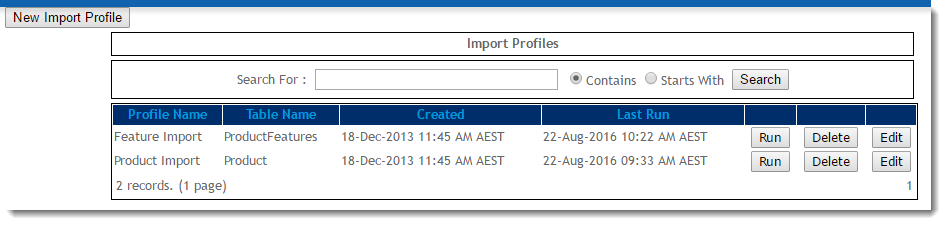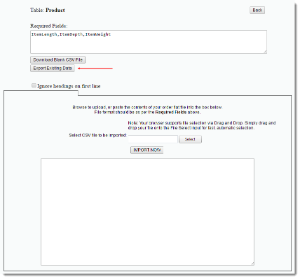Overview
...
| MultiExcerptName | Feature Overview |
|---|
Using the Data Import module, site administrators can import a variety of data to selected tables of the web database. Existing data can also be exported for review.
Product metadata, store location, and user data can all be imported with ease, once the profile has been created.
| Multiexcerpt |
|---|
| MultiExcerptName | Feature Overview |
|---|
|
Tool for easy import and export of product metadata, store location, and user data from the web database. |
Example of Output
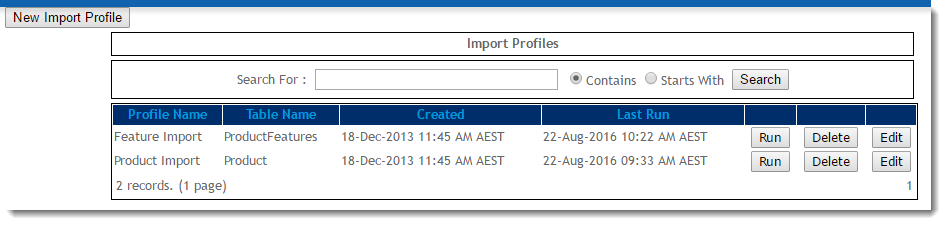
| Warning |
|---|
|
Don't have any Import Profiles set up? See our guide on Data Import and Export - Setting Up to get started. |
...
- In the CMS, navigate to Advanced Content → Data Import.
- Click 'Run' against the required profile.
- When the import page loads, click 'Export Existing Data'.
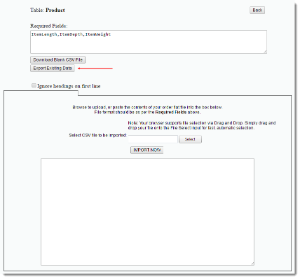
- Your data will download to a .csv file, or if more processing time is required, will be emailed to you as a link (to protect your site's speed and performance).
- Modify your data as required, then follow the steps for 'Importing Data' above.
Additional Information
| Multiexcerpt |
|---|
| MultiExcerptName | Additional Info |
|---|
|
| Tip |
|---|
To have a new profile created or an existing one updated, contact Commerce Vision. Refer to our guide Data Import and Export - Setting Up for more information. |
| Multiexcerpt |
|---|
| MultiExcerptName | Additional Info |
|---|
|
Uses csv file type.
|
| Multiexcerpt |
|---|
| hidden | true |
|---|
| MultiExcerptName | Feature Title |
|---|
|
Data Import and Export |
...
| Minimum Version Requirements |
| Multiexcerpt |
|---|
| MultiExcerptName | Minimum Version Requirements |
|---|
| | **.**.** |
|
|---|
| Prerequisites |
| Multiexcerpt |
|---|
| --Import Profile set up. |
|
|---|
| Self Configurable |
| Multiexcerpt |
|---|
| MultiExcerptName | Self Configurable |
|---|
| Yes |
|
|---|
| Business Function |
| Multiexcerpt |
|---|
| MultiExcerptName | Business Function |
|---|
| Administration |
|
|---|
| BPD Only? | |
|---|
| B2B/B2C/Both |
| Multiexcerpt |
|---|
| MultiExcerptName | B2B/B2C/Both |
|---|
| Both |
|
|---|
| Ballpark Hours From CV (if opting for CV to complete self config component) |
| Multiexcerpt |
|---|
| MultiExcerptName | Ballpark Hours From CV (if opting for CV to complete self config component) |
|---|
| Contact Commerce Vision |
|
|---|
| Ballpark Hours From CV (in addition to any self config required) |
| Multiexcerpt |
|---|
| MultiExcerptName | Ballpark Hours From CV (in addition to any self config required) |
|---|
| Contact Commerce Vision |
|
|---|
| Third Party Costs |
| Multiexcerpt |
|---|
| MultiExcerptName | Third Party Costs |
|---|
| n/a
|
|
|---|
| CMS Category |
| Multiexcerpt |
|---|
| MultiExcerptName | CMS Category |
|---|
| Data |
|
|---|
...