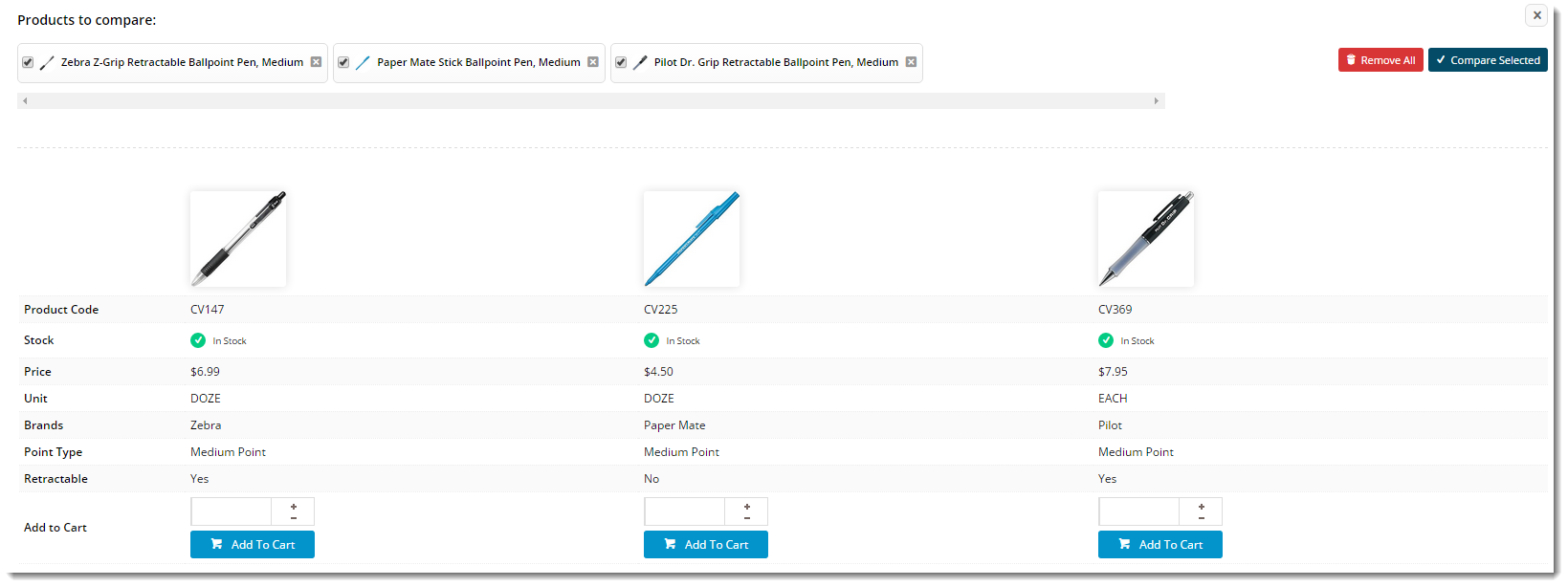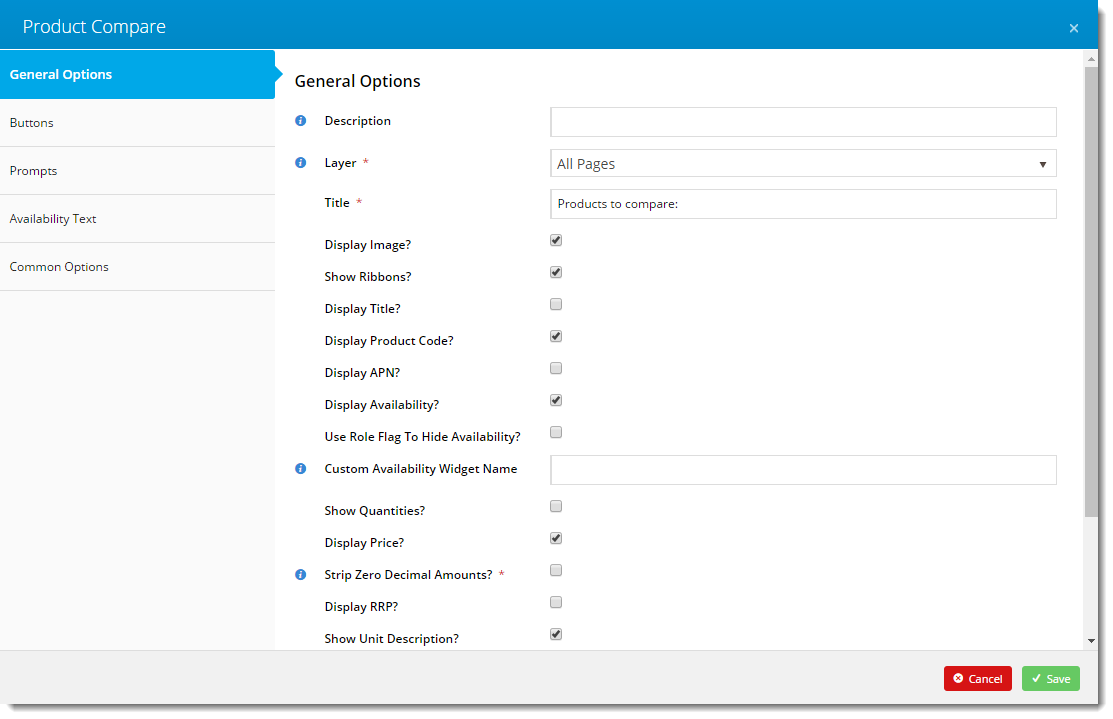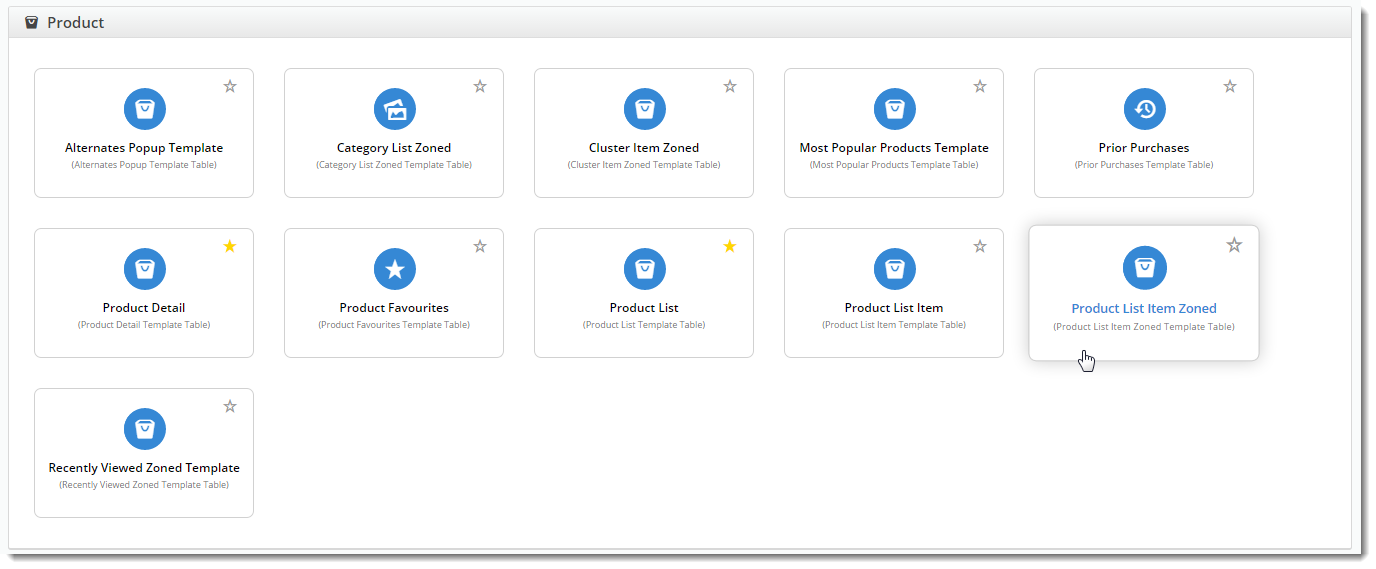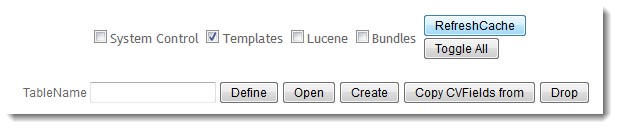...
| Multiexcerpt |
|---|
| hidden | true |
|---|
| MultiExcerptName | Feature Title |
|---|
|
Product Compare Functionality |
Overview
| Multiexcerpt |
|---|
| MultiExcerptName | Feature Overview |
|---|
|
| Excerpt |
|---|
Product Compare functionality gives your customers the ability to compare the features of every product on your website. The user selects up to 3 products to be compared , and the . Their features are presented side-by-side in a popup window. The user They can add the products a product to their cart here ( assuming the product if it is available for purchase) , or they can close the window and browse for further products to compare. |
| Multiexcerpt |
|---|
| hidden | true |
|---|
| MultiExcerptName | Feature Overview |
|---|
|
Let site users compare up to three products, with their features presented side-by-side. Products can be added to cart from here. |
The comparison data is drawn from metadata (stored online or in the ERP), as well as any product features maintained in the CMS.
...
2. The comparison window:
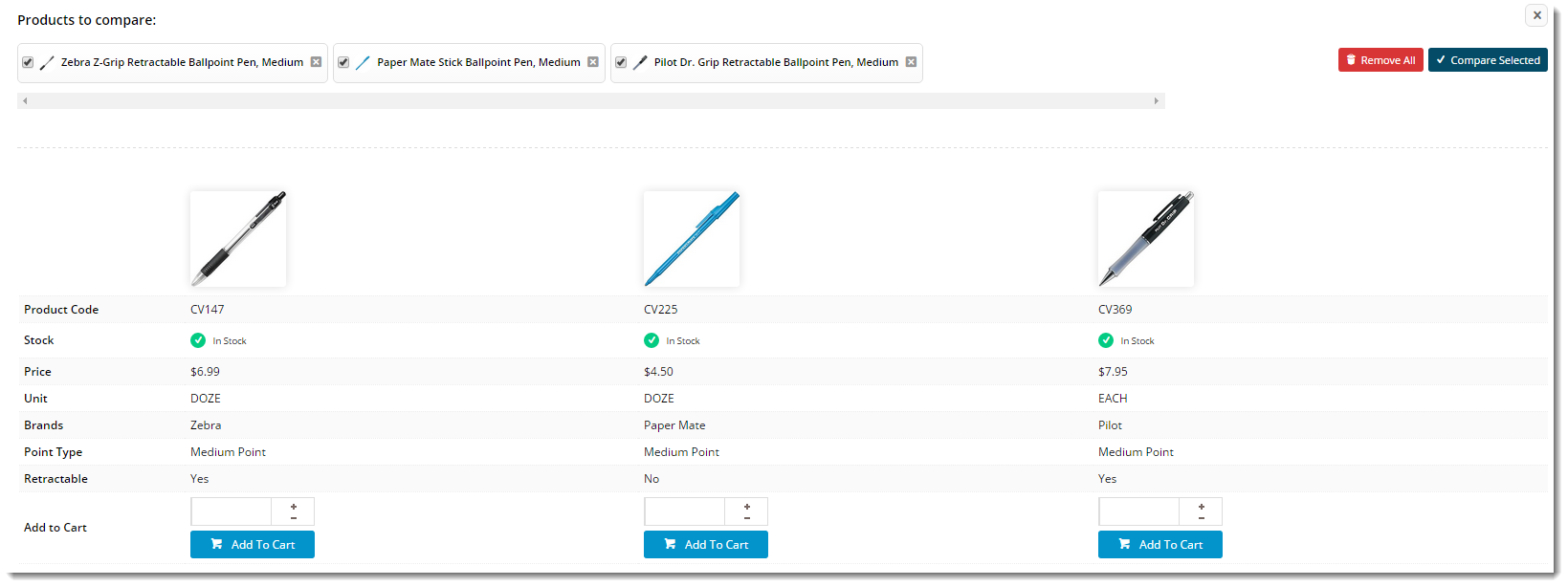
Step-by-step guide
To Enable enable Product Compare:
- In the CMS, navigate to Content → Theme Layout.
- Scroll to 'to Zone: Content After' and and click Add Widget.
- Search for 'for Product Compare' and and click Add.
- Click Edit on the widget to configure options. Tick the options you wish to display in the comparison window*.
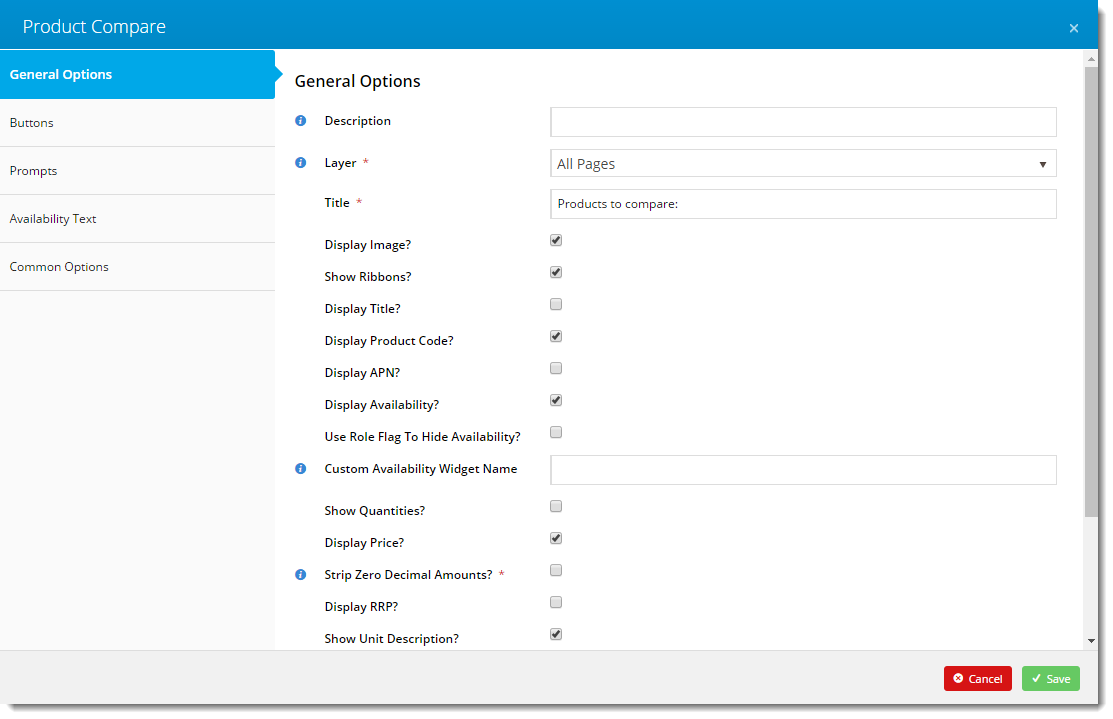
- Click Save To save the changes and exit, click Save.
- Navigate to Content → Standard Pages.
- Select the Product List Item Zoned template.
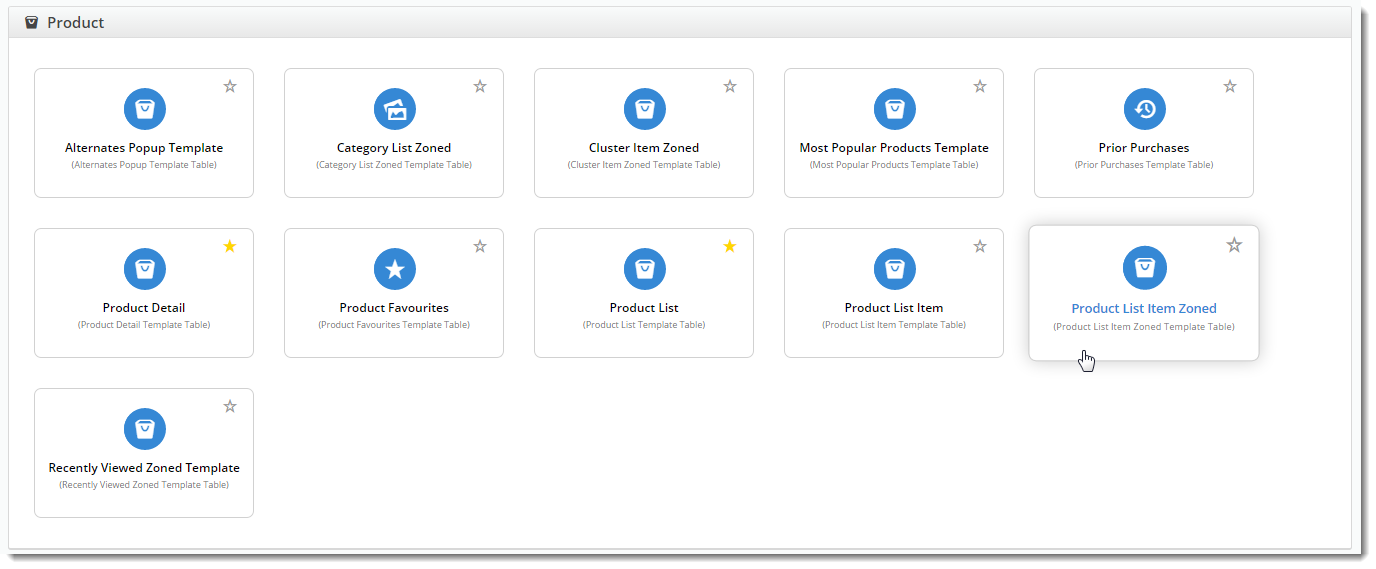
- Scroll to 'to Zone Footer' and and click Add Widget.
- Search for 'for Product List Compare' and and click Add.

- Refresh the Template cache by navigating to the site's Dictionary (Dictionary.aspx).
- Tick the 'the Templates' option option and click Refresh Cache.
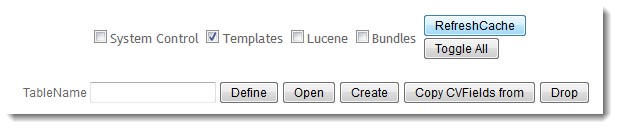
...
| Minimum Version Requirements |
| Multiexcerpt |
|---|
| MultiExcerptName | Minimum Version Requirements |
|---|
| 03.75.00 |
|
|---|
| Prerequisites | |
|---|
| Self Configurable |
| Multiexcerpt |
|---|
| MultiExcerptName | Self Configurable |
|---|
| Yes |
|
|---|
| Business Function |
| Multiexcerpt |
|---|
| MultiExcerptName | Business Function |
|---|
| Marketing |
|
|---|
| BPD Only? | |
|---|
| B2B/B2C/Both |
| Multiexcerpt |
|---|
| MultiExcerptName | B2B/B2C/Both |
|---|
| Both |
| Ballpark Hours From CV (if opting for CV to complete self config component) | | Multiexcerpt |
|---|
| MultiExcerptName | Ballpark Hours From CV (if opting for CV to complete self config component) |
|---|
| Contact Commerce Vision |
| Ballpark Hours From CV (in addition to any self config required) | | Multiexcerpt |
|---|
| MultiExcerptName | Ballpark Hours From CV (in addition to any self config required) |
|---|
|
Contact Commerce Vision |
|
|---|
| Third Party Costs |
| Multiexcerpt |
|---|
| MultiExcerptName | Third Party Costs |
|---|
| n/a |
| CMS Category | | Multiexcerpt |
|---|
| MultiExcerptName | CMS Category |
|---|
|
|---|
Related help
| Content by Label |
|---|
| showLabels | false |
|---|
| max | 5 |
|---|
| spaces | KB |
|---|
| showSpace | false |
|---|
| sort | modified |
|---|
| reverse | true |
|---|
| type | page |
|---|
| cql | label = "product" and type = "page" and space = "KB" |
|---|
| labels | kb-how-to-article |
|---|
|