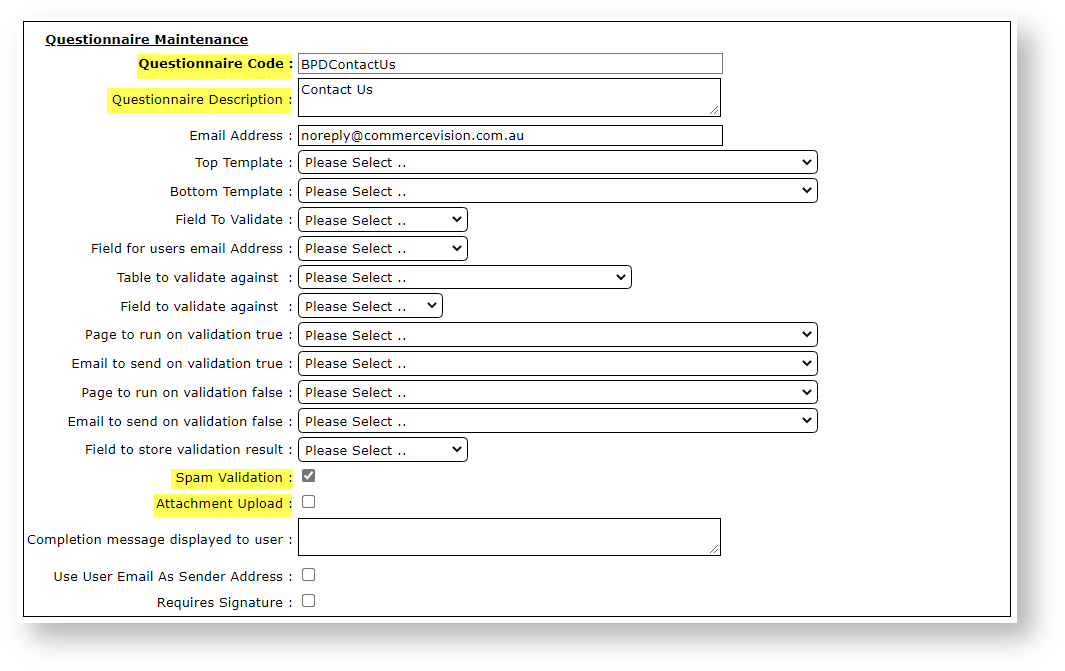...
- In CMS, go to Advanced Content → Questionnaire Group Maintenance (/QuestionnaireMaintenance.aspx).
- Click New.
- Set values (fields not listed here can be left blank):
- Questionnaire Code - a unique identifying code
- Questionnaire Description - a brief description of the questionnaire
- Spam Validation - tick this box to enable Captcha functionality for anti-spam
Attachment Upload - tick to allow the user to attach files on submit. (File types specified in Questionaire Widget)
Info
title Digital Signature For versions (Versions 4.36+, a form can require a signature. To display 37+)
Forms can accept digital signatures. To insert a mandatory Signature input box, tick Requires Signature. Signature field labels are can be edited in the Questionaire Widget.
- To save, click OK.
...
| Tip | ||||||||||
|---|---|---|---|---|---|---|---|---|---|---|
| ||||||||||
Make your customers' lives easier by prefilling some of the questionnaire fields for them! From version 3.92+, you can pre-populate fields based on customer/user data, or page parameters. Examples: Name and Company Name (for logged in users), or Product Code (in a stock enquiry form on a product detail page). Here's a quick how-to:
If you don't see the token you're after, contact Commerce Vision. |
...