We will be adding FAQs from questions our Support team has received. New items will be added as they come.
| Tip |
|---|
Use 'Ctrl + F' to search for keywords on this page. |
If you have a question, feel free to write to us or add a comment below.
Administration
| Anchor |
|---|
| Administration |
|---|
| Administration |
|---|
|
| Multiexcerpt |
|---|
| MultiExcerptName | Migrated to SettingsDef |
|---|
|
| Expand |
|---|
| title | Q: Why do some Admin settings on my website say 'Migrated to SettingsDef'? |
|---|
| A: 'Moved to SettingsDef' or 'Migrated to SettingsDef' means the setting has been moved to Settings → Feature Management in the CMS. You can find the equivalent setting there. Here is an example. Select a quote request mode displays this message. 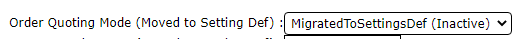
This is because the setting is now located in the CMS: Settings → Feature Management → Payment & Checkout → Quotes → Configure 
NOTE- If a feature in Feature Management is disabled, contact Commerce Vision. |
|
Content
| Multiexcerpt |
|---|
| MultiExcerptName | Are the image's colours off? |
|---|
|
| Expand |
|---|
| title | Q: I uploaded an image but on our website, the image's colours are different from the original's. Why? |
|---|
| A: There are a number of factors that affect the rendering of colours for images on your website, e.g., different browsers. One common issue relates to the colour mode set for the original image. You might have edited and saved the image in CMYK colour mode, which is typically used for print. During the CMS upload, the mode will be converted to RGB for online display. This process might result in the colour changes you're seeing. So when designing an image for your website, make sure the colour mode is set to RGB in the first place. Here is an article that may provide useful information. |
|
| Multiexcerpt |
|---|
| MultiExcerptName | What image file formats are supported? |
|---|
|
| Expand |
|---|
| title | Q: What image formats are currently supported? |
|---|
| A: File formats currently supported are: 'Next gen' file formats are not currently supported but may in future releases.
|
|
| Multiexcerpt |
|---|
| MultiExcerptName | Create button for page |
|---|
|
| Expand |
|---|
| title | Q: How do I create a button for a template or page? |
|---|
| A: Add a Navigation Button widget to the template or page. See: Navigation Button Widget. |
|
Customers
| Multiexcerpt |
|---|
| MultiExcerptName | Can I change a B2C user to a B2B one? |
|---|
|
| Expand |
|---|
| title | Q: Can I change a B2C user to a B2B one? |
|---|
| A: If you have Administrator rights, you physically can change a user's linked account from a B2C to a B2B one. But you should never do it. B2B customer users are set up differently from B2C users. So if you simply change a user's role or account to a B2B one, there may be unintended consequences such as accidental access to orders and other information. You will have to manually remove the B2C role and account from that user. The correct way to change a user's status from B2C to B2B is to create a separate B2B account for them from scratch. |
|
Orders
| Anchor |
|---|
| Completed orders |
|---|
| Completed orders |
|---|
|
| Multiexcerpt |
|---|
| MultiExcerptName | Why are my customers' completed orders still in their Order History? |
|---|
|
| Expand |
|---|
| title | Q: On my customer's Order History screen, I see orders that already have the status: Completed Orders. Will such orders disappear from this screen and move to Account Enquiry or Pay Accounts? If so, how long after an order is completed is it moved? |
|---|
| A: The Order History is a record of ALL orders and will always include completed orders. Pay Accounts is only for outstanding invoices. |
|
