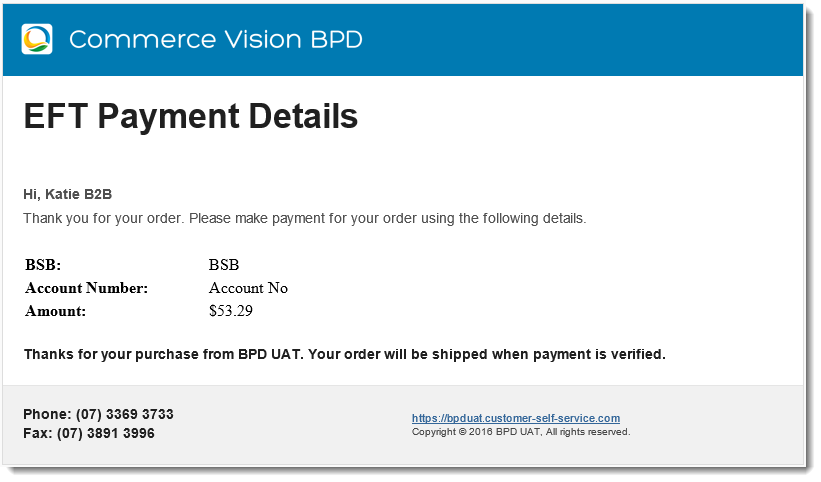...
| Excerpt | ||
|---|---|---|
| ||
Configure BPD website to accept EFT payments from online users. |
Overview
Direct Deposit or Electronic Funds Transfer (EFT), is a commonly accepted form of payment online, particularly for B2B customers. Using this guide, BPD sites can be configured to accept EFT payments from online users.
...
| Info | ||||
|---|---|---|---|---|
| ||||
|
Step-by-step guide
1. Enable and Configure EFT Payments at the System level:
...
- In the CMS, navigate to 'Content' --> 'Emails'.
- Select the 'EFT Payment Detail Email' template.
- Click 'Edit' on the EFT Payment Detail widget.
- Update instruction text and other email content as required. Widget documentation can be found here - EFT Payment Detail Widget.
- Test output using the 'Test Email' button in the template.
Optional Settings
It may be desirable to deny EFT access to certain roles, leaving them with credit card payment options only. Similarly, a particular role can be configured to use different EFT payment details from the system default.
...
| Tip |
|---|
Not using BPD and the CMS? Find instructions for our classic sites here - EFT Payments (classic sites). |
Related help
| Content by Label | ||||||||||||||||||
|---|---|---|---|---|---|---|---|---|---|---|---|---|---|---|---|---|---|---|
|