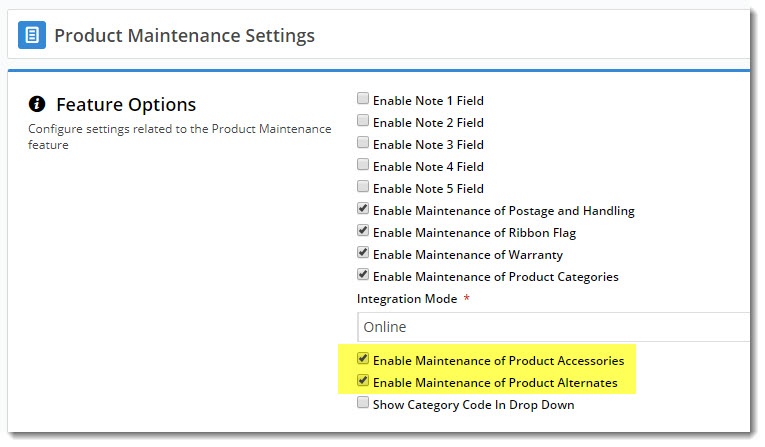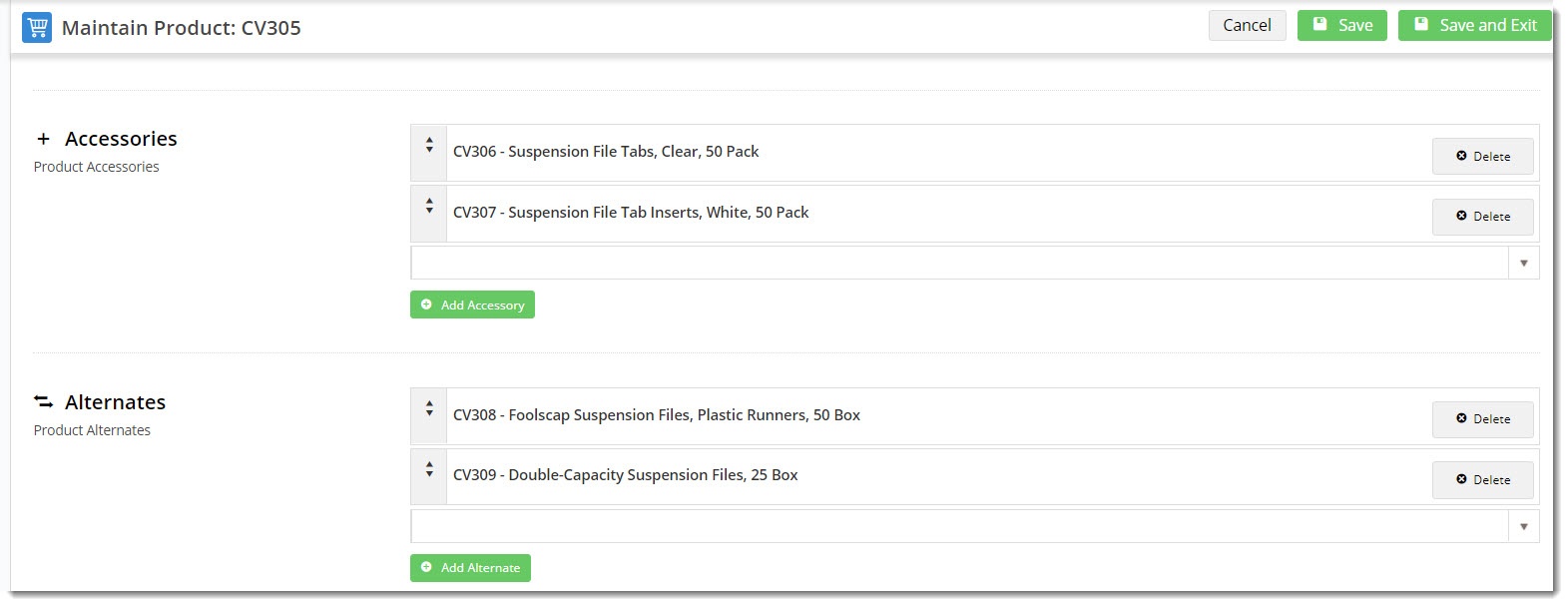...
There are 2 ways to maintain alternate & accessory product data for your products - via the CMS, or in PRONTO. Each method is outlined below.
...
- Navigate to Settings → Feature Management.
- Search for the Product Maintenance feature and click Configure.
Tick the boxes to Enable Maintenance of Product Accessories and Enable Maintenance of Product Alternates and Save.
Info Before you beingbegin, you may wish to contact CV to have us check that alternate/accessory integration has been properly disabled for your site.
...
- Navigate to Products & Categories → Product Maintenance.
- Search for and Edit the product you wish to add alternates/accessories to.
- Scroll to the Accessories or Alternates section as required.
- Enter a product code or description in the input box, and select the correct product from the dropdown.
- Click Add Accessory (or Add Alternate, depending on the type of product you're adding).
- Repeat as necessary for additional accessories and alternates.
- Save or Save & Exit at the top of the page.
...