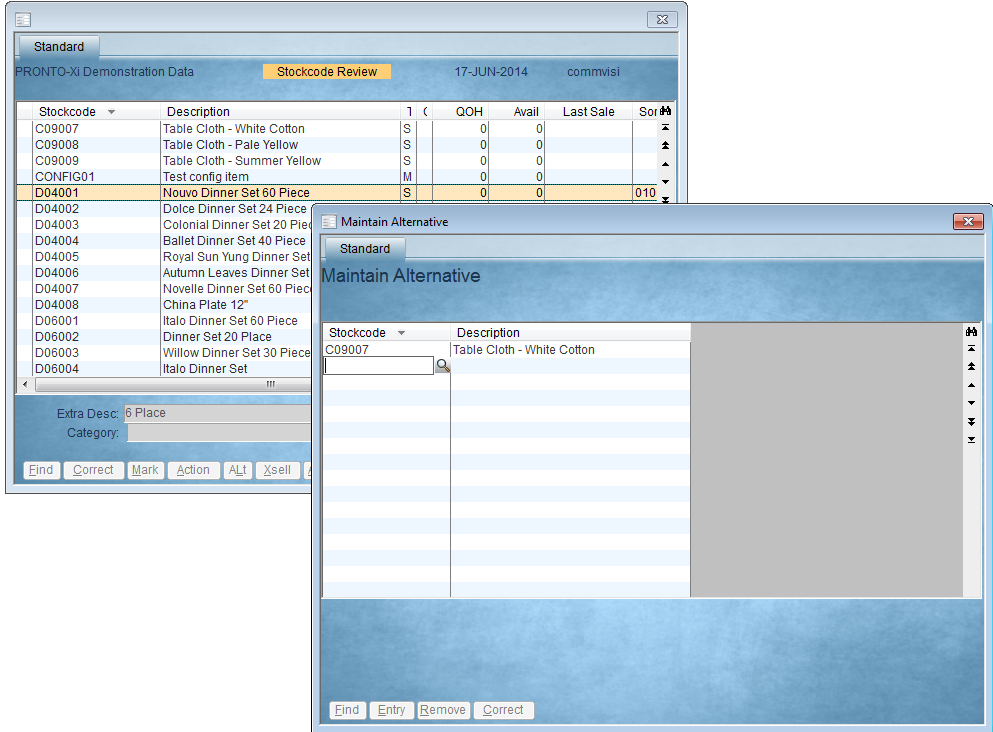...
- In PRONTO, navigate to 'Web Site Category / Product Maintenance' → 'Stockcode Review'.
- Click 'Find' to search for a product by stockcode.
- With the required product highlighted, click 'Acc' for Accessories or 'XSell' for Alternates.
- Add an accessory or alternate to the product by clicking 'Entry' and entering the product code.
- Repeat the above steps as required for additional accessories and alternates.
Integrate
To push the PROTNO changes to the web, you'll need to login to the Integrator:
...