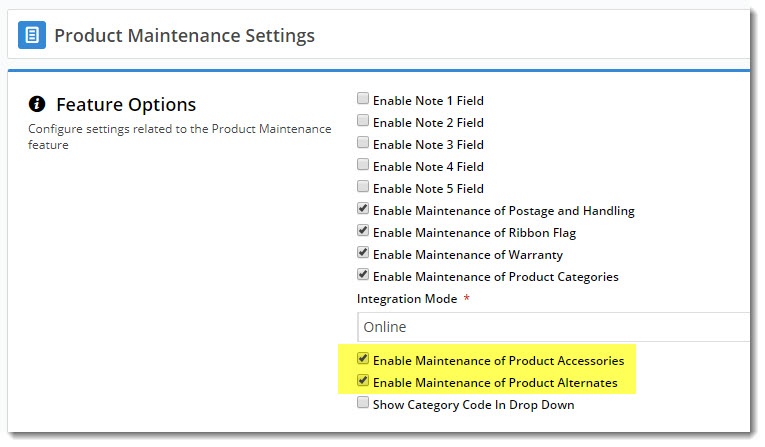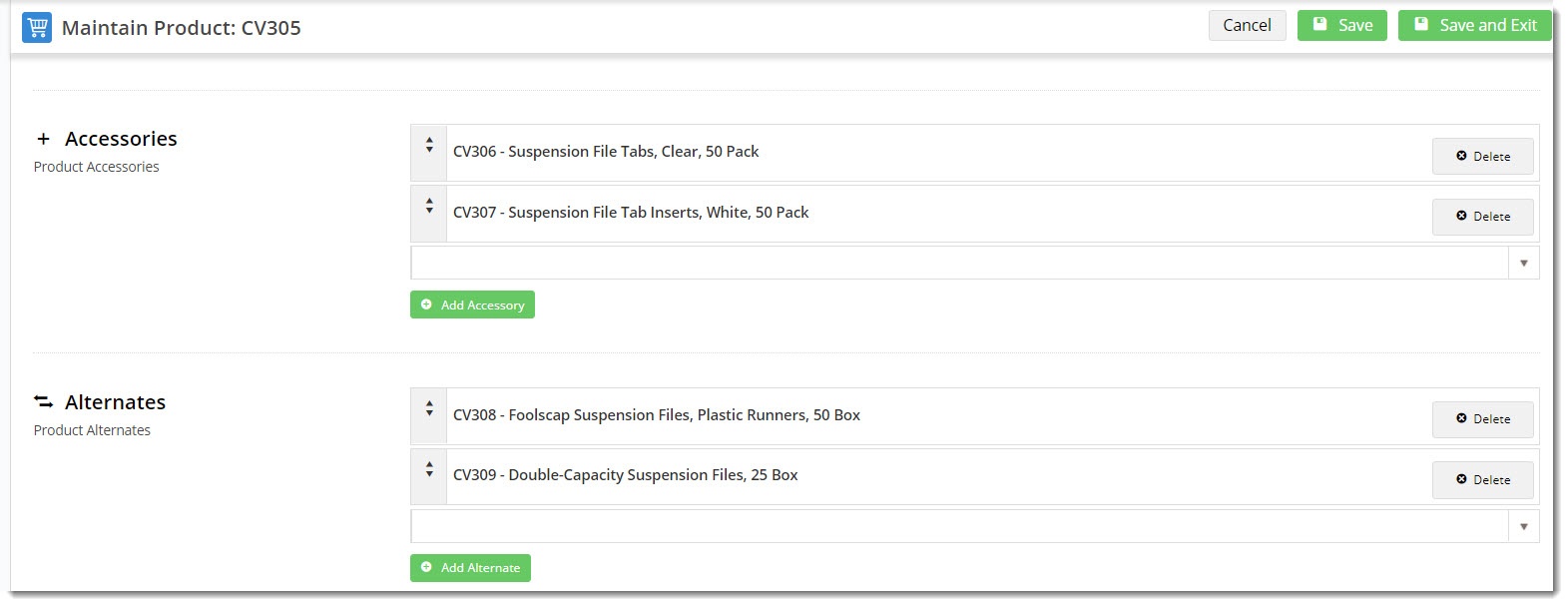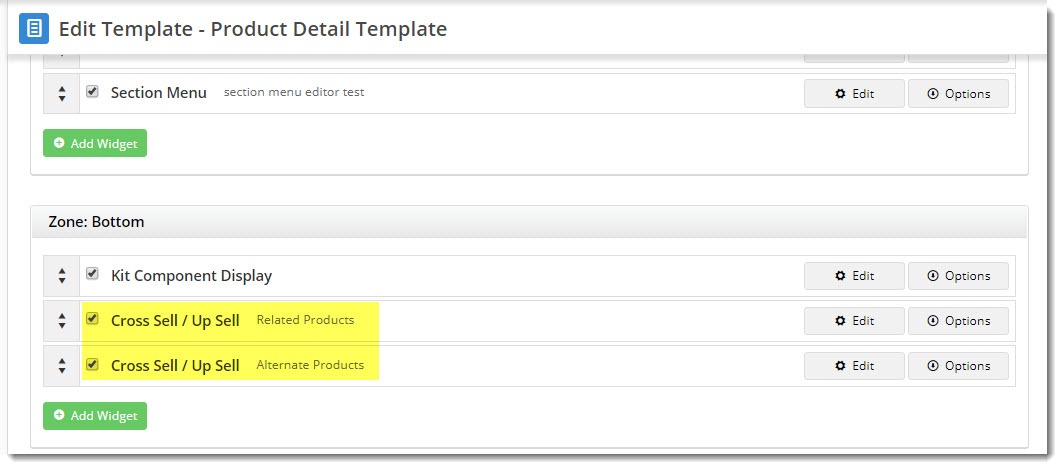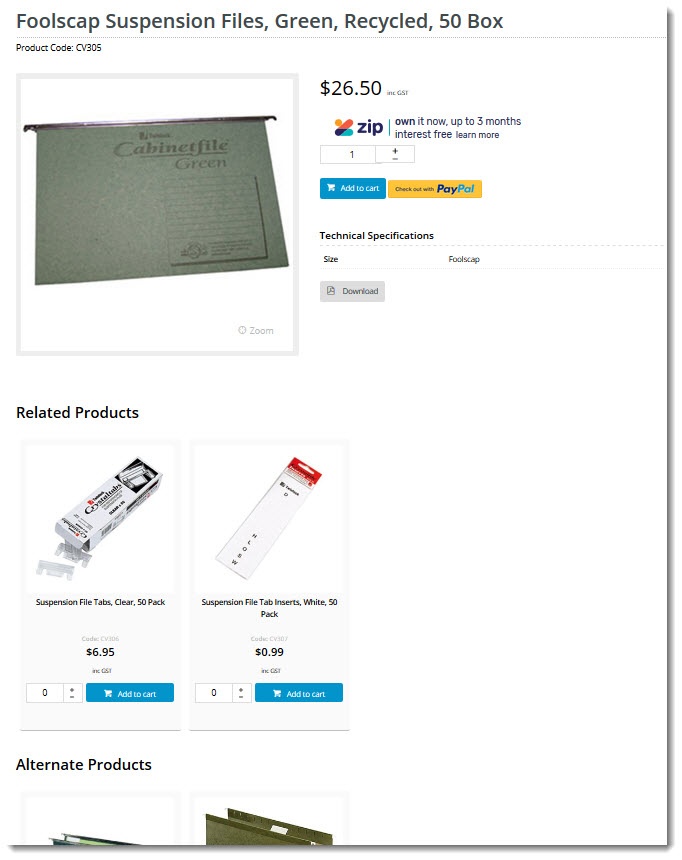Overview
| Multiexcerpt |
|---|
| MultiExcerptName | Feature Overview |
|---|
|
Relevant product suggestions are a great way to help your customers find what they need. Whether it's the correct light bulb for the lamp they're buying, or a newer model of the power tool they're viewing, you can increase sales and improve the customer experience by offering alternate & accessory product suggestions. |
This practice is also known as cross selling and up selling, and this article will show you how to do it.
1. Maintaining Product Data
...
- Navigate to Settings → Feature Management.
- Search for the Product Maintenance feature and click Configure.
Tick the boxes to Enable Maintenance of Product Accessories and Enable Maintenance of Product Alternates and Save.
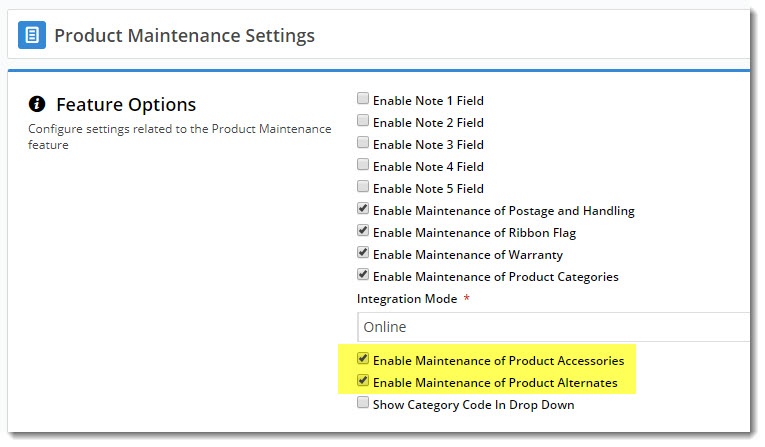
| Info |
|---|
Before you begin, contact CV to have us check that alternate/accessory integration has been properly disabled for your site. Otherwise you may find that you maintain data in the CMS and it gets mistakenly overwritten by the integrator. |
Now you're ready to edit a product:
- Navigate to Products & Categories → Product Maintenance.
- Search for and Edit the product you wish to add alternates/accessories to.
- Scroll to the Accessories or Alternates section as required.
- Enter a product code or description in the input box, and select the correct product from the dropdown.
- Click Add Accessory (or 'Add Alternate', depending on the type of product you're adding).
- Repeat as necessary for additional accessories and alternates.
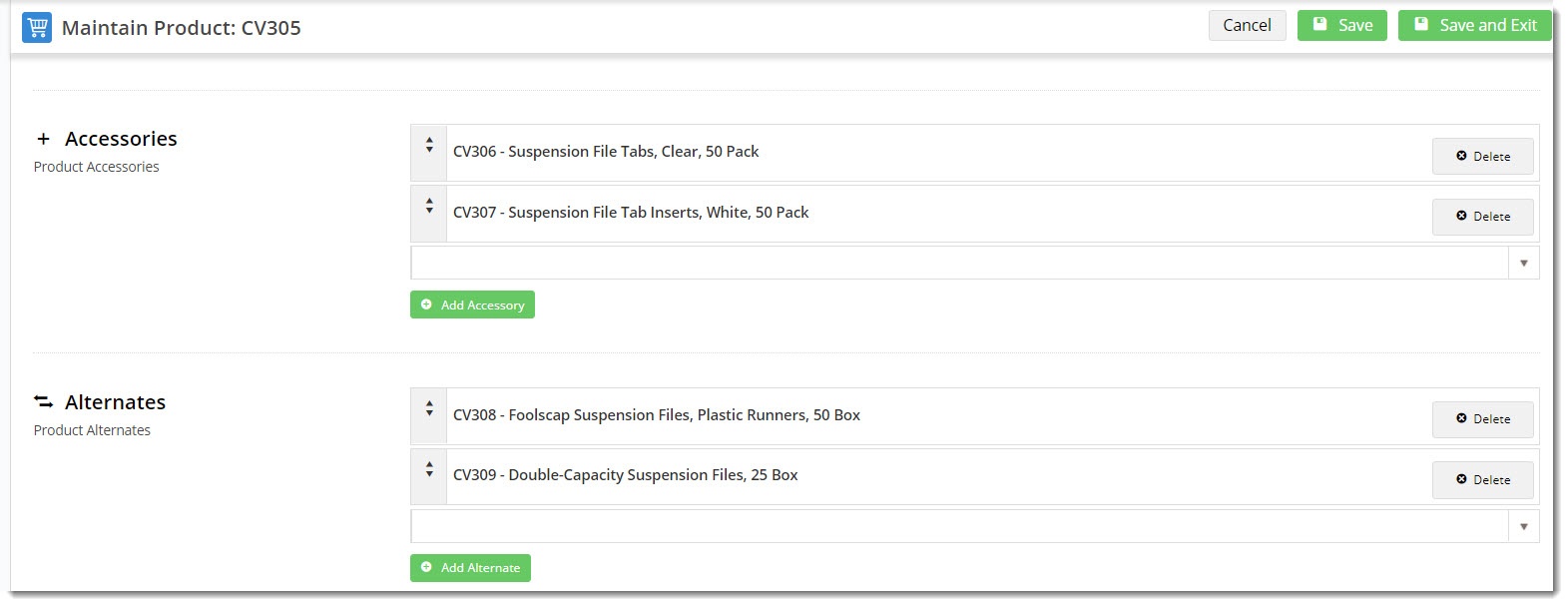
- Save or Save & Exit at the top of the page.
PRONTO Maintenance
If you maintain the bulk of your product data in the ERP, here's where you can find Alternate & Accessory maintenance in PRONTO:
...
- to integrate Alternates, click send Changed for 'Product Master & Pricing'.
- to integrate Accessories, click send All for 'Product Notes'.

2. Displaying this content on the web
...
- Navigate to Content → Standard Pages.
- Search for and Edit the Product Detail template.
- Locate the best placement for this content (in our case it was Zone:Bottom), and click Add Widget.
- Search for and select the Cross Sell /Up Sell widget and click Add.
- Edit the widget and select either Cross Sell (accessories) or Up Sell (alternates) from the dropdown.
- Configure other options as required and click Save.
- If you'd like to display both alternates AND accessories on the product detail page, repeat steps 3 - 6, this time selecting the other option from the 'Cross Sell or Up Sell' dropdown.
This will result in having 2 widgets on the one template.
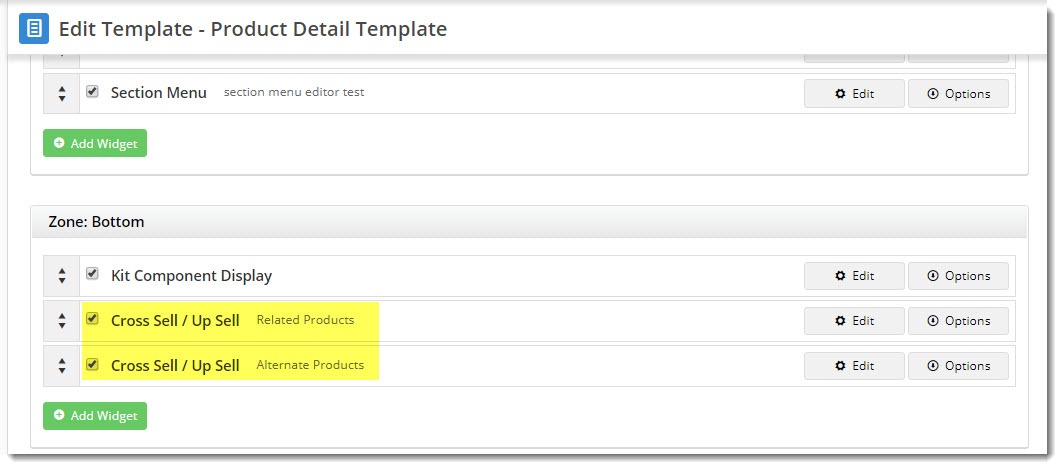
...
Load your website in another browser (or incognito window) to see your changes in effect!
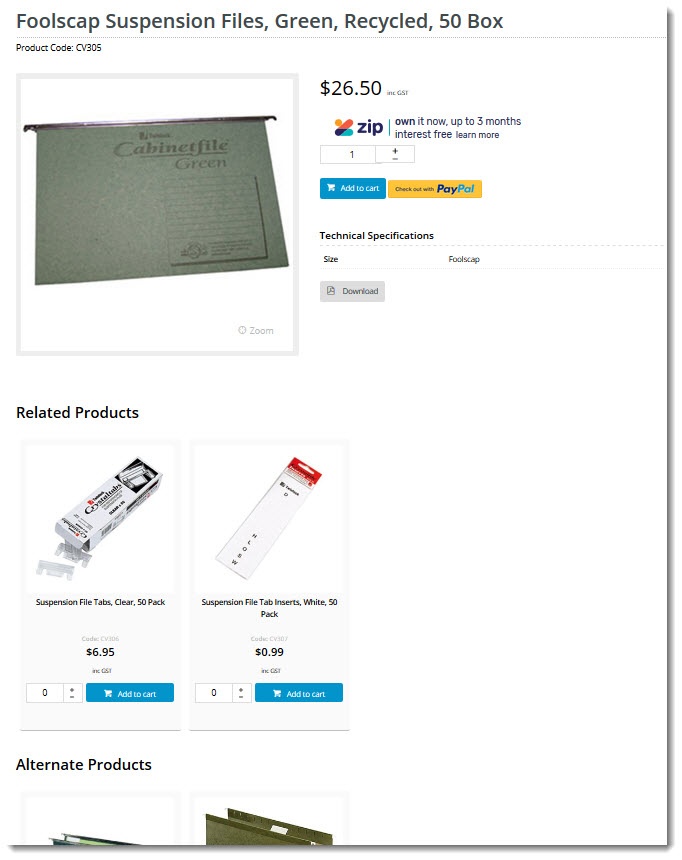
Additional Information
| Multiexcerpt |
|---|
| MultiExcerptName | Additional Info |
|---|
|
...
| Minimum Version Requirements |
| Multiexcerpt |
|---|
| MultiExcerptName | Minimum Version Requirements |
|---|
| 3.75+ |
|
|---|
| Prerequisites | |
|---|
| Self Configurable |
| Multiexcerpt |
|---|
| MultiExcerptName | Self Configurable |
|---|
| Yes |
|
|---|
| Business Function |
| Multiexcerpt |
|---|
| MultiExcerptName | Business Function |
|---|
| Marketing |
|
|---|
| BPD Only? | |
|---|
| B2B/B2C/Both |
| Multiexcerpt |
|---|
| MultiExcerptName | B2B/B2C/Both |
|---|
| Both |
|
|---|
| Ballpark Hours From CV (if opting for CV to complete self config component) |
| Multiexcerpt |
|---|
| MultiExcerptName | Ballpark Hours From CV (if opting for CV to complete self config component) |
|---|
| Contact CV Support |
|
|---|
| Ballpark Hours From CV (in addition to any self config required) |
| Multiexcerpt |
|---|
| MultiExcerptName | Ballpark Hours From CV (in addition to any self config required) |
|---|
| Contact CV Support |
|
|---|
| Third Party Costs |
| Multiexcerpt |
|---|
| MultiExcerptName | Third Party Costs |
|---|
| n/a
|
|
|---|
| CMS Category |
| Multiexcerpt |
|---|
| MultiExcerptName | CMS Category |
|---|
| Product Maintenance |
|
|---|
...
| Content by Label |
|---|
| showLabels | false |
|---|
| max | 10 |
|---|
| showSpace | false |
|---|
| title | Related Articles |
|---|
| cql | label = in ("how-to","cross-sell-widget") |
|---|
|