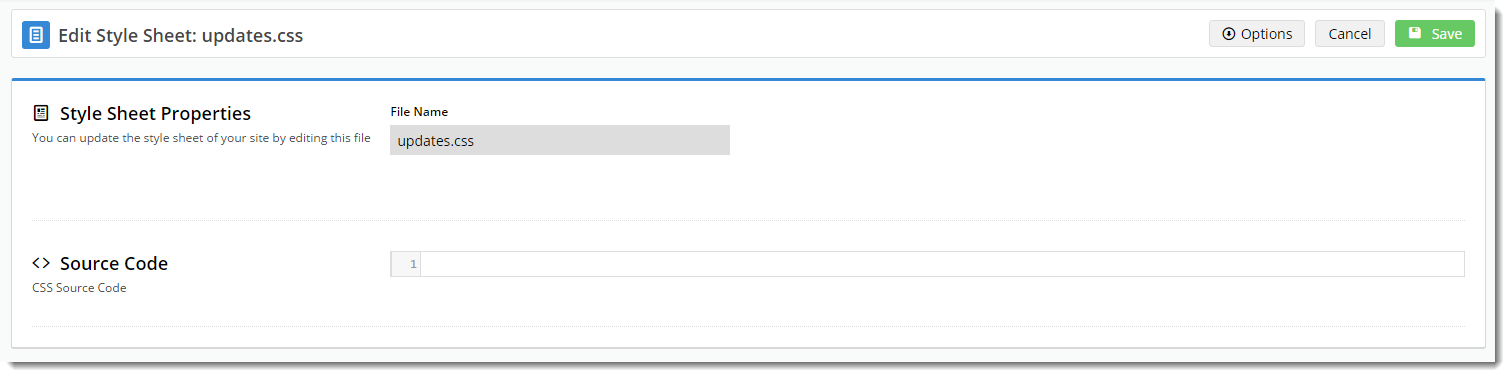| Table of Contents |
|---|
Overview of updates.css
| Multiexcerpt | ||
|---|---|---|
| ||
Commerce Vision BPD websites all have a foundation CSS style sheet (theme.css), which gives the site its base style. To customise the look and feel, the CSS updates file (updates.css) can be edited to apply styling changes to elements throughout the site. |
...
Traditionally, these updates were done by Commerce Vision's design team, but from version 3.85+, a Style Sheet Editor is available in the CMS. Using this tool, the updates.css file can be edited by your own eCommerce Team, giving you greater flexibility in customising the styling of your website. (
If your site version is 4.13.02 or higher, 'updates.css' is located in Advanced Content → Scripts & Styles → Style Sheets. (Apart from allowing you to access updates.css, the Scripts & Styles tab contains additional functionality, the user interface may look a little different and you can add custom style sheets in the CMS here. For upgrade information, contact us.)for instance, the ability to add custom javascript and style sheet files directly in the CMS and apply them to specific pages through the Scripts & Styles widget. See Scripts & Styles for more information. If you would like to upgrade your site's version, contact CV Support.)
Editing the updates.css style sheet
...