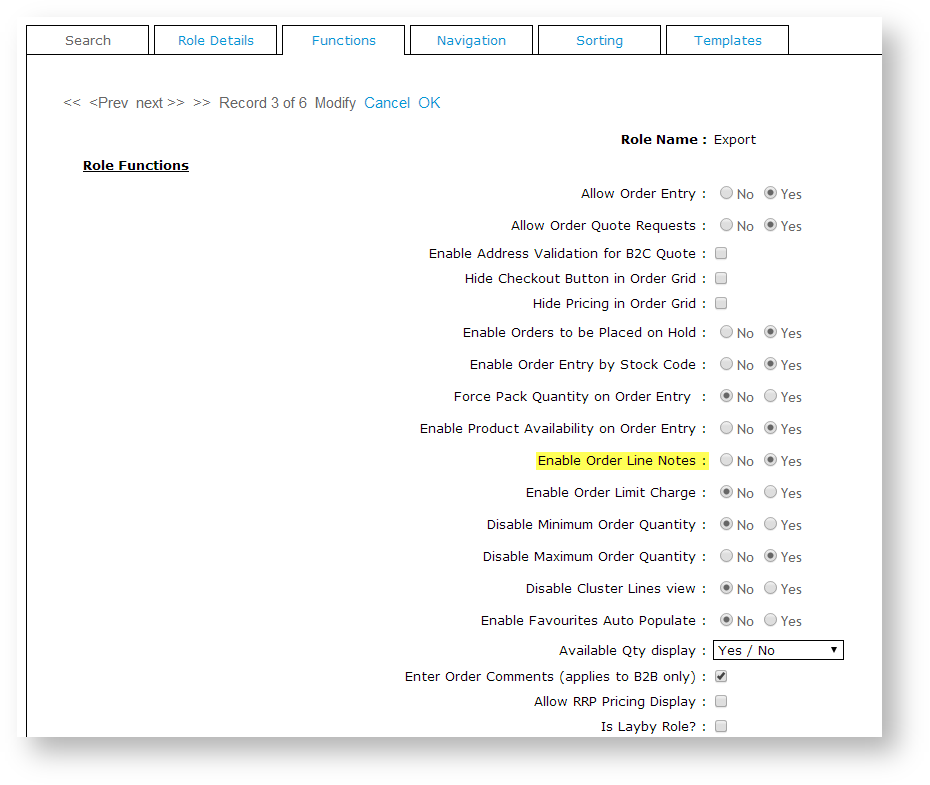...
- Login as an Administrator.
- Navigate to 'Accounts' --> 'Role ManagementMaintenance' (/zRoles.aspx).
- Select the required role via radio button.
- Click the 'Functions' tab.
- Click 'Modify'.
- Set the value of the field 'Enable Order Line Notes' to 'Yes' or 'No' as required.
- Click 'OK' to save.
...