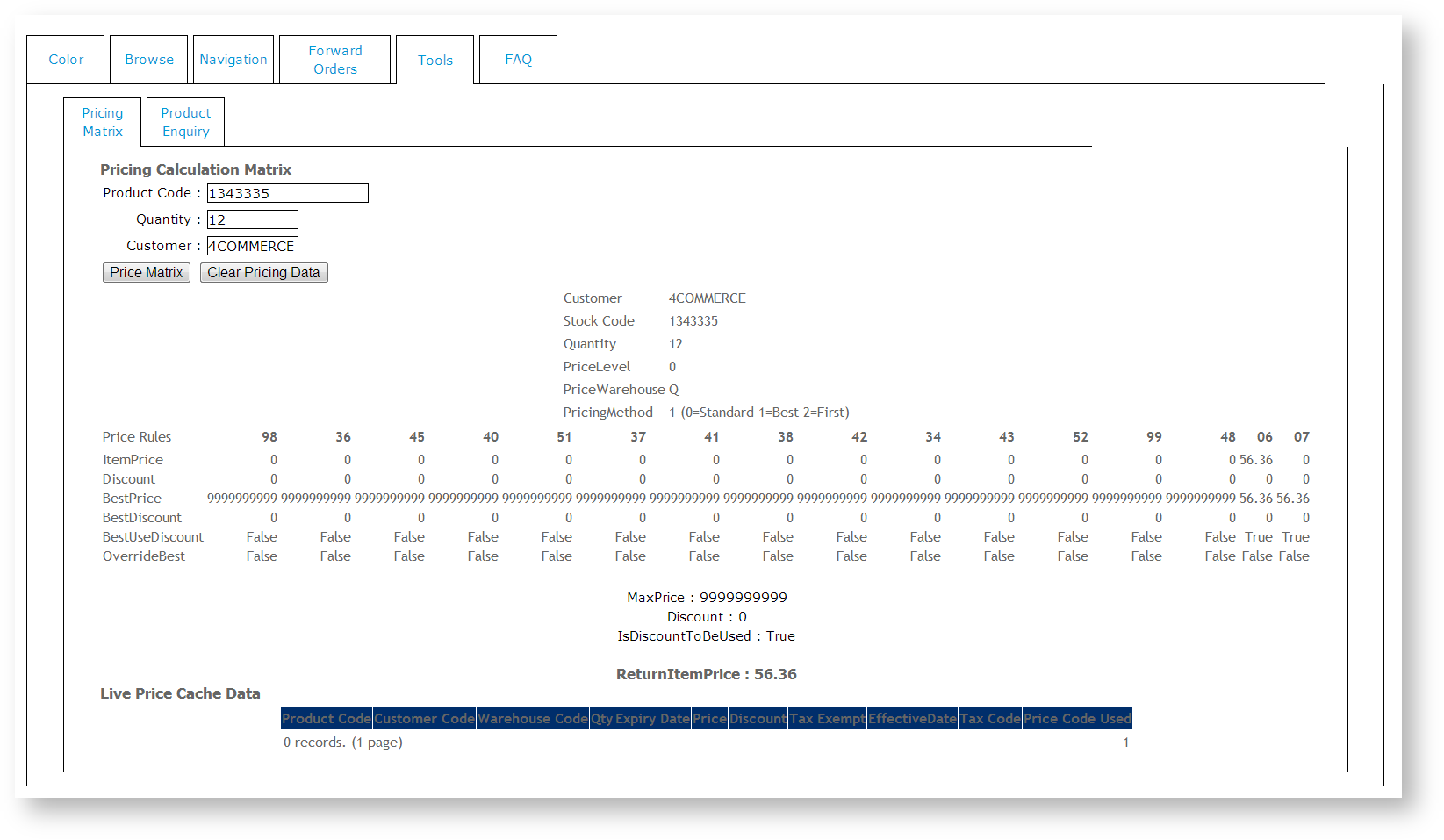...
| Tip |
|---|
The first step to check pricing between your ERP System and the website is to enter a sales order in your ERP System for the exact same combination as what is being tested on the website. This way, the correct price will be compared. |
Step-by-step guide
To check how the price is calculated for a customer and product combination:
...
The calculation results will be displayed:
Explanation of Results:
The top section of the results displays the assumptions used:The second section shows each of the price rules tested as per the integrated pricing rules from PRONTO. If BEST pricing is used, all rules are shown and the best price is highlighted. If First price is used, the calculation will stop when the first non zero price has been found.
- Customer Code
- Stock Code
- Quantity
- The customers price level
- The warehouse for the customer
- The system setting for price method (this should correspond to the PRONTO setting)
"Live Price Cache Data" - see below.
Understanding Live Price Cache
"Live Price Cache Data" shows if the web application has cached the price. Each time a customer looks at a product in the web site, CSS first of all looks at the price cache to see a non expired record exists. If it does, the price will be used. If no cache record exists, CSS will perform a full calculation of the price and then store it in the price cache. Using a price cache increased the response time of the website as it prevents recalculation of complex pricing rules every time the products are viewed. By default the price cache is set to 60 minutes but this is fully configurable. The Commerce Vision support team can change this setting.
...
To clear the pricing cache and force the new pricing to take effect immediately, click the "Clear Pricing Data" button (Refer How do I Reset the Price Cache).
Related articles
| Content by Label | ||||||||||||||||
|---|---|---|---|---|---|---|---|---|---|---|---|---|---|---|---|---|
|