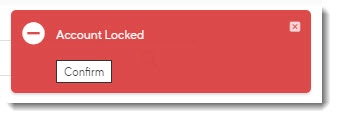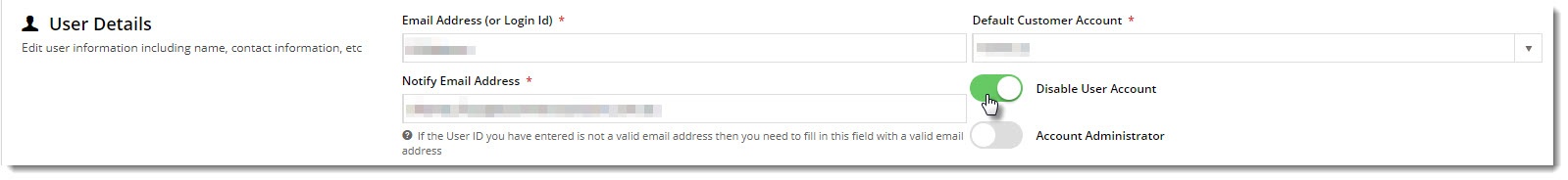...
In either case, you can easily unlock their account in the CMS. This article will show you how.
BPD Sites
- In the CMS, navigate to Users → Website Users.
- Search for the user you wish to unlock.
- From here, you can click 'Approve User' to instantly unlock the account.
- Alternatively, if you'd like to check the user's other details, click 'Edit'.
- You'll see a setting labelled 'Disable User Account' - toggle it off.
- Click Save & Exit.
...
| Tip |
|---|
Need to reset a password or create a new user? See our guide on Website User Maintenance via in CMS for more information. |
Classic sites
...
| Warning |
|---|
A user's account will also become invalid if the debtor code to which they are attached is deleted or changed in PRONTO, and the corresponding web conversion has not taken place (refer to Converting a debtor code on the website for details). In this case, the user's default debtor code needs to be updated. See Changing the Set Default Customer Account for a UserUsers for instructions. |
Related help
...