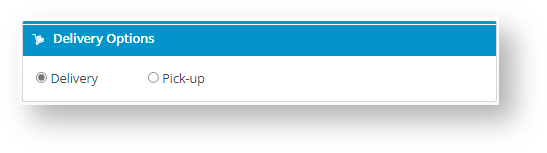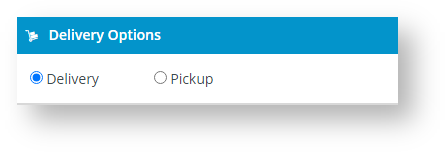...
Following is an example of the widget in use:
Where can the Widget be placed?
...
- Cart Template
Widget Options
| Option | Use | Comments | Available from Version |
|---|---|---|---|
| Description | A short description of the widget's use. | We recommend this field be updated so the widget's purpose is clear at a glance from the template page. | All |
| Layer | The layer the widget is valid for. | The layering technology allows for the content to be shown to specific audiences. This is handy |
if the content is only valid for a certain type of user or if the same widget is required for more than The widget can be added to the zone more |
than once and the layer feature can determine which audience can see each widget. | All | ||||||||
| Delivery Options Heading | The heading text displayed at the top of the widget. | Default: Delivery Options | 3.81 | ||||||
| Delivery Options Heading Icon | The icon displayed to the left of the heading text. | Default: cv-ico-general-shipping Select from dropdown list. | 3.81 | ||||||
| Delivery Option Delivery Prompt | The text displayed for the Delivery option. | Default: Delivery | 3.81 | ||||||
| Delivery Option Pickup Prompt | The text displayed for the Pickup option. | Default: Pickup | 3.81 | ||||||
| Default Address Mode | Delivery Options in Cart will default to the delivery mode selected here when the Website User has added a 'My Store' (preferred) location. (Only for sites that allow Users to set a preferred location.) | Default: None Change to 'Delivery' or 'Pickup' from dropdown list or leave it at 'None' for no delivery option to default. | 4.31
|
Related help
| Content by Label | ||||||||
|---|---|---|---|---|---|---|---|---|
|
...