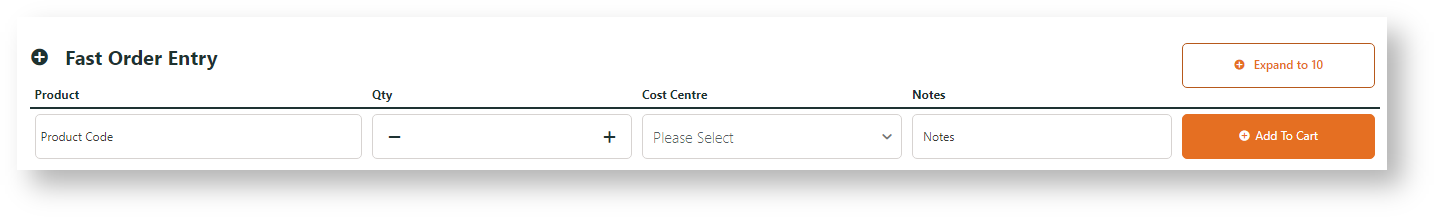...
| Excerpt |
|---|
Adds input lines to the cart page so that users can add products directly to the order. This can be achieved by entering The user can enter product codes and quantities, or using use a search functiontool. |
...
Example of Widget Use
Following is an example of the widget in use:
 Image Removed
Image Removed
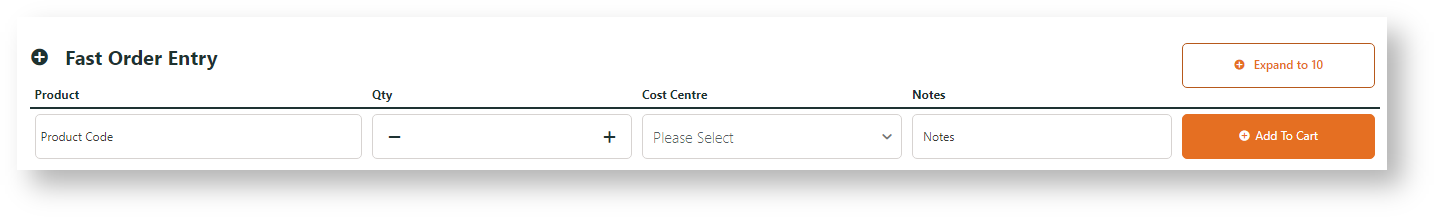 Image Added
Image Added
Where can the Widget be placed?
The widget can be used in the following templates:
...
Widget Options
Available from | From Version |
|---|
| Description | A short description of the widget's use. |
We recommended this field be updated so | This description is added to the widget title. It makes the widget's |
purpose is clear at a glance from | use clear on the template page. | All |
| Layer | The layer the widget is valid for. |
The layering technology allows for the content to be shown to specific audiences. This is handyif the content is only valid for a certain type of user, or if the same widget is required for more thanone audience, but different configuration is needed. The widget can be added to the zone morethan once and the layer feature can determine which audience can see each widgetUse layering to limit widget content to certain groups of users. To use the same widget for more than one user group but with different options set, add the widget as many times as needed in the same zone. Then add layering to define the user group each time. | All |
| Number Of Lines |
The number | Number of order entry lines displayed. | Default |
is| : 1 | All |
| Number Of Lines Use User Preferences? | Overrides the 'Number of Lines' widget setting with the user's preference (set in User Preferences). | Default |
is disabledTick Toggle to enable | All |
| Use Predictive Search? | Enables predictive search via Lucene in the Product Code input box. | Default |
is disabledTick Toggle to enable NOTE - When ON and the list displays one or more products, the user can press Enter to select the first product in the list. The product will not be added to cart until they press Enter again. | All |
| Show Product Image? | Determines whether the image is included in the product search suggestions dropdown. | Default |
is disabledTick Toggle to enable | 3.89 |
| Show Product Code? | Determines whether the product code is included in the product search suggestions dropdown. | Default |
is enabledUntick Toggle to disable | 3.89 |
| Show APN Instead Of Product Code | Displays the product's APN instead of product code in search results. | Default |
is disabledTick AllShow On Mobile? | Enables the display of the widget on mobile devices. | Default is: disabled Tick to enable | | Placeholder Image | Placeholder image when thumbnail product image not available. |
|
|
| Is For Warranty Claim Service Products? |
| Default: OFF Toggle to enable |
|
| Show Tool Tip? | Determines whether a help icon is displayed, which launches tooltip text on hover. | Default |
is disabledTick Toggle to enable | 3.86 |
| Show Note Field? | Whether to include the Note field for user to enter comments | Default: OFF Toggle to enable | 3.96 |
| Increase Quantities In Pack Qty? | Whether number to add to cart will increase/decrease in pack quantity for a product sold in pack quantity | Default: OFF Toggle to enable |
|
| Collapsible Area Expanded By Default? |
Where the 'Show Expand/Collapse Button' flag is enabled, ticking this option will expand the | Whether the default is to show the expanded number of additional order entry lines |
by default| or the collapsed view. | Default |
is disabledTick Toggle to enable | 3.86 |
| Show Add All Button? | Includes a button to add multiple products to the cart. |
If enabled, ON: button will only appear when the number of lines is > 1. | Default: OFF |
Tick Toggle to enable | All |
| Show Expand/Collapse Button? |
Determines whether Whether a toggle button is rendered, allowing the user to expand or collapse the additional order entry lines. |
If enabled, ON: button will only appear when the number of lines is > 1. | Default |
is disabledTick Toggle to enable | 3.86 |
| Exclude Order Restricted Products | Where Order Restrictions are in use on the site, this flag will prevent restricted products from showing up in the Fast Order Entry lookup. | Default |
is disabledTick . | 4.06 |
| Titles |
| Heading | The text displayed at the top of the widget. | Default |
is| : Fast Order Entry | All |
| Heading Icon | The icon displayed to the left of the heading text. | Select via drop-down | All |
| Notifications |
|
|
| Product Added Message | The text displayed when a single product is successfully added to cart. | Default |
is| : Your product has been successfully added | All |
| Products Added Message | The text displayed when multiple products are successfully added to cart. | Default |
is| : These products have been successfully added: | All |
| Add All Error Message Format | Use placeholders {0} for product code and {1} for error message | Default |
is| : {0} : {1} | All |
| Buttons |
| Add Button Label |
The text | Text displayed on the 'Add To Cart' button. | Default |
is| : Add To Cart | All |
| Add All Button Label |
The text | Text displayed on the 'Add All To Cart' button. | Default |
is| : Add All To Cart | All |
| Expand/Collapse Button Label (Expanded) |
The text | Text displayed on the expand/collapse toggle button when all lines are expanded. Use placeholder {0} for the total number of lines. | Default |
is| : Expand to {0} | 3.86 |
| Expand/Collapse Button Label (Collapsed) |
The text | Text displayed on the expand/collapse toggle button when additional lines are collapsed. | Default |
is| : Collapse to 1 | 3.86 |
| Prompts |
| Code Placeholder Text |
The placeholder | Placeholder text displayed in the Product Code input box. | Default |
is| : Product Code | All |
| Price Heading and Placeholder Text |
| Default: Price |
|
| Cost Centre Heading and Placeholder Text |
THe placeholder | Placeholder text displayed in the Cost Centre input box. | Default |
is| : Cost Centre | 3.88 |
| Extended Attributes Heading and Placeholder Text |
| Default: Extended Attributes |
|
| Notes Heading and Placeholder Text |
The placeholder | Placeholder text displayed in the Note input box. | Default |
is| : Notes | 3.88 |
| Tooltips |
| Fast Order Entry Tool Tip |
The text | Text displayed when the user hovers over the help icon. |
|
Other Widgets
Related help
| Content by Label |
|---|
| showLabels | false |
|---|
| spaces | KB |
|---|
| showSpace | false |
|---|
| sort | creation |
|---|
| excerpt | true |
|---|
| reverse | true |
|---|
| excerptTypeexcludeCurrent | simpletrue |
|---|
| operator | AND |
|---|
| cql | label = "cms" and label = "widgetcart" and space = "KB" |
|---|
| labels | widget cms |
|---|
|