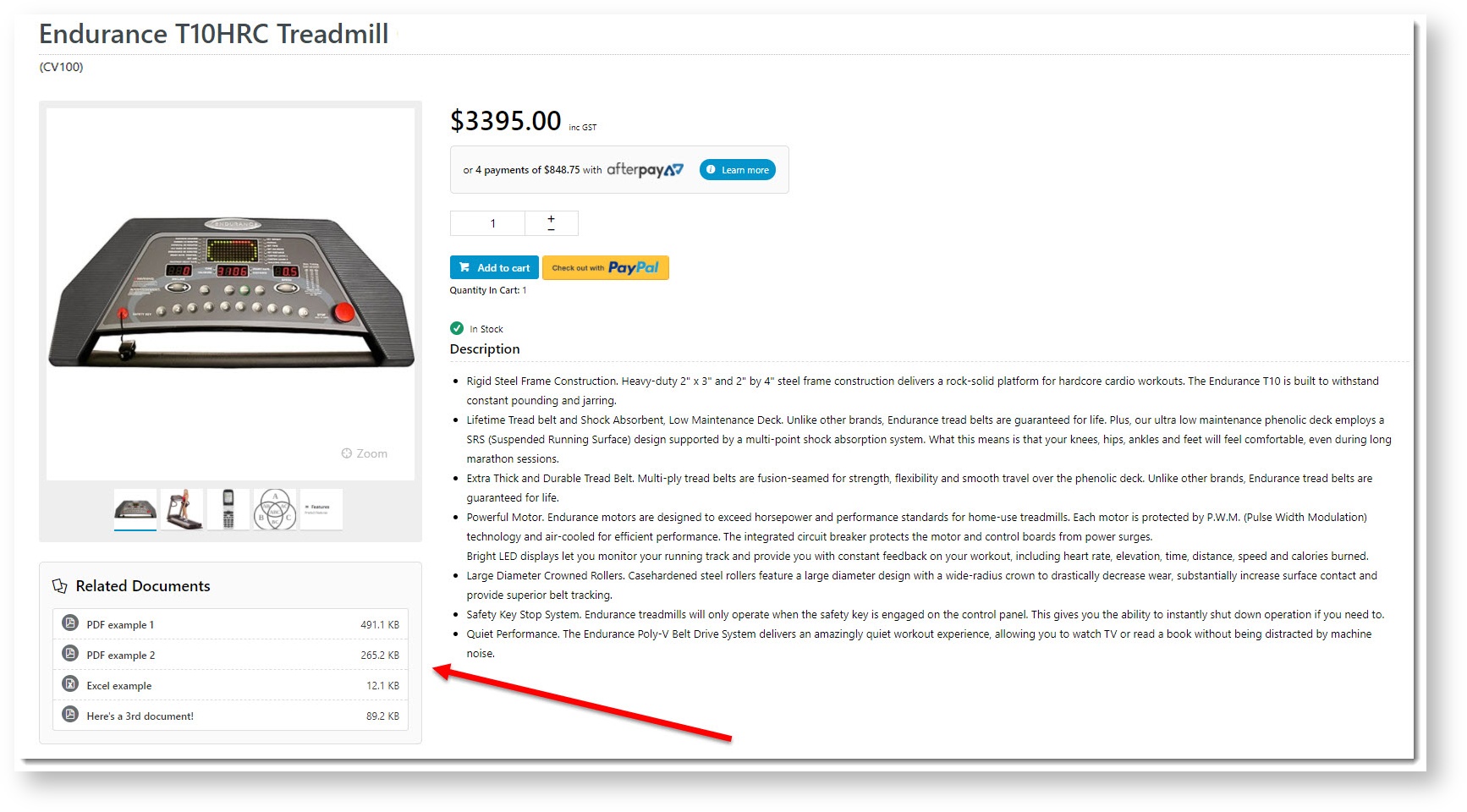| Info | ||||
|---|---|---|---|---|
| ||||
|
| Multiexcerpt | ||
|---|---|---|
| ||
|
...
|
1. Enable Product Documents
- In the CMS, navigate to Settings → Feature Management → Products & Categories → Product Documents.
- Toggle on ON Product Documents, then click Configure.
...
| Minimum Version Requirements |
| |||||
|---|---|---|---|---|---|---|
| Prerequisites |
| |||||
| Self Configurable |
| |||||
| Business Function |
| |||||
| BPD Only? |
| |||||
| B2B/B2C/Both |
| |||||
| Third Party Costs |
|
...
| Content by Label | ||||||||||
|---|---|---|---|---|---|---|---|---|---|---|
|
...