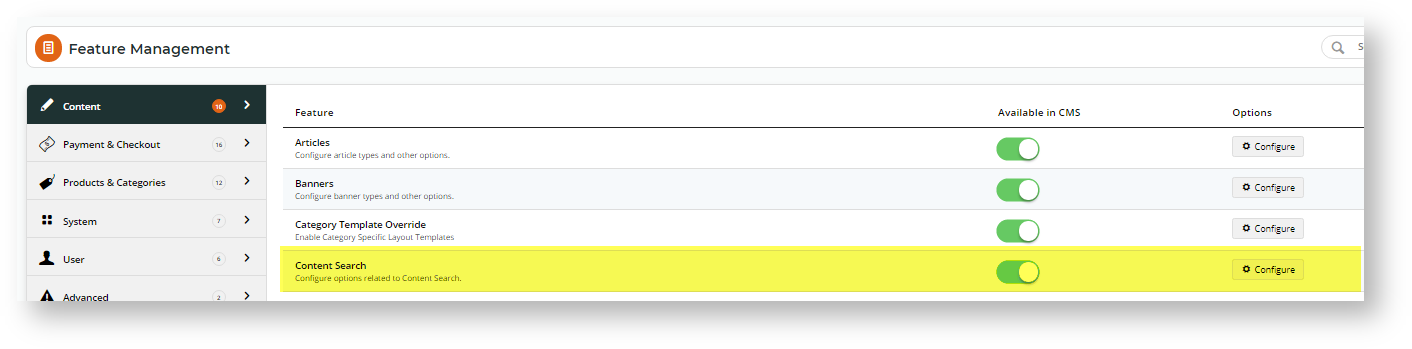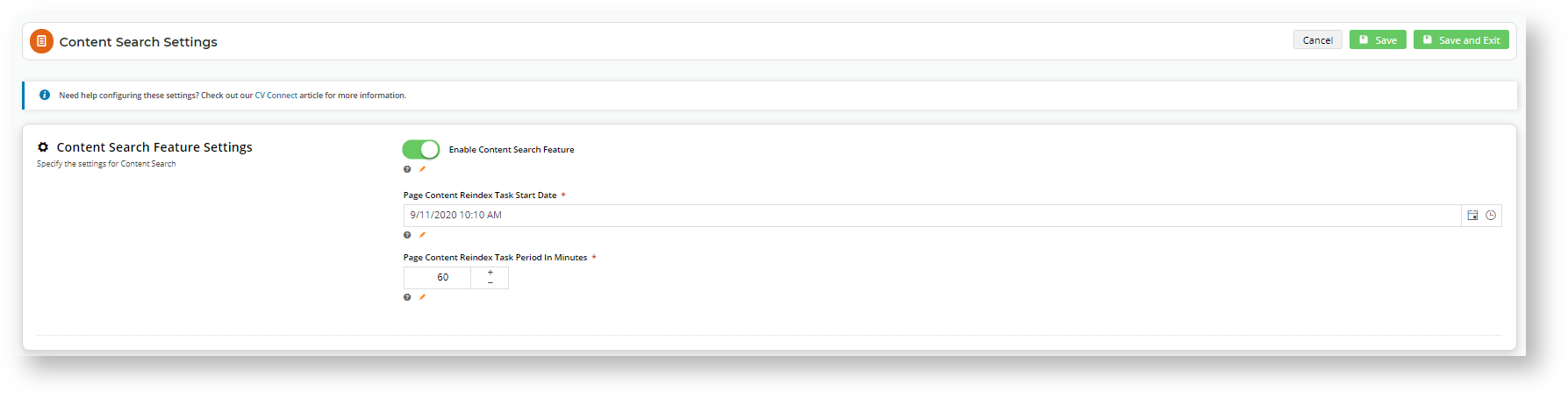...
By default, content pages is disabled in the Product Search Widget tool. When the search facility is set to search for such pages, the search engine will index publicly accessible pages so they can be findable.
Step-by-step guide
NOTE - This feature must first be enabled on your site by Commerce Vision.
Follow these steps to configure a 'Content Search' for your site.
1.
...
Configure Content Search
- To turn on the Content Search feature, navigate to Settings → Feature Management → Content
- In the list of features, toggle on Content Search and click Configure.
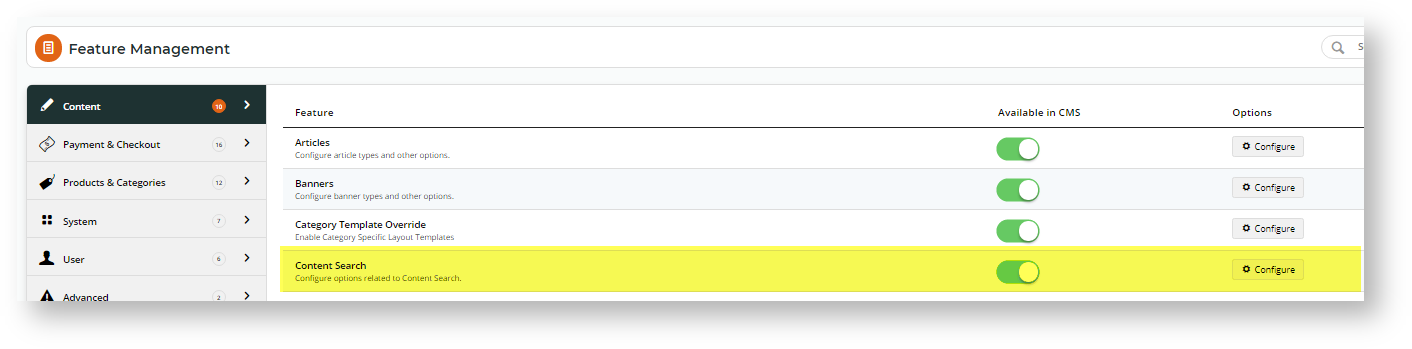
- In the 'Content Search Settings' window, toggle on Enable Content Search Feature.
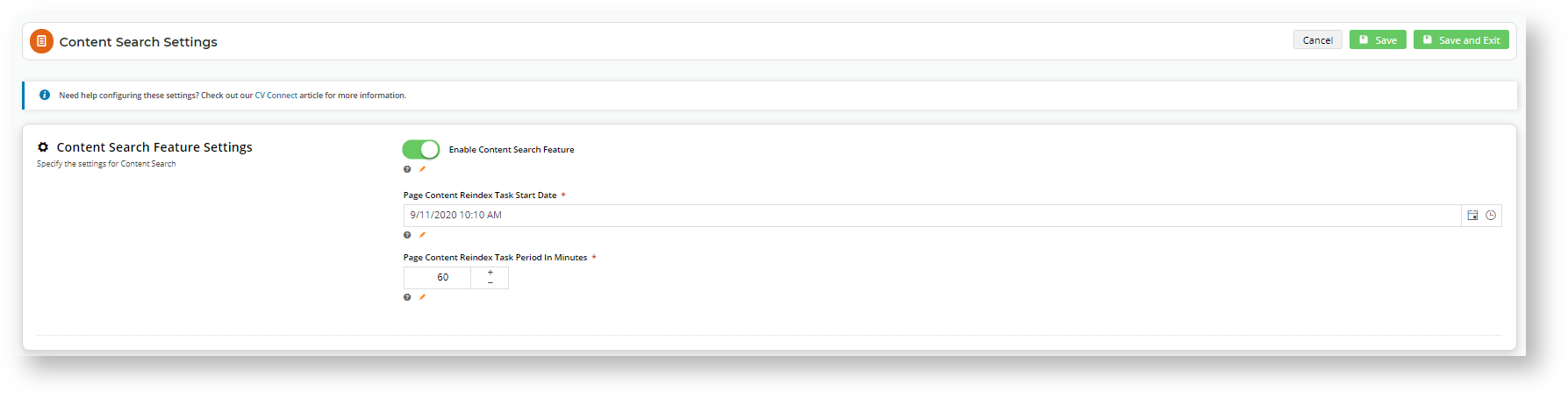
- In Page Content Reindex Task Start Date, set the schedule to a few minutes in the future.
- The Page Content Reindex Task Period in Minutes sets the amount of time before the system will reindex content pages after the date/time entered in Step 4. Accept the default or enter an alternative.
- Click Save and Exit to save and close the window.
...
| Minimum Version Requirements |
| Multiexcerpt |
|---|
| MultiExcerptName | Minimum Version Requirements |
|---|
| 4.14.00 |
|
|---|
| Prerequisites |
| Multiexcerpt |
|---|
| Content other than Products and Categories |
|
|---|
| Self Configurable |
| Multiexcerpt |
|---|
| MultiExcerptName | Self Configurable |
|---|
| Yes |
|
|---|
| Business Function |
| Multiexcerpt |
|---|
| MultiExcerptName | Business Function |
|---|
| Searching |
|
|---|
| BPD Only? | |
|---|
| B2B/B2C/Both |
| Multiexcerpt |
|---|
| MultiExcerptName | B2B/B2C/Both |
|---|
| Both |
|
|---|
| Ballpark Hours From CV (if opting for CV to complete self config component) |
| Multiexcerpt |
|---|
| MultiExcerptName | Ballpark Hours From CV (if opting for CV to complete self config component) |
|---|
| Contact CV Support |
|
|---|
| Ballpark Hours From CV (in addition to any self config required) |
| Multiexcerpt |
|---|
| MultiExcerptName | Ballpark Hours From CV (in addition to any self config required) |
|---|
| Contact CV Support |
|
|---|
| Third Party Costs |
| Multiexcerpt |
|---|
| MultiExcerptName | Third Party Costs |
|---|
| N/A
|
|
|---|
| CMS Category |
| Multiexcerpt |
|---|
| MultiExcerptName | CMS Category |
|---|
| Advanced Settings Lucene |
|
|---|
Related
...
help
| Content by Label |
|---|
| showLabels | false |
|---|
| max | 5 |
|---|
| spaces | KB |
|---|
| showSpace | false |
|---|
| sort | modified |
|---|
| reverse | true |
|---|
| type | page |
|---|
| cql | label in ("product-search-lucene","website-product-search","product-search","product-search-static-content") and type = "page" and space = "KB" |
|---|
| labels | new ver41400 |
|---|
|
...