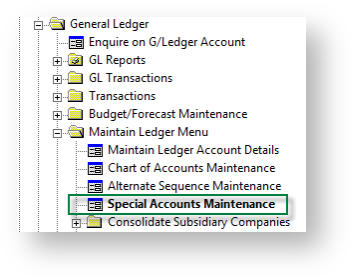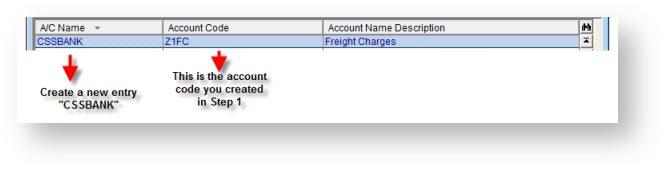Credit card transactions in PRONTO are posted to a clearing account.
Background
The nature of ecommerce is that online payment transactions can be put through 24 hours a day, 7 days a week; this . This makes reconciliation of credit card payments more difficult due to different cut-off times for transfer of payments in to the supplier's account. For example, online payment transactions processed after 5PM on a given day may be accounted for by the bank on the following day. The effect of this issue is a variance between total orders value for a day compared to payments deposited into a supplier's account.
If you are with Direct Payment Solutions (DPS) (also known as Payment Express), you can read more about the reconciliation process here - http://www.paymentexpress.com/Knowledge_Base/Frequently_Asked_Questions/Merchant_FAQs#Reconciliation.
Reconciling Credit Card Transactions
By setting up a CSS Bank account in the system Credit card transactions in PRONTO are posted to a clearing account. Using a CSSBANK account to record all the deposits from online payment systems , allows you can to create a journal entry that transfers the money to transfer funds from the CSS Bank CSSBANK account to the main account, after reconciling the payments.
...
- Create a General Ledger Account that will be used for Online Payment Clearing for payments received from the website. This should be a separate account to any current cash deposit accounts. This is an asset account and should be setup set up near the current 'Cash at Bank' or similar account.
- Navigate to 'General Ledger' --> 'Maintain Ledger Menu' --> 'Special Accounts Maintenance'.
- Click 'Entry' to create a new account.
- Enter "CSSBANK" into the 'A/C Name' field (one word, no quotation marks).
- Enter the GL Account code from Step 1 into the 'Account Code' field.
- Enter an 'Account Name Description' (e.g. 'Web Visa & Mastercard').
- Hit 'Esc' to save the entry.
...
| Info |
|---|
The above process should be used as a guide only; please consult your accountant or business manager to develop your own internal reconciliation procedure for online transactions. |
Splitting based on Transaction Type
Transactions for CSSBANK can be split out for Amex, PayPal and EFT payments using the following accounts:
- CSSBANKAX (for Amex)
- CSSBANKEFT (for EFT)
- CSSBANKPP (for PayPal) - CSS Version 3.70+ required for PayPal split
- CSSBANKBP (for BPAY) - CSS Version 3.70+ required for BPAY split
- CSSGC (for Online Gift Cards)
To create any of these accounts, simply follow the PRONTO Set-up instructions outlined above, replacing "CSSBANK" with the appropriate variant listed here.
...
| Content by Label | ||||||||||||||||||||
|---|---|---|---|---|---|---|---|---|---|---|---|---|---|---|---|---|---|---|---|---|
|