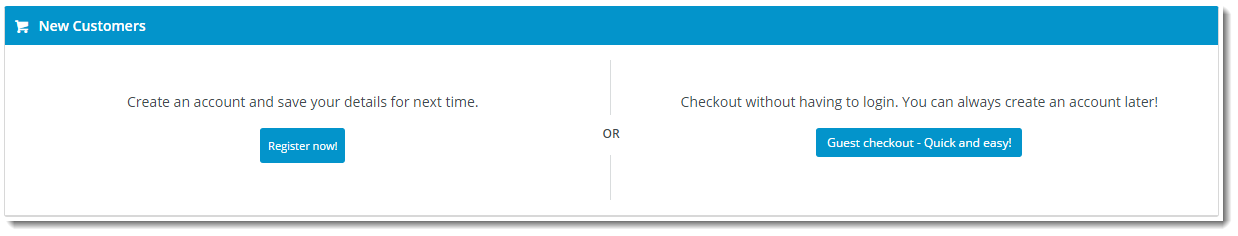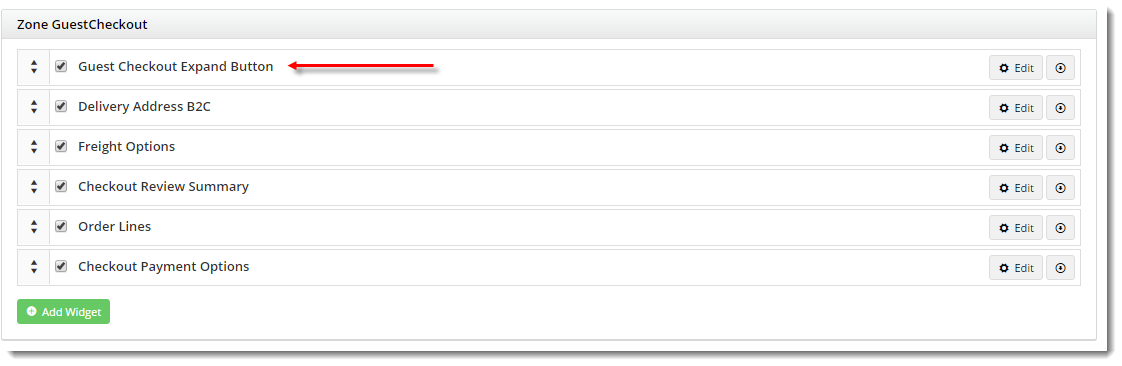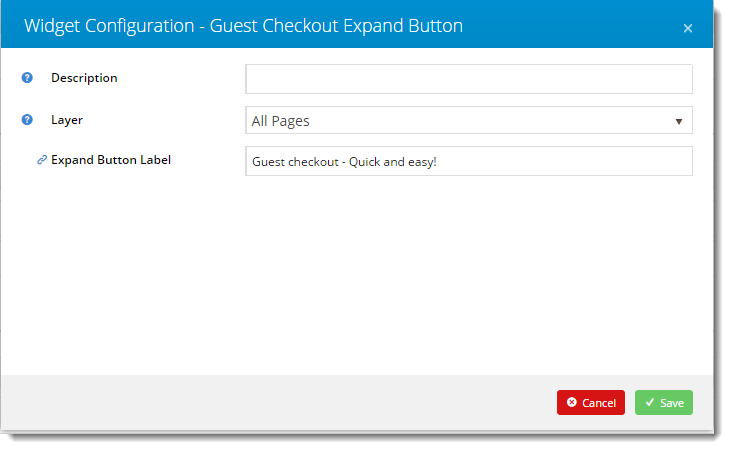...
| Excerpt |
|---|
Guest Checkout functionality allows users to checkout without logging in or creating a user account. Most commonly used for a B2C audience, the feature allows the user to input all delivery and payment info at checkout. They can choose to create an account during this time, or remain a guest. Guest Checkout is available from version 3.81 onward. |
Step-by-step guide
Guest Checkout can be enabled for your B2C site quickly and easily via the CMS. Simply follow the steps below.
...
- Login to the CMS.
- Navigate to Content --> Standard Pages.
- Select the 'Guest Checkout Template'.
- The default widgets will be listed in each of the zones.
- Drag and drop widgets to reposition them in the layout if required.
- To customise the text on the Guest Checkout button, add the 'Guest Checkout Expand Button' widget to the Zone Guest Checkout.
- Click 'Edit' on the widget to update the text, then click 'Save'.
- Load your website in another browser / incognito tab and test the output. Adjust widgets and options as required.
Variations
The Guest Checkout template also contains 2 zones - Options Left and Options Right - which can be used to customise the layout in conjunction with the 'Guest Checkout Expand Button'.
...