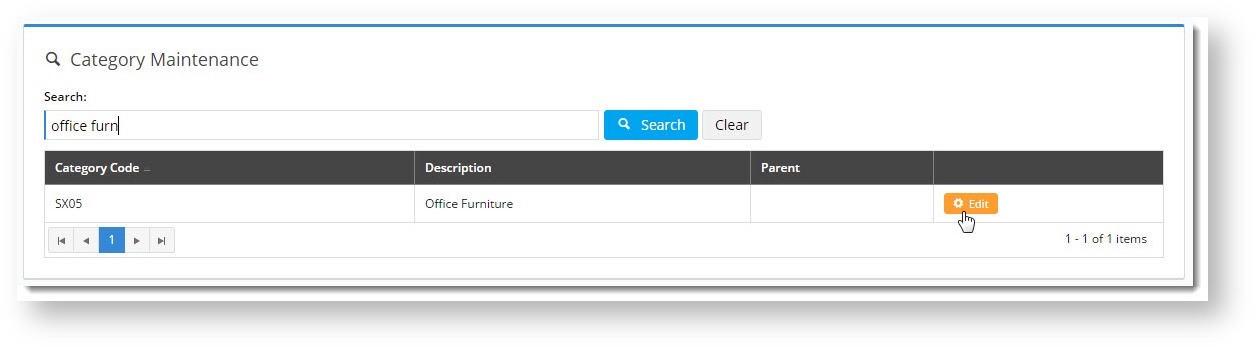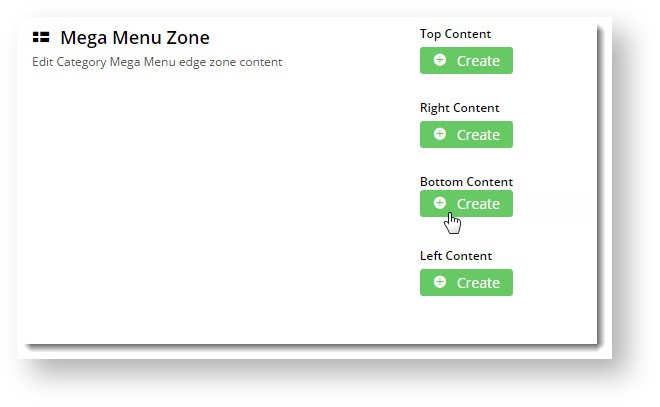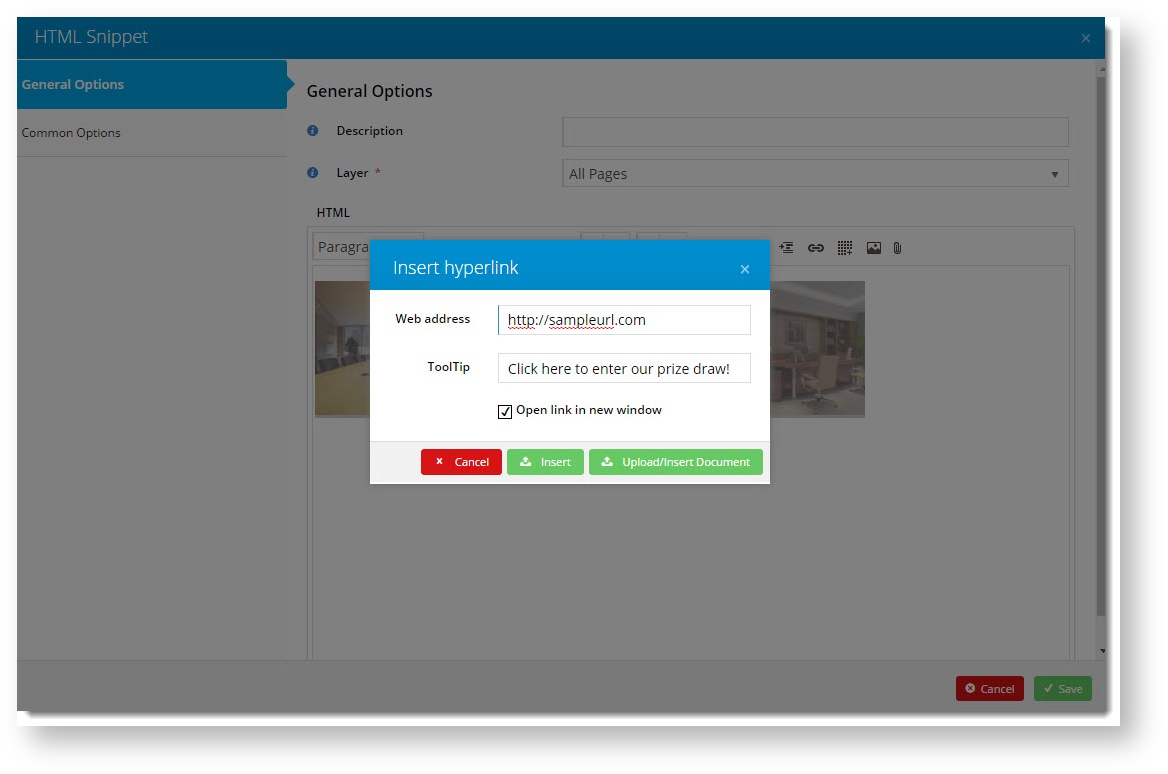...
- In the CMS, navigate to Products & Categories → Category Maintenance.
- Locate the top level category you wish to add content to, and click 'Edit'.
- Scroll to the 'Mega Menu Zone' section of the category maintenance page.
- You'll see 'Create' buttons for each zone with editing enabled. Click the one you require.
- On the next screen is a standard layout template. Click 'Add Widget' to add an HTML Snippet, for example.
- Next, edit the widget to add images, links, or text.
- Click 'Save'.
- To view your changes on the website, first refresh the template cache.
- Then load your site in another browser (or incognito tab) and admire your handiwork!
...