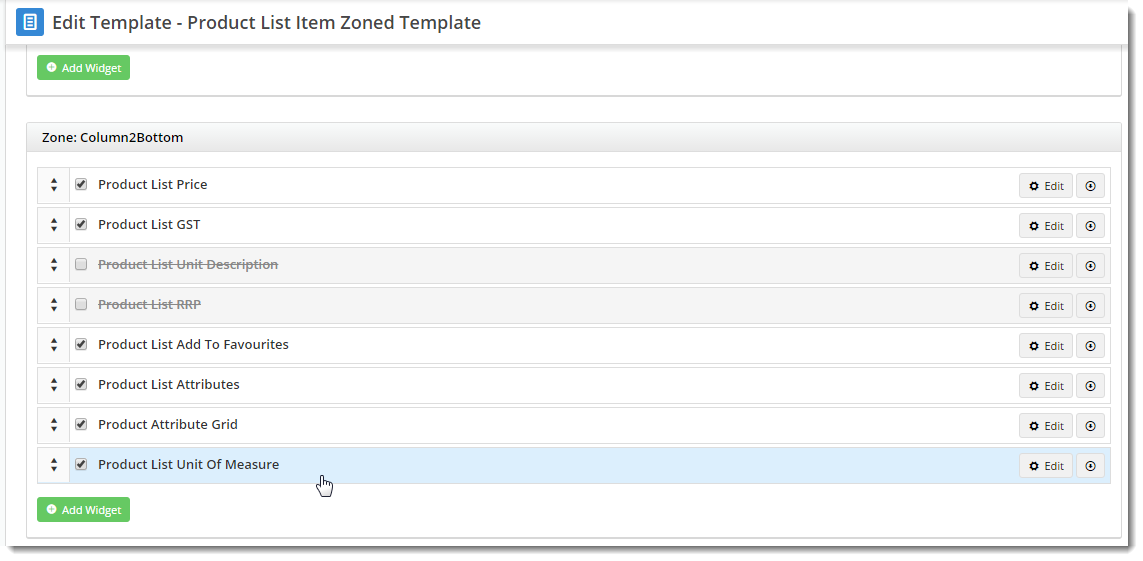...
- Navigate to Content --> Standard Pages.
- Select the Product List Item Zoned template.
- Add the 'Product List Unit Of Measure' widget to the appropriate zone (this is dependant on your site design, but zone Column2Bottom is a good starting point).
If you're using a zoned layout for your product pages, there's nothing more to do. For sites using the traditional Product Purchase Details widget, you'll need to enable the function for your Product Detail page.
- Navigate to Content → Standard Pages.
- Select the Product Detail page template.
- Edit the Product Purchase Details widget.
- Enable the option to 'Show Alternate Unit Of Measure'.
- Save changes.
Congratulations, the Unit of Measure selection feature is now implemented for your site!
...