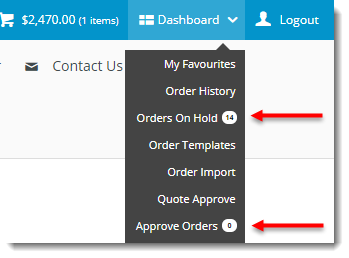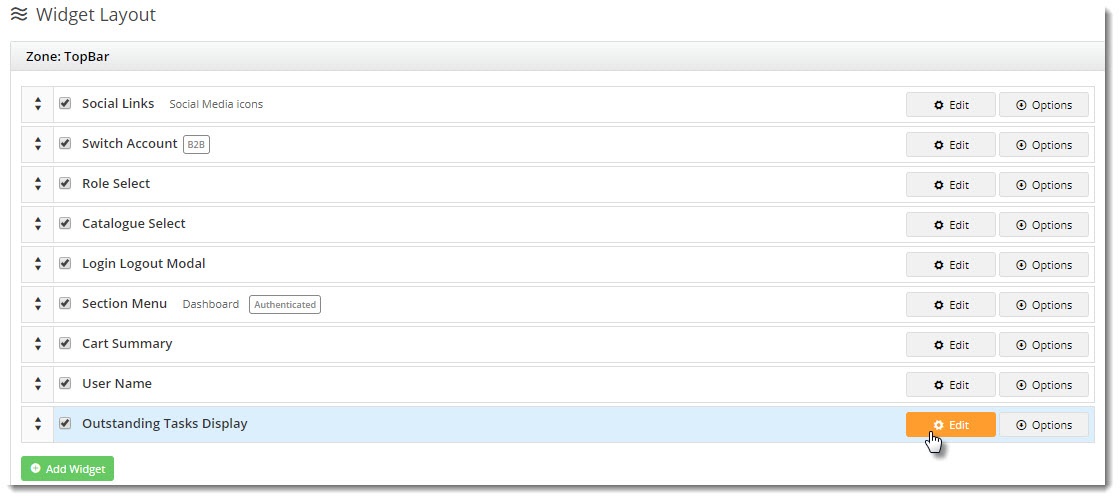...
This guide will walk you through the implementation of the widget for your own site.
| Dashboard menu | Dashboard tiles |
|---|---|
1. Add the Widget
- In the CMS, navigate to Content → Theme Layout.
- In the Zone: TopBar, click Add Widget.
- Search for and select the Outstanding Tasks Display widget, and click Add widget.
- Edit the newly added widget.
- Tick the options you wish to show counters for, based on the functionality your site uses:
- Orders awaiting payment
- Orders on hold
- Orders requiring approval
- Orders requiring receipting
- Update the refresh interval if you don't wish to use the default (which is every 5 minutes).
- Save.
...
Now you can login as a B2B user and see a handy counter in the Dashboard dropdown and page tiles!
| Content by Label | ||||||||||
|---|---|---|---|---|---|---|---|---|---|---|
|