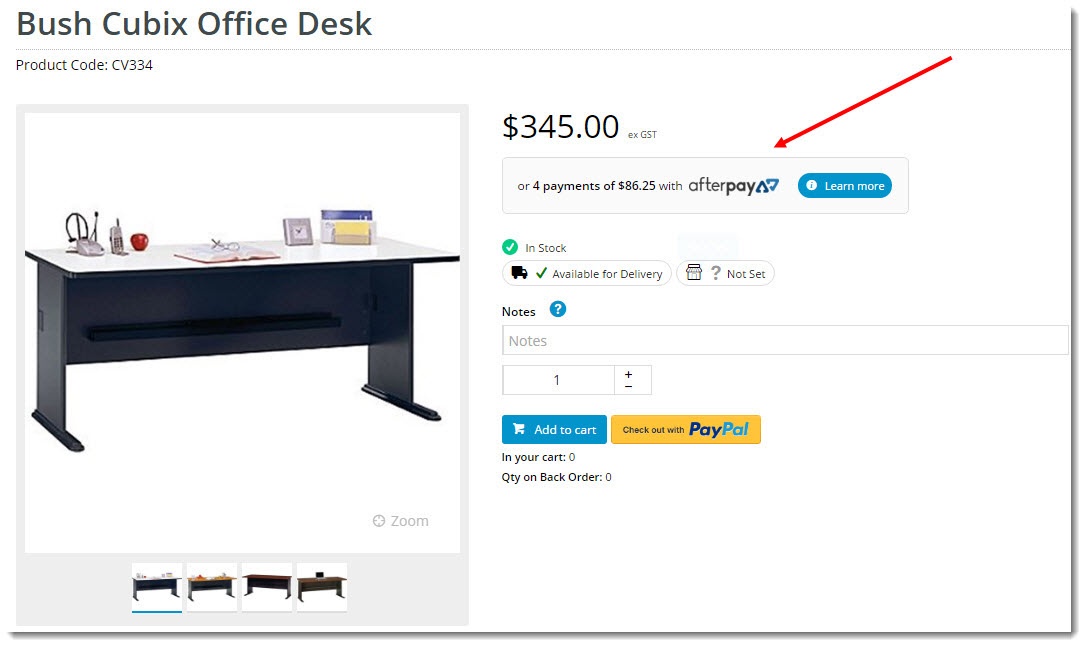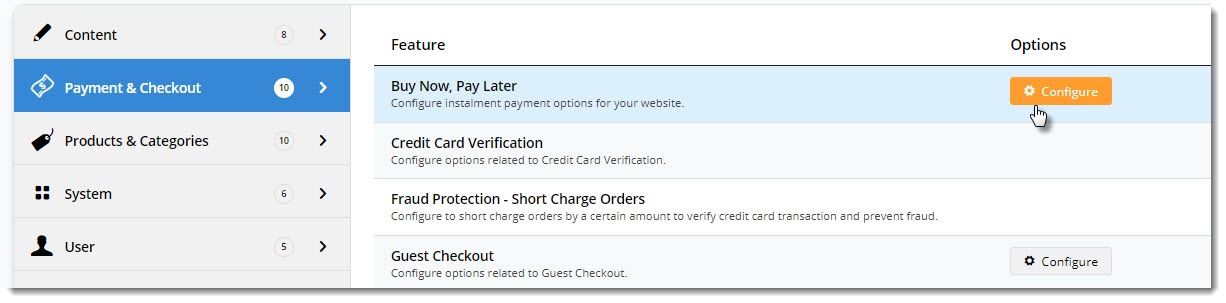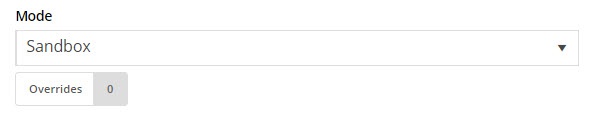...
| Multiexcerpt |
|---|
| MultiExcerptName | Feature Overview |
|---|
|
Afterpay is a popular Buy Now, Pay Later option that Commerce Vision supports for BPD. Your customers can get their goods now, and pay for them over time in manageable installments. Configuring Afterpay for your website is quick and easy, provided you have already established a merchant account with Afterpay. For further information see our comparison page, or visit Afterpay at https://www.afterpay.com/en-AU. |
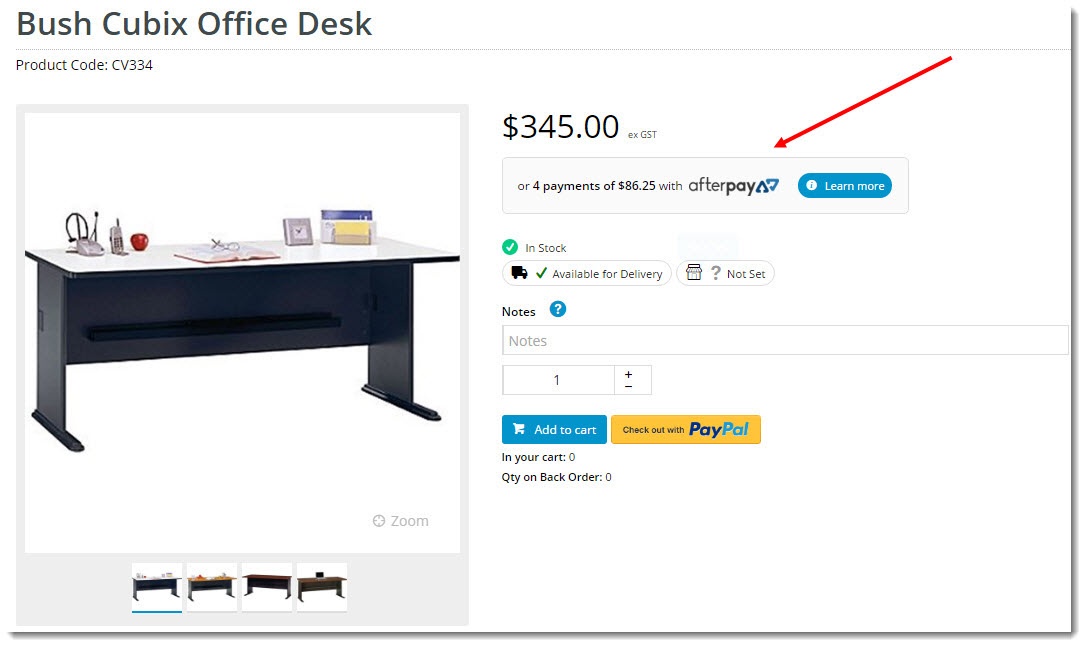

...
- Before you start, have your Afterpay account credentials handy.
- In the CMS, navigate to Settings → Feature Management.
- Search for Buy Now, Pay Later, or select the Payment & Checkout tab.
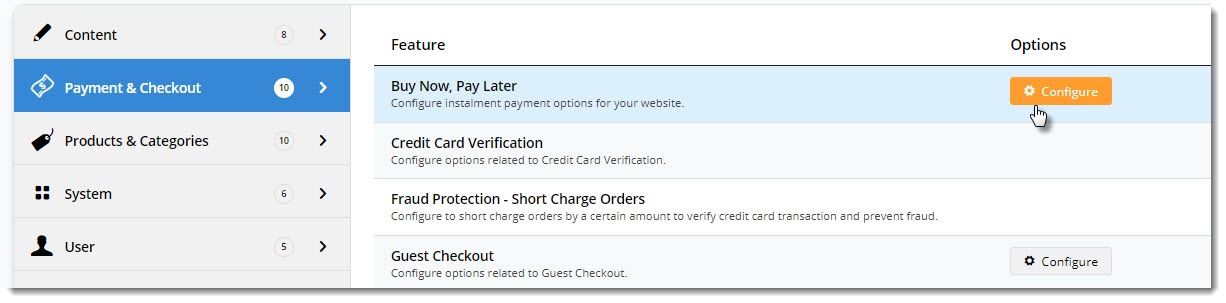
- Click 'Configure' on the Buy Now, Pay Later feature. (If no Configure option is visible, click the 'Contact to Enable' button and our support team will be notified of your request.)
- Scroll to the Afterpay configuration settings section.
Set the Mode based on whether you're configuring Afterpay for your Live site (Production), or Stage site (Sandbox).
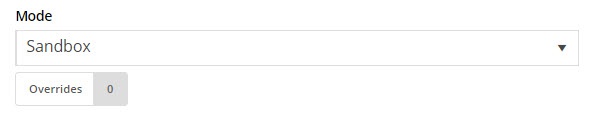 Image Added
Image Added
Enter your Merchant IDs and Keys in the relevant fields (Production / Sandbox).

- Set the following options:
- Event Logging - toggle this ON (recommended).
- Auto-Integrate Pending Orders - integrates the orders to the ERP prior to receiving a response from Afterpay.
- Display Content in Product Detail - toggle on to show the Afterpay logo & info on the product detail page, which launches a pop-up explaining the payment option.
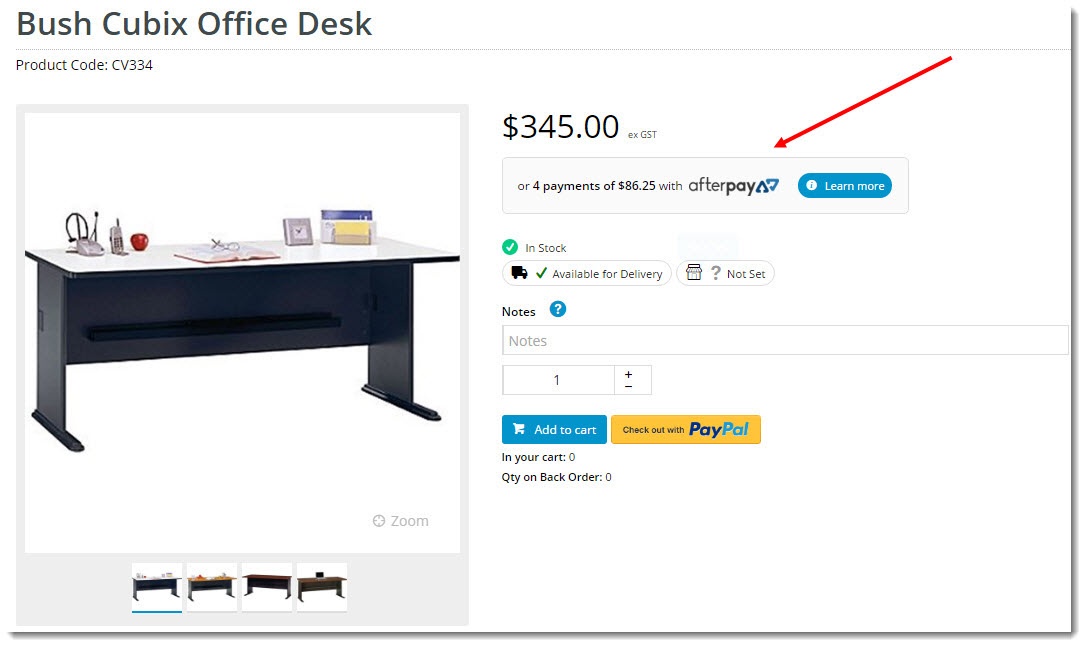
- Once all settings have been configured and you're ready to go, scroll back to the top, set the Afterpay status dropdown to Enabled, and Save.

...
For example, you may wish to display the Openpay Afterpay info box on the Product Detail page for B2C users, but not for B2B. In this case, you could set an override.
...
| Multiexcerpt |
|---|
| MultiExcerptName | Additional Info |
|---|
|
| |
| Minimum Version Requirements | | Multiexcerpt |
|---|
| MultiExcerptName | Minimum Version Requirements |
|---|
| 4.0408.00 |
|
|---|
| Prerequisites | | Multiexcerpt |
|---|
| Merchant account with OpenpayAfterpay |
|
|---|
| Self Configurable | | Multiexcerpt |
|---|
| MultiExcerptName | Self Configurable |
|---|
| Yes |
|
|---|
| Business Function | | Multiexcerpt |
|---|
| MultiExcerptName | Business Function |
|---|
| Marketing, Finance |
|
|---|
| BPD Only? | |
|---|
| B2B/B2C/Both | | Multiexcerpt |
|---|
| MultiExcerptName | B2B/B2C/Both |
|---|
| B2C |
|
|---|
| Ballpark Hours From CV (if opting for CV to complete self config component) | | Multiexcerpt |
|---|
| MultiExcerptName | Ballpark Hours From CV (if opting for CV to complete self config component) |
|---|
| Contact CV Support |
|
|---|
| Ballpark Hours From CV (in addition to any self config required) | | Multiexcerpt |
|---|
| MultiExcerptName | Ballpark Hours From CV (in addition to any self config required) |
|---|
| Contact CV Support |
|
|---|
| Third Party Costs | | Multiexcerpt |
|---|
| MultiExcerptName | Third Party Costs |
|---|
| Refer to OpenpayAfterpay's T&Cs |
|
|---|
| CMS Category | | Multiexcerpt |
|---|
| MultiExcerptName | CMS Category |
|---|
| Settings → Feature Management |
|
|---|