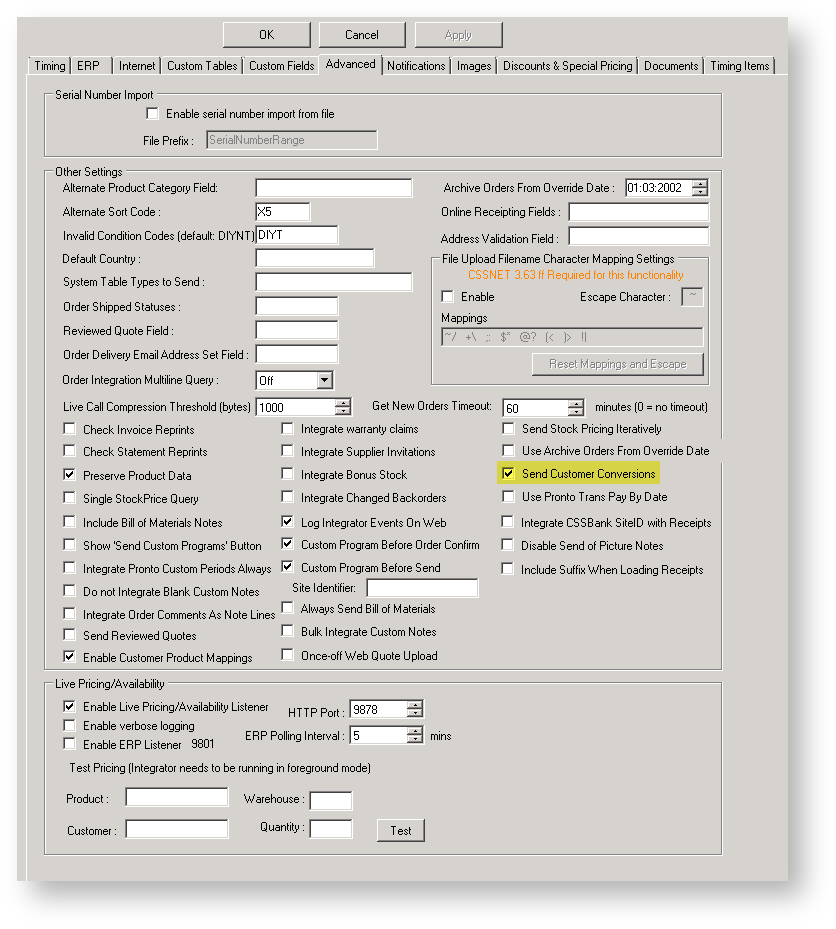...
- Open the Integrator client.
- Click the 'Advanced' tab.
- Tick the box against the setting labelled 'Send Customer Conversions'.
- Click 'Apply', then 'OK'.
- To apply the setting immediately, stop and restart the integrator (otherwise the integrator will restart overnight and the setting will be applied the next day).
| Info |
|---|
The following CSSApp needs to be set up for this functionality to work: processpendingcustomerconversionrecords <dsn>. |
Related articles
| Content by Label | ||||||||||||||||
|---|---|---|---|---|---|---|---|---|---|---|---|---|---|---|---|---|
|