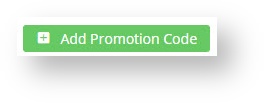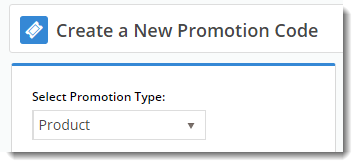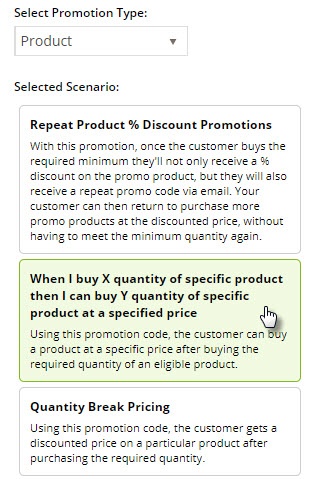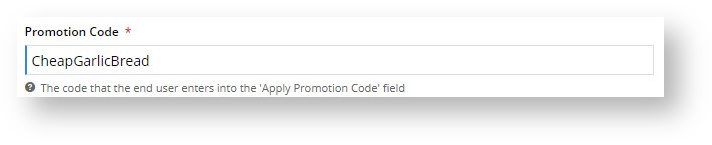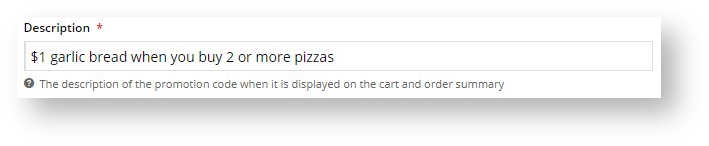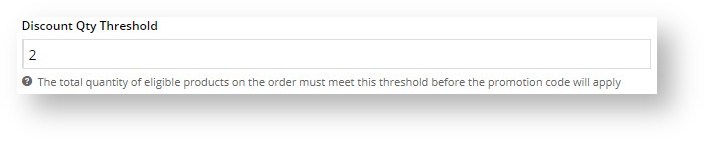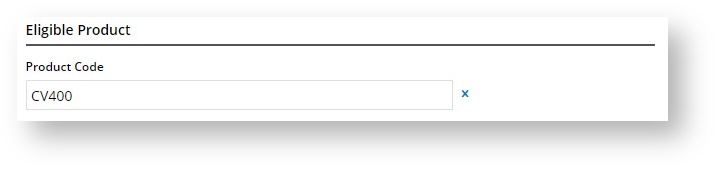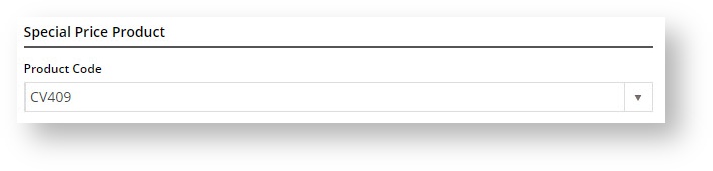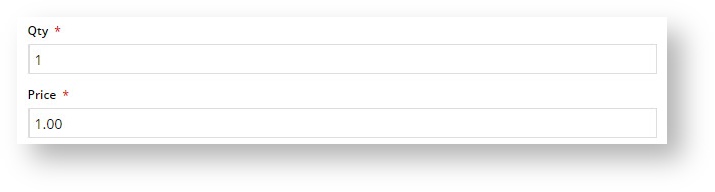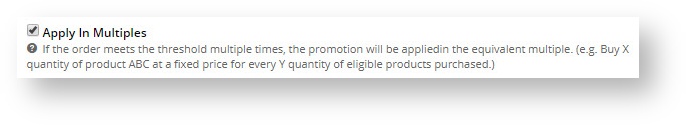...
| Multiexcerpt | ||
|---|---|---|
| ||
|
| Tip |
|---|
Please be aware that there are also additional advanced options that you can configure for promotions. They become available after the promo is created. You'll find info on these under Buy X quantity of a specific product and get Y quantity of the product at discounted price Promo Code, later on this page. |
...
- In the CMS, navigate to Campaigns & Promotions → Promotion Codes.
- Click 'Add Promotion Code'.
- Set the promotion type to Product.
- Once the available scenarios are displayed, select Select the scenario 'When I buy X quantity of specific product then I can buy Y quantity of specific product at a specified price'.
- Enter the Promotion Code your customers will use at checkout.
- Enter a Description. This will be displayed in the user's cart and on their order summary.
- Set the promotion's Start and End Dates.
- Enter the Discount Quantity Threshold. This is the minimum qty of qualifying product your customer must purchase to be eligible for the other, discounted product. (i.e. How how many pizzas they have to order).
- Define the Eligible Product (the pizza!), searching by either description or code. (Once you click 'Add', the description will be replaced by the code only).
- Define the Special Price Product (the garlic bread!), again searching by description or product code.
- Nominate Enter the Qty and Promotional Price of the Special Price Product (garlic bread) your of the product your customer is entitled to buy at this when they qualify for the promotion, and promotional Price.
- Decide whether this promo willl will Apply In Multiples. That is, if 2 pizzas qualifies your customer for 1 cheap garlic bread, then 4 pizzas will entitle them to 2 cheap garlic breads.
- Click Save & Exit to finish creating your promo code.
Special use with Master product
Suppose your store has a Master product with a number of child products. You can use this promo code to create an offer where
For more about Master and Child products, refer to .....
Multiexcerpt include MultiExcerptName Promo advanced options PageWithExcerpt Free Freight Promos
...